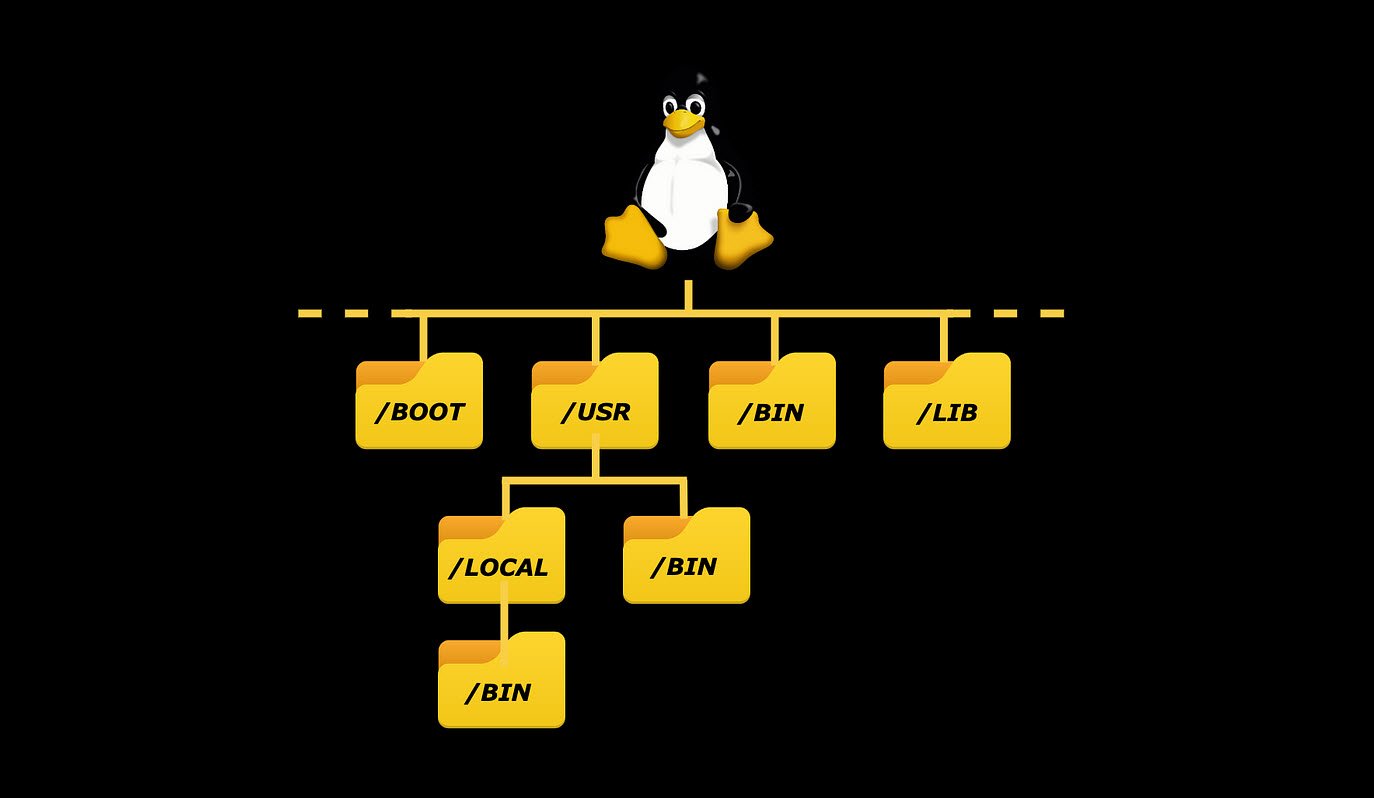In the vast world of Linux, one of the most common tasks is finding files and directories scattered throughout the file system. Fortunately, Linux provides several powerful commands to help users locate files efficiently.
In this article, we will explore these essential file finding commands and understand their unique functionalities.
1. Which
The “which” command is utilized to identify the path of an executable file associated with a specific shell command. When you enter a command in the terminal, the shell searches for the corresponding executable file in various directories listed in the system’s PATH variable.
The “which” command allows you to quickly determine which exact binary the shell would execute for a particular command. For example, “which ls” will reveal the path to the “ls” command.
2. Whereis
The “whereis” command serves a broader purpose than “which.” It is used to locate the source code and manual pages of a command, in addition to its binary executable. This command is particularly helpful when you want to explore the various documentation and configuration files related to a specific command.
For instance, “whereis grep” will display the binary path, source files, and manual pages associated with the “grep” command.
3. Locate
The “locate” command provides a fast and efficient way to search for files and directories throughout the entire file system. It uses a database that indexes the names and paths of files on the system, allowing for rapid retrieval of search results.
The database is updated periodically using the “updatedb” command. To search for a file using “locate,” simply enter “locate filename” in the terminal. For example, “locate myfile.txt” will find all instances of “myfile.txt” on the system.
4. Find
The “find” command is a versatile and robust tool for locating files based on various criteria, making it a powerful yet slightly complex option. Unlike “locate,” it searches the file system in real-time rather than using a pre-built database.
This allows for more dynamic and precise searches, but it can be slower for large file systems. The “find” command supports numerous search options, such as file name patterns, size ranges, ownership, modification times, and more. For instance, “find /home/user -name ‘*.txt'” will search for all text files within the “user” directory.
Each of these file finding commands in Linux offers unique advantages and can be a valuable addition to your arsenal of tools for managing files and directories. Whether you need a quick location of a specific command’s binary, detailed information about a command, or a comprehensive search for files that match certain criteria, these commands have got you covered.
As you gain experience with these commands, you’ll become more proficient in navigating and locating files with ease in the Linux file system.
You may also like:- A Comprehensive Guide to File System Commands in Linux
- Essential File Compression Commands in Linux
- Secure Shell (SSH) Protocol – A Comprehensive Guide
- Monitoring Active Connections in Kali Linux Using Netstat
- Manage Time and Date in Linux with timedatectl
- How to Add a User to Sudoers on Ubuntu
- 25 Popular Linux IP Command Examples
- Top 11 Nmap Commands for Remote Host Scanning
- 9 Useful w Command Examples in Linux
- 25 Useful Linux SS Command Examples to Monitor Network Connections