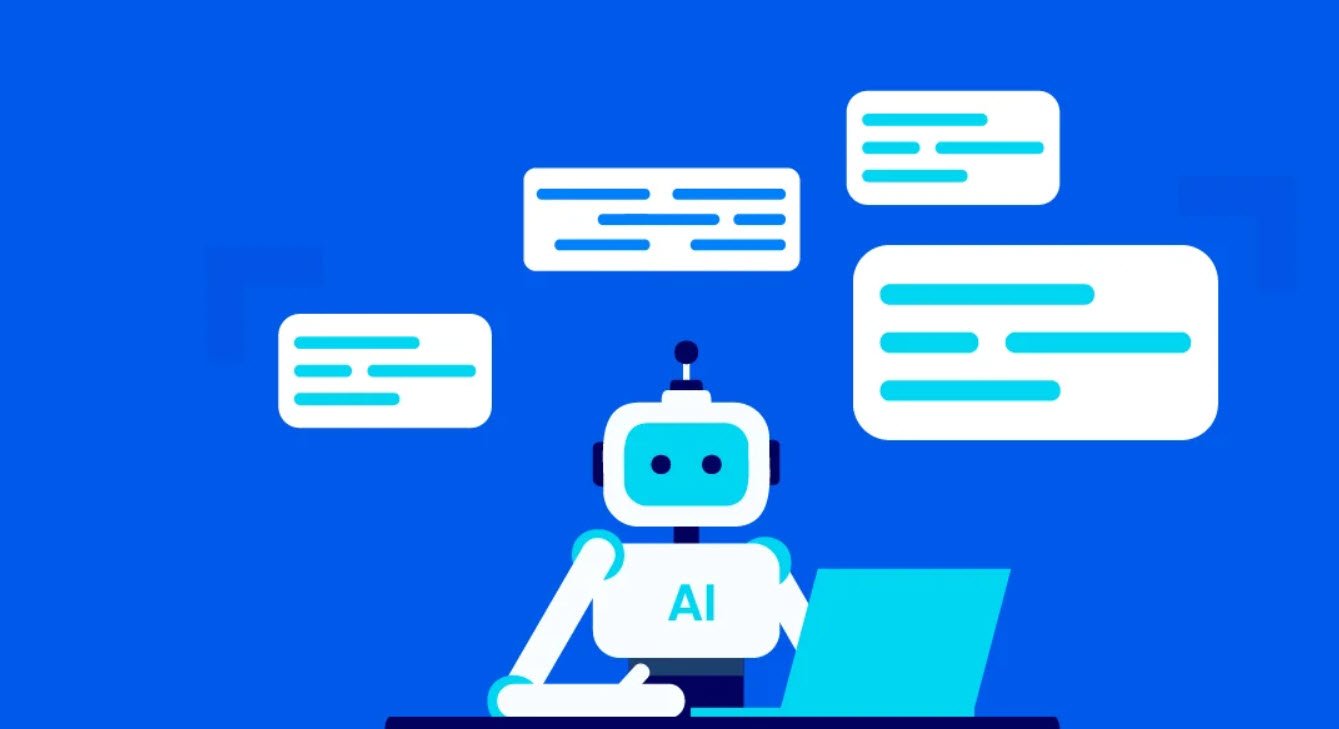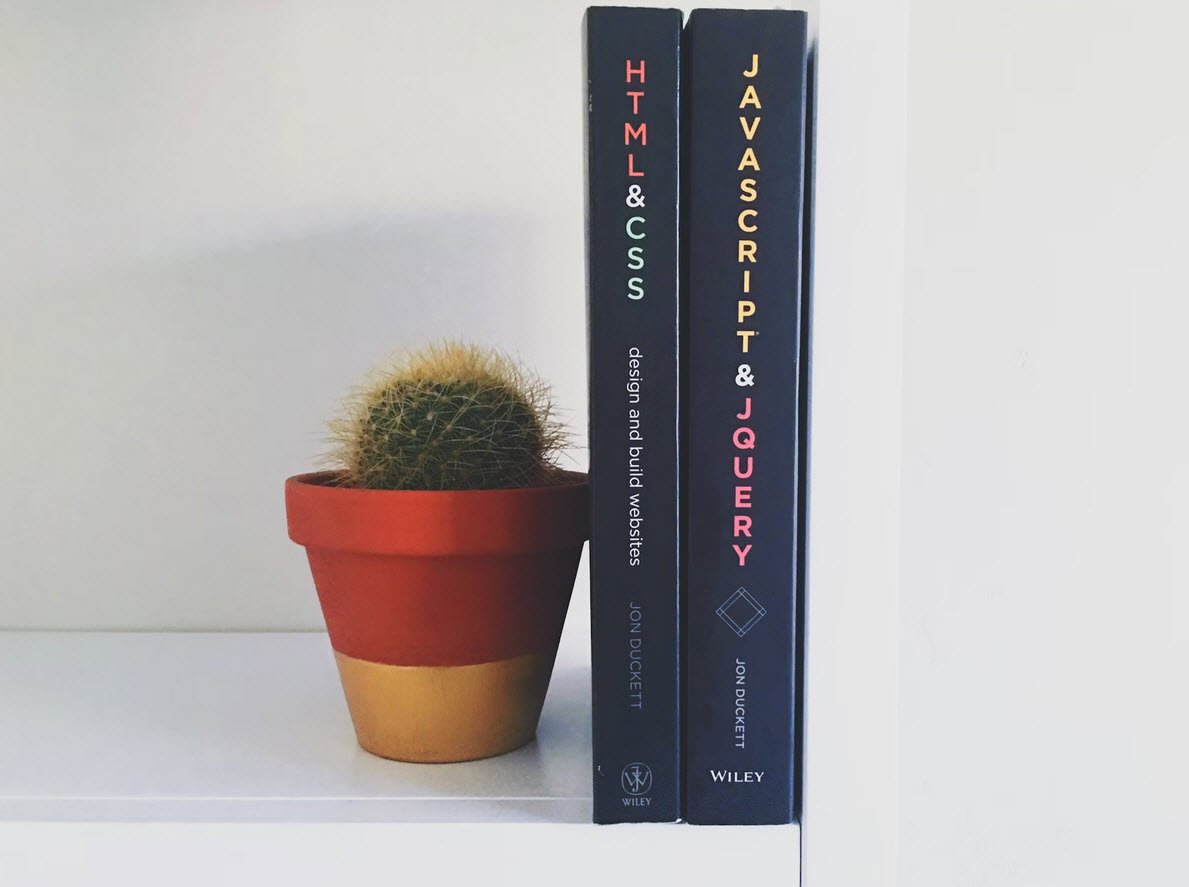In recent times, video content has become one of the most popular forms of media, with millions of videos being watched online every day. However, not everyone is able to hear the audio content of these videos, whether they are deaf or hard of hearing, or simply in a noisy environment. This is where auto captions come in, providing a text-based alternative to the audio content of a video.
Fortunately, there are now many tools available to generate auto captions for videos, and in this article, we will discuss some of the best ones.
- Amara
- Kapwing
- Temi
- Subly
- Rev
- Otter
1. Amara
Amara is a platform that allows you to create and edit captions for your videos. With its powerful features, you can easily add captions to your videos and make them accessible to a wider audience. It also supports over 30 different languages and provides easy integration with popular video platforms like YouTube and Vimeo.

2. Kapwing
Kapwing is a popular video editing tool that also offers an automatic captioning feature. With Kapwing, you can upload your video and the tool will automatically generate captions for you. You can then edit the captions to make sure they are accurate and match the audio content of your video.
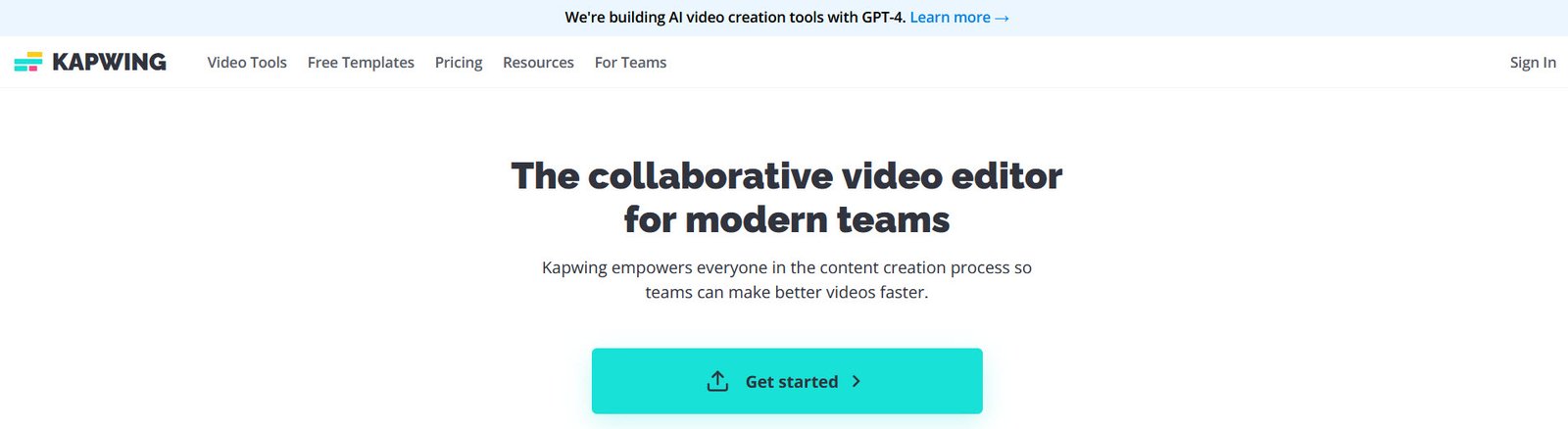
3. Temi
Temi is a transcription service that also offers an automatic captioning feature. With Temi, you can upload your video, and the tool will transcribe the audio content of your video and generate captions for you. It supports multiple languages, and the captions can be easily edited and downloaded.
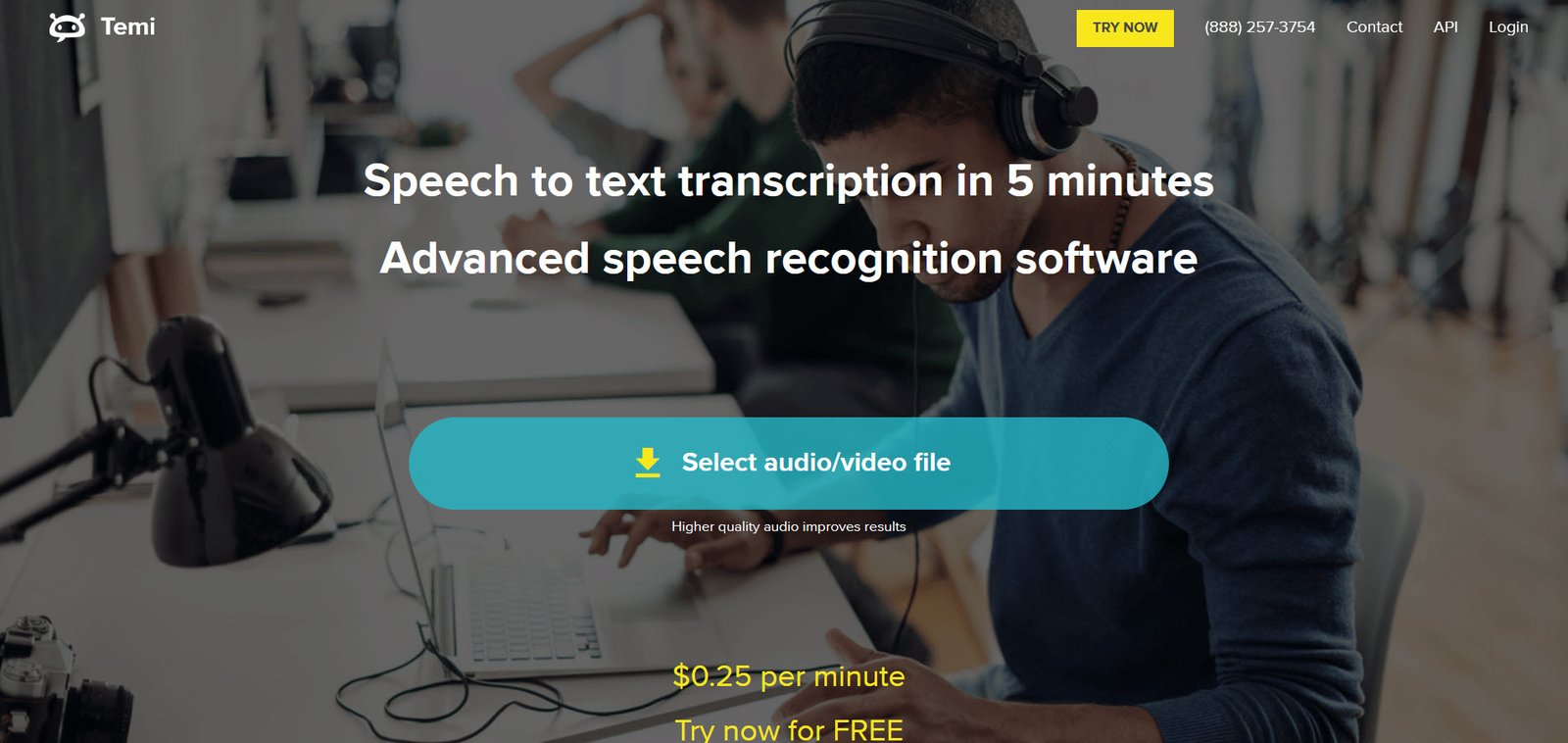
4. Subly
Subly is another tool that can automatically generate captions for your videos. It supports multiple languages and provides various customization options to ensure that your captions are accurate and match your video’s style. Subly also offers an easy-to-use editor that allows you to quickly edit your captions and export them in different formats.
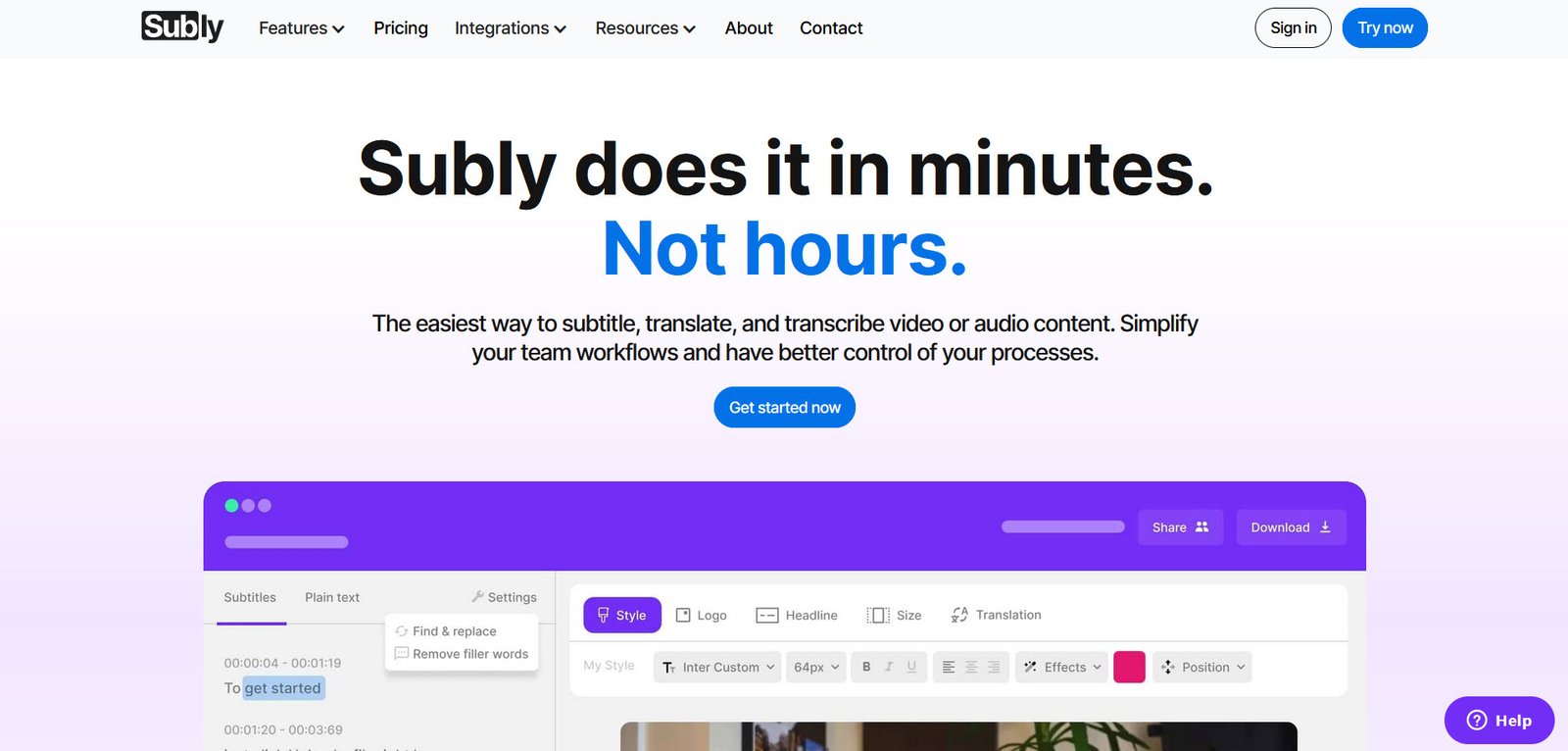
5. Rev
Rev is a popular transcription service that also offers an automatic captioning feature. With Rev, you can upload your video, and the tool will transcribe the audio content of your video and generate captions for you. You can also edit the captions to make sure they are accurate and download them in various formats.

6. Otter
Otter is a transcription and captioning service that uses artificial intelligence to generate captions for your videos. With Otter, you can upload your video, and the tool will transcribe the audio content of your video and generate captions for you. The captions can be easily edited and exported in different formats.

In conclusion, auto captions are an important aspect of video accessibility, and there are many tools available to generate them quickly and easily. The tools discussed in this article are just some of the best ones available, and depending on your needs, one of them may be the perfect fit for your video captioning needs.
You may also like:- Top Free Resources to Learn Linux, Cloud, and DevOps
- Top 10 AI Writing Assistant Tools
- Top 10 SEO Score Checker Tools in 2024
- Top 10 New AI Tools You Cannot Miss
- Top 7 Best AI Deepfake Detectors of 2024
- 5 Game-Changing GitHub Repositories for Developers
- 11 Best JavaScript Animation Libraries
- 7 GitHub Repositories to Master CSS
- 12 Resources To Crush Any Technical Interview
- 5 Sites to Use ChatGPT 4 For Free