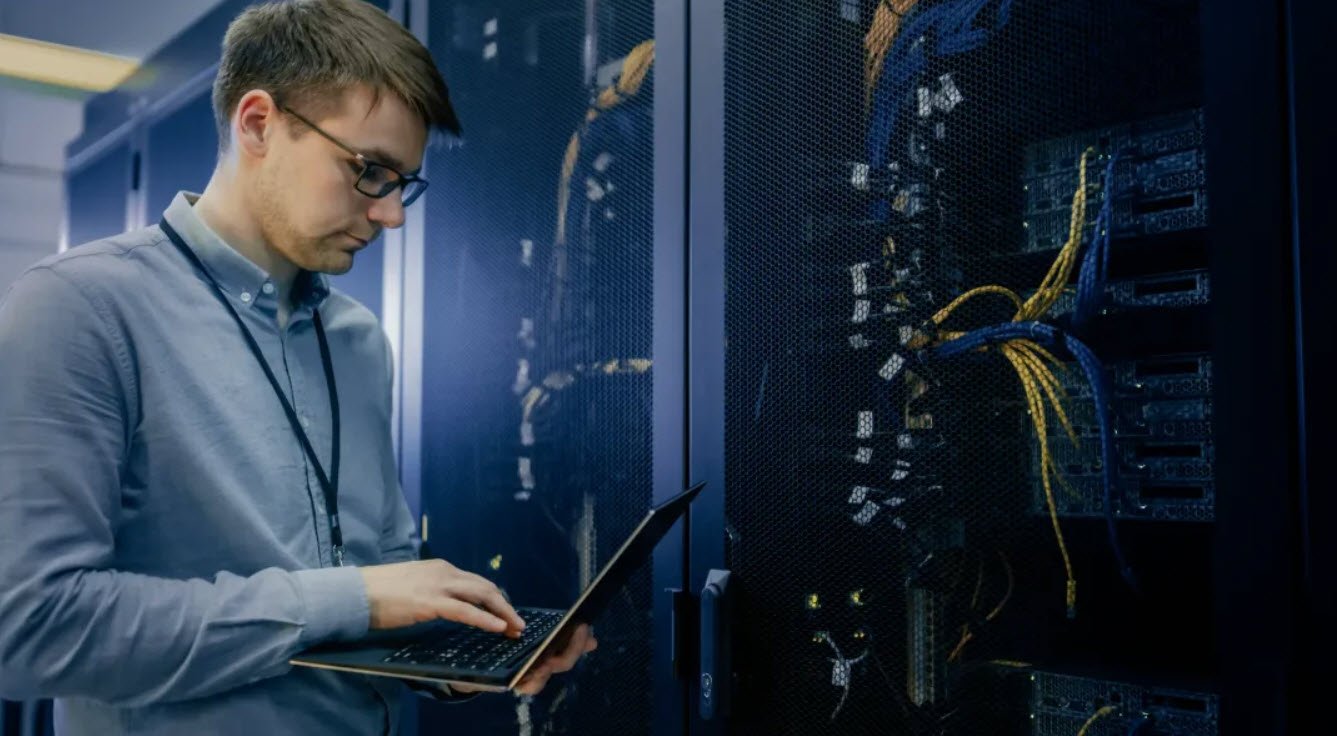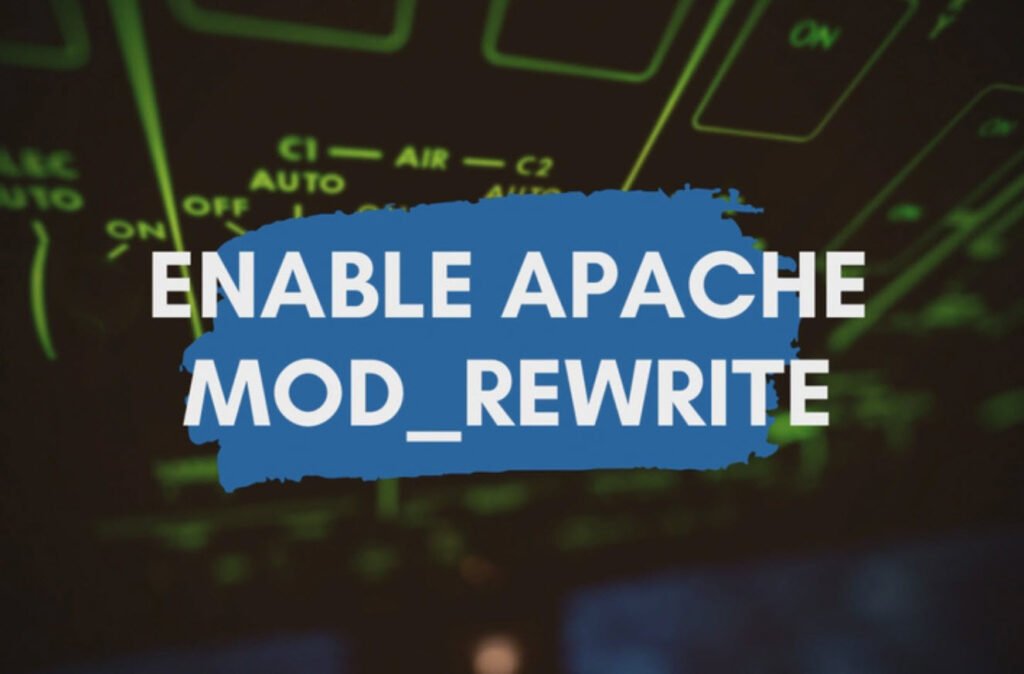
mod_rewrite is a powerful Apache module that allows web developers to manipulate URLs easily by enabling redirection and rewriting rules. If you are using XAMPP or WAMP to run your Apache web server locally, enabling mod_rewrite is a straightforward process.
In this guide, we will walk through the steps to enable mod_rewrite in both XAMPP and WAMP.
Enabling mod_rewrite in XAMPP
Step 1: Open httpd.conf
Navigate to the location where XAMPP is installed on your system. The default path is `C:\xampp\apache\conf`. Locate the `httpd.conf` file and open it in a text editor.
Step 2: Enable mod_rewrite
Look for the following line in the `httpd.conf` file:
#LoadModule rewrite_module modules/mod_rewrite.soUncomment this line by removing the `#` at the beginning, making it:
LoadModule rewrite_module modules/mod_rewrite.soNext, find all occurrences of:
AllowOverride NoneChange them to:
AllowOverride AllStep 3: Restart XAMPP
Save the changes to the `httpd.conf` file and restart the XAMPP server to apply the configuration.
Enabling mod_rewrite in WAMP
Step 1: Open httpd.conf
Navigate to the location where WAMP is installed on your system. The default path is `C:\wamp\bin\apache\Apache2.2.11\conf`. Locate the `httpd.conf` file and open it in a text editor.
Step 2: Enable mod_rewrite
Similarly to XAMPP, look for the following line:
#LoadModule rewrite_module modules/mod_rewrite.soUncomment this line by removing the `#` at the beginning:
LoadModule rewrite_module modules/mod_rewrite.soChange all occurrences of:
AllowOverride Noneto:
AllowOverride AllStep 3: Restart WAMP
Save the changes to the `httpd.conf` file and restart the WAMP server to apply the configuration.
That’s it! You have successfully enabled mod_rewrite in both XAMPP and WAMP. Now, you can use mod_rewrite to implement URL redirection and URL rewriting as needed for your local development environment. This is particularly useful when you want to simulate your website’s URL structure or test various redirects during the development phase.
You may also like:- How To Install Python 2.7.18 From The Source
- How To Parse SSH Authentication Logs with Logstash
- How To Easily Crack Wi-Fi Password
- 6 Most Useful Windows Command Prompt Commands
- Ripgrep – Searching for Specific File Types and Beyond
- Insert and Create Data in Elasticsearch
- Manage Time and Date in Linux with timedatectl
- How to Set Network Adapter Priority on Windows 11
- How to Add a User to Sudoers on Ubuntu
- 25 Popular Linux IP Command Examples