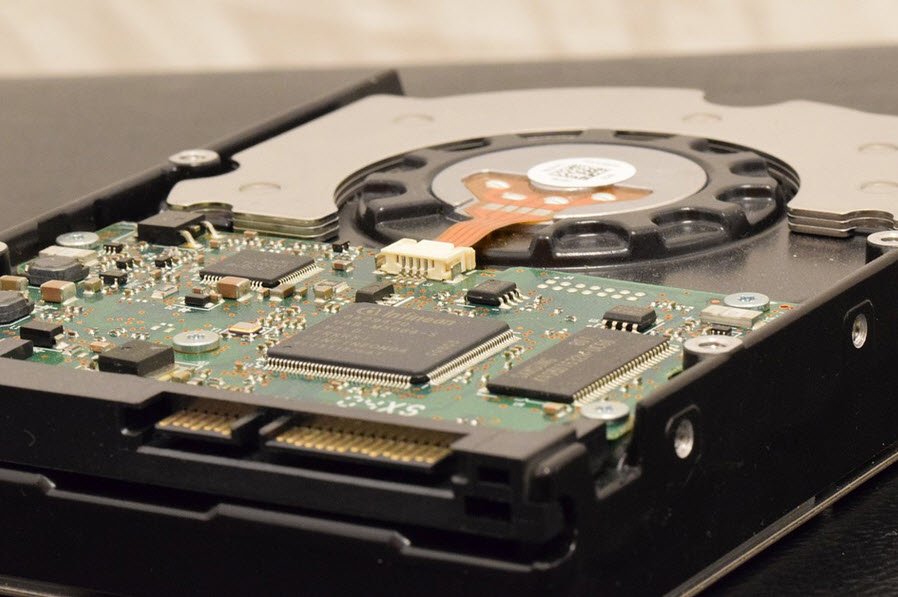
It is important to know the difference between secondary storage and a computer’s main memory. The primary (computer’s) memory or commonly known as random access memory (RAM) is the volatile memory and the secondary memory is the non volatile memory.
The volatile memory is the type of the memory that is erasable and the non volatile memory is the one where in the contents cannot be erased. Secondary storage is also called secondary storage and is used to store data and programs when they are not being processed.
Also Read:
The data storage devices come in many sizes and shapes. Secondary storage is more permanent than main memory, as data and programs are retained when the power is turned off. And more over the technology used for the storage of the data over them is also altogether different. The data in the storage devices can be in the form of the files, databases, digital video and the audio etc.
- Direct Access Storage Devices
- Magnetic Disk
- Hard Disk
- Floppy Disk
- Optical Disk
- CD-ROM
- Magnetic Disk
- Serial Storage Devices
- Magnetic Tapes
Direct Access Storage Devices
1. Magnetic Disk
Magnetic disk stores the binary data on a disk or tape coated with a material that can be magnetized differently, depending on whether a 0 or 1 is stored. Bits of data (0’s and 1’s) are stored on circular magnetic platters called disks. A disk rotates rapidly i.e. it never stops. A disk head reads and writes bits of data as they pass under the head. Often, several platters are organized into a disk pack (or disk drive). It holds data, even when the computer is turned off. The physical material that actually holds data is called storage medium.
Magnetic disk contains concentric tracks. Further these tracks are divided into sectors. Basically a sector is the smallest addressable unit in a disk.
Hard Disk
The hard disk drive of the computer is where permanent information is stored. Documents, databases, spreadsheets, and programs are all stored on the hard disk. The larger the hard disk, the more you can fit on the drive. The size of the hard disk does not affect the speed at which a program can run, but the hard disk speed can affect how fast you can access your files.
List of Top Selling Hard Disks:-
- Western Digital Elements 1TB Portable External Hard Drive (Black)
- Seagate Backup Plus Slim 2 TB External HDD – USB 3.0
- Western Digital Elements 1.5 TB Portable External Hard Drive
- Seagate Backup Plus Slim 2 TB External HDD – USB 3.0
- Lenovo Portable 1TB External Hard Disk Drive HDD – USB 3.0
- ADATA HV320 1TB Sleek Light Portable USB 3.1
- Transcend StoreJet 2TB Slim External Hard Drive
- Western Digital WD 2TB My Passport Portable External Hard Drive
- Seagate Portable 1TB External Hard Drive HDD – USB 3.0
- Seagate Backup Plus Hub 4 TB External HDD – USB 3.0
- Western Digital WD 2TB My Passport Portable External Hard Drive
- Lenovo Portable 2TB External Hard Disk Drive HDD – USB 3.0
- Seagate Expansion Desktop 4TB External Hard Drive HDD – USB 3.0
- Toshiba Canvio Basics 1TB Portable External HDD – USB 3.0
- Transcend TS1TSJ25M3S StoreJet 1TB Portable External Hard Drive
- A-DATA HD770G 1 TB Portable External Hard Drive
Hard disks use multiple platters, stacked on a spindle. Each platter has two read/write heads, one for each side. Hard disks use higher-quality media and faster rotational speed devices. Data is stored by magnetizing the surface of flat, circular plates called platters which have a surface that can be magnetized. They contantly rotate at very high speed. A read/write head floats on a cushion of air a fraction of a mullimeter above the surface of the disc. The drive is inside a sealed unit because even a speck of dust could cause the heads to crash. Removable hard disks combine high capacity with the convenience of diskettes. Hard disks store large amounts of data with capacities of 10GB and even higher.
Floppy Disk
Floppy Disks are useful for transferring data between computers and for keeping a backup of small files. They are very cheap to buy and floppy disc drives are very common. Usually 1.44 MB of floppy disks is available.
A floppy disc needs to be formatted before it can be used but most discs are now sold already formatted for PC’s. They are easily physically damaged if unprotected and mannetic fields can damage the data. They are relatively slow to access because floppy discs rotate far more slowly than hard discs.
2. Optical Disk
An optical disk is high-capacity storage medium. An optical drive uses reflected light to read data. To store data, the disk’s metal surface is covered with tiny pits and flat lands, which cause light to be reflected differently. When an optical drive shines light into a pit the light cannot be relfected back.
This represents a bit value of 0 (OFF). A land reflects light back to its source, representing a bit value of 1 (ON). Because of certain limitations we cannot have two 1’s in a row and there must be at least two and at most ten 0’s between two 1’s.
CD-ROM-An Example of Optical Disk
In PCs, the most commonly used optical storage technology is called Compact Disk-Read Only Memory. It states that we can only read from the disc, not write or store data onto it. They are also known as optical discs because the data is read by a lase beam reflecting or not reflecting from the disc surface. Most software programs are now sold via CD-ROM. A standard CD-ROM disk can store up to 650MB of data. Once data is written to a standard CD-ROM disk, the data cannot be changed.
Serial Storage Devices
As the name suggests, the data on these devices is stored in a sequential order. Furthermore, while accessing the data, it is also performed in serial order. These devices offer very slow data access, but present large capacities and economical rate.
Magnetic Tapes
Magnetic tapes are generally compared with the tape in a tape-recorder where the data is written to or read from the tape as it passes the magnetic heads. Magnetic tapes are often used to make a copy of hard discs for back-up reasons.
Magnetic tape is relatively cheap and tape cassettes can store very large quantities of data. In these types of tapes direct data access at any position is not possible, rather it is essential to start at the beginning of the tape and search for the data as the tape goes past the heads. Tapes are mostly used for tertiary storage. Magnetic tape is one-half inch or one-quarter inch ribbon of plastic material on which data is recorded. Magentic tapes are erasable, reusable and durable. They are made to store large quantities of data inexpensively and therefore are often used for backup.
You may also like:- How To Fix the Crowdstrike/BSOD Issue in Microsoft Windows
- MICROSOFT is Down Worldwide – Read Full Story
- Windows Showing Blue Screen Of Death Error? Here’s How You Can Fix It
- A Guide to SQL Operations: Selecting, Inserting, Updating, Deleting, Grouping, Ordering, Joining, and Using UNION
- Top 10 Most Common Software Vulnerabilities
- Essential Log Types for Effective SIEM Deployment
- How to Fix the VMware Workstation Error: “Unable to open kernel device ‘.\VMCIDev\VMX'”
- Top 3 Process Monitoring Tools for Malware Analysis
- CVE-2024-6387 – Critical OpenSSH Unauthenticated RCE Flaw ‘regreSSHion’ Exposes Millions of Linux Systems
- 22 Most Widely Used Testing Tools








