
In the digital realm, where visual content reigns supreme, optimizing images for search engines has become a crucial aspect of website management. Image SEO, or Image Search Engine Optimization, involves various techniques aimed at improving your website’s performance and enhancing its visibility in image search results.
Whether you’re a blogger, an e-commerce site owner, or a content marketer, implementing effective image SEO strategies can significantly impact your online presence.
In this comprehensive guide, we’ll explore into the key points to remember when optimizing images for SEO purposes.
Importance of Image SEO Optimization
Optimizing images for SEO offers numerous benefits, including:
1. Improved Website Performance: Optimized images reduce file sizes, leading to faster page load times and enhanced user experience.
2. Enhanced SEO Score: Using relevant filenames, alt tags, and captions can improve your website’s overall SEO score and search engine rankings.
3. Increased Visibility: Properly optimized images are more likely to rank higher in image search results, driving additional organic traffic to your website.
Choosing the Right Images
When selecting images for your website or blog:
- Avoid using copyrighted images from sources like Google Image Search to prevent potential legal issues.
- Utilize websites offering free stock images such as FreeDigitalPhotos, MorgueFile, Pixabay, and Pexels, or consider purchasing high-quality images from platforms like Shutterstock or Unsplash.
- Consider creating custom images using design tools like Canva or PicMonkey to tailor visuals to your specific content.
Image Optimization Techniques
1. File Naming: Use descriptive, keyword-rich filenames for your images, as search engines consider file names when indexing content.
2. Image Size and Compression: Resize images to fit your website’s content area and compress them to reduce file size without compromising quality. This improves page load times and overall site performance.
3. ALT Text: Add informative ALT text to describe your images, incorporating relevant keywords to improve search engine visibility and accessibility.
4. Remove Hyperlinks: Eliminate unnecessary hyperlinks from images to enhance user experience and prevent accidental redirection away from your content.
5. Image Format: Choose the appropriate image format (JPEG, PNG, GIF) based on the content type and intended use. JPEG is ideal for photography, while PNG is suitable for graphics and text-based images.
6. Create an Image Sitemap: Generate an image sitemap using tools like Yoast SEO to facilitate search engine crawling and indexing of your website’s images.
Image Optimization Plugins for WordPress
For WordPress users, several image optimization plugins can streamline the optimization process:
- SEO Image Optimizer: Automatically adds title and alt tags to images, optimizes image size, and improves loading speed.
- ShortPixel Image Optimizer: Compresses images to reduce file size and enhance website performance.
- EWWW Image Optimizer: Automatically optimizes new and existing images, offering customizable compression settings.
- Smush Image Compression and Optimization: Compresses and optimizes images upon upload, improving page load times.
- Compress JPEG & PNG Images: Offers bulk optimization and customizable compression options for JPEG and PNG images.
Final Thoughts
Image SEO optimization plays a vital role in improving website performance, enhancing user experience, and boosting search engine visibility. By implementing the techniques outlined in this guide and utilizing image optimization plugins, you can effectively optimize your website’s visual content for maximum impact.
Remember, optimizing images is not just about aesthetics—it’s a fundamental aspect of your overall SEO strategy that shouldn’t be overlooked.
If you found this article helpful, don’t hesitate to share it with others seeking to improve their image SEO practices. Happy optimizing!
Note: The mentioned plugins and platforms are accurate as of the publication date. Please ensure to verify the latest information and compatibility before implementing any plugins or tools.
You may also like:- Top 10 SEO Key Metrics You Should Measure
- 25 Best Niches for Different Types of SEO Businesses
- Top 19+ Technical SEO Checklist for 2024
- Top 10 SEO Score Checker Tools in 2024
- 7 Essential Factors to Rank in the Top 3 Spots of Google
- Best WordPress SEO Plugins for Enhanced Website Rankings in 2024
- OpenAI and Microsoft’s $100 Billion AI Data Center – A New Era in Artificial Intelligence
- SEO ChatGPT Prompts – Save Time & Rank Better
- [March 2024] Google SEO Updates You Need to Know
- 30 Ways to Get Instant Traffic to Your Website


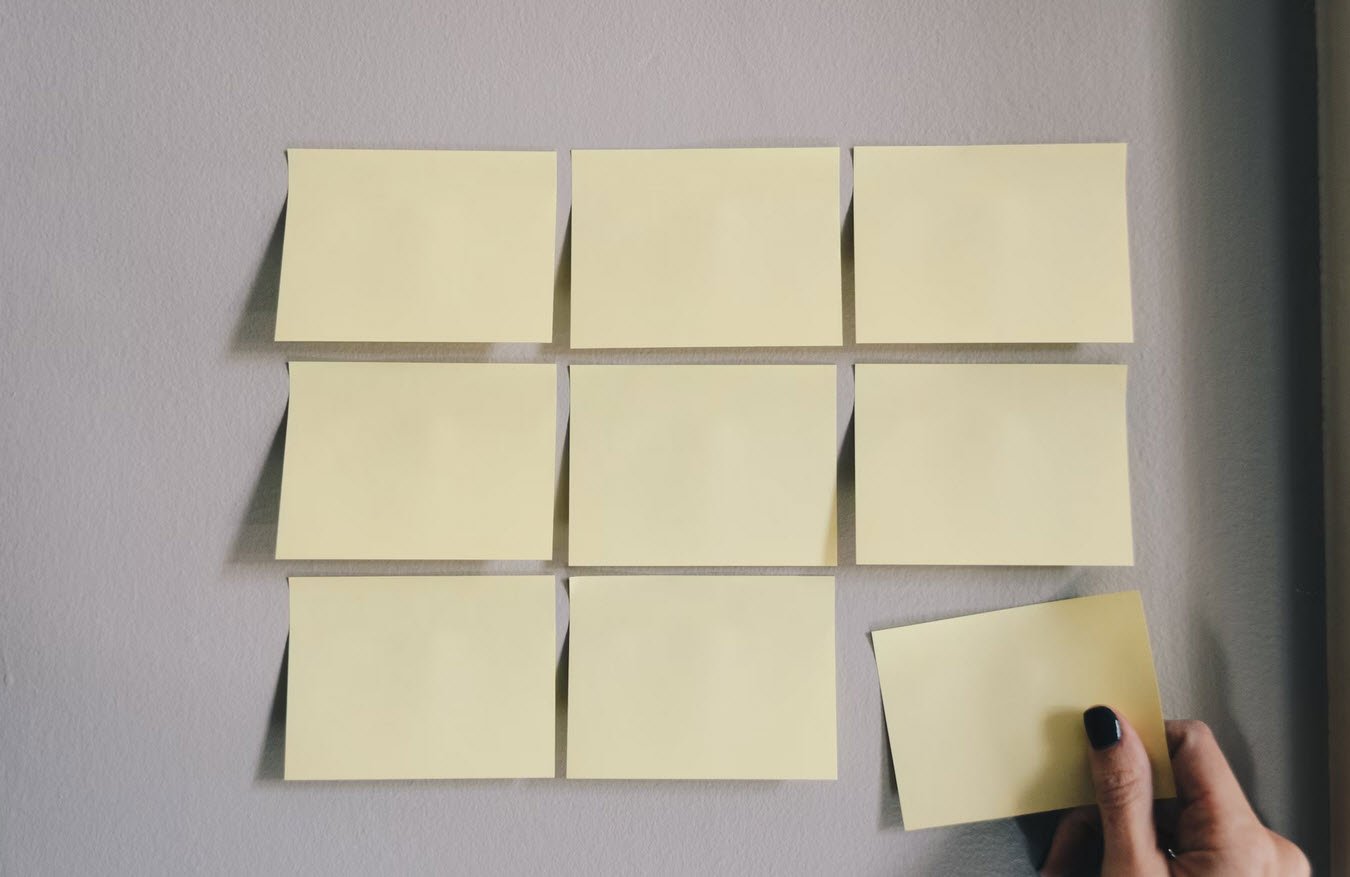





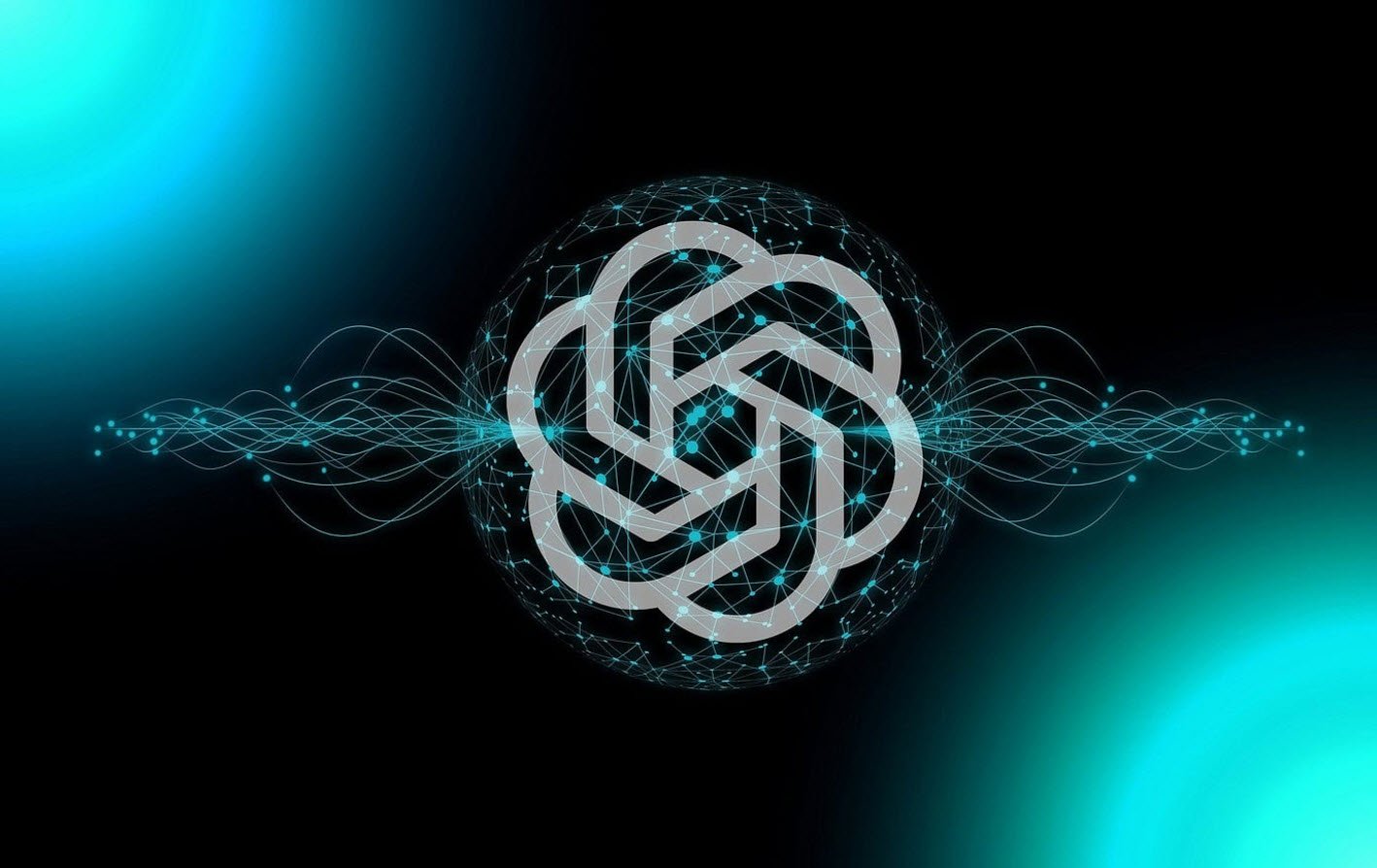
This Post Has One Comment