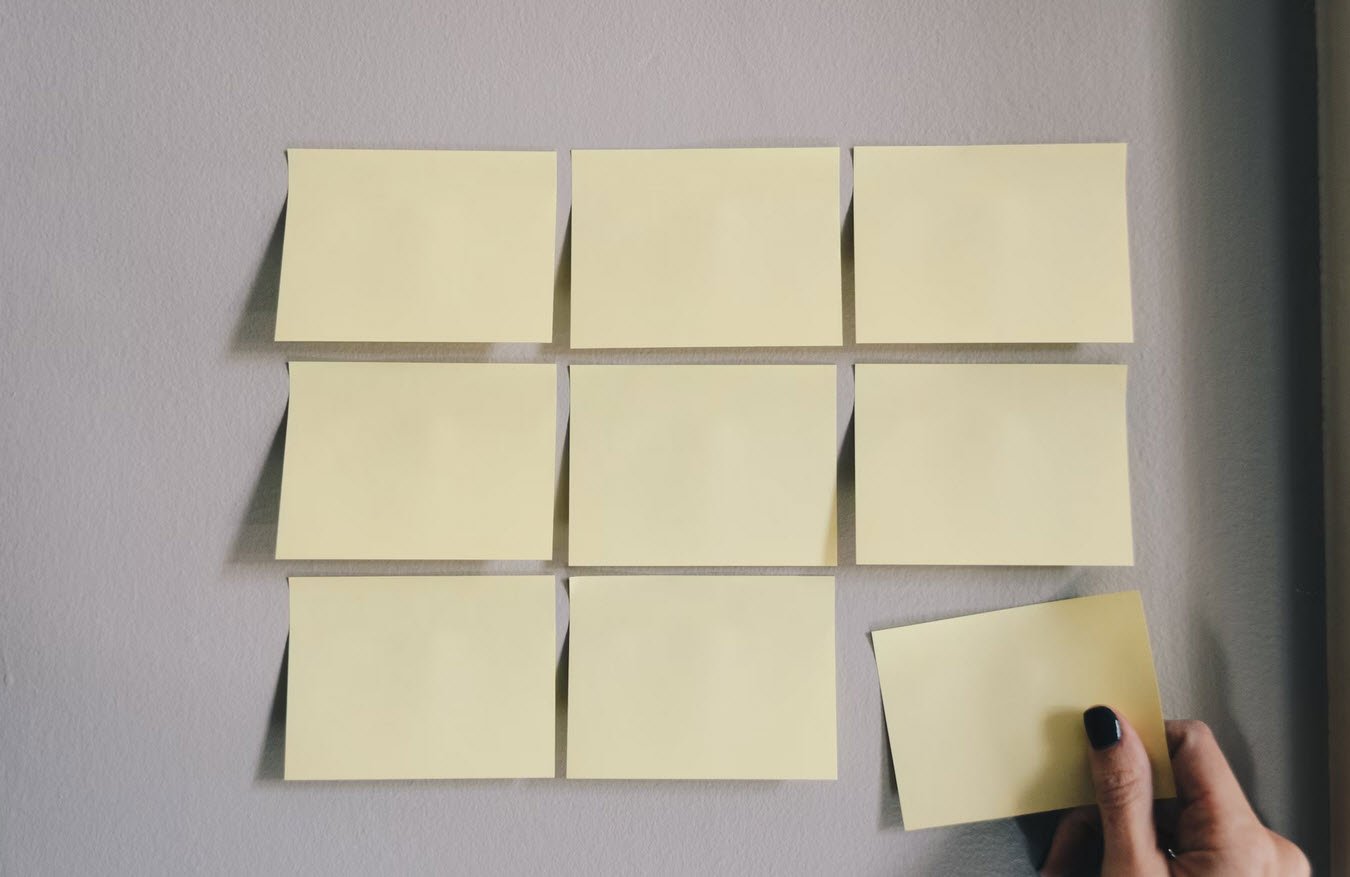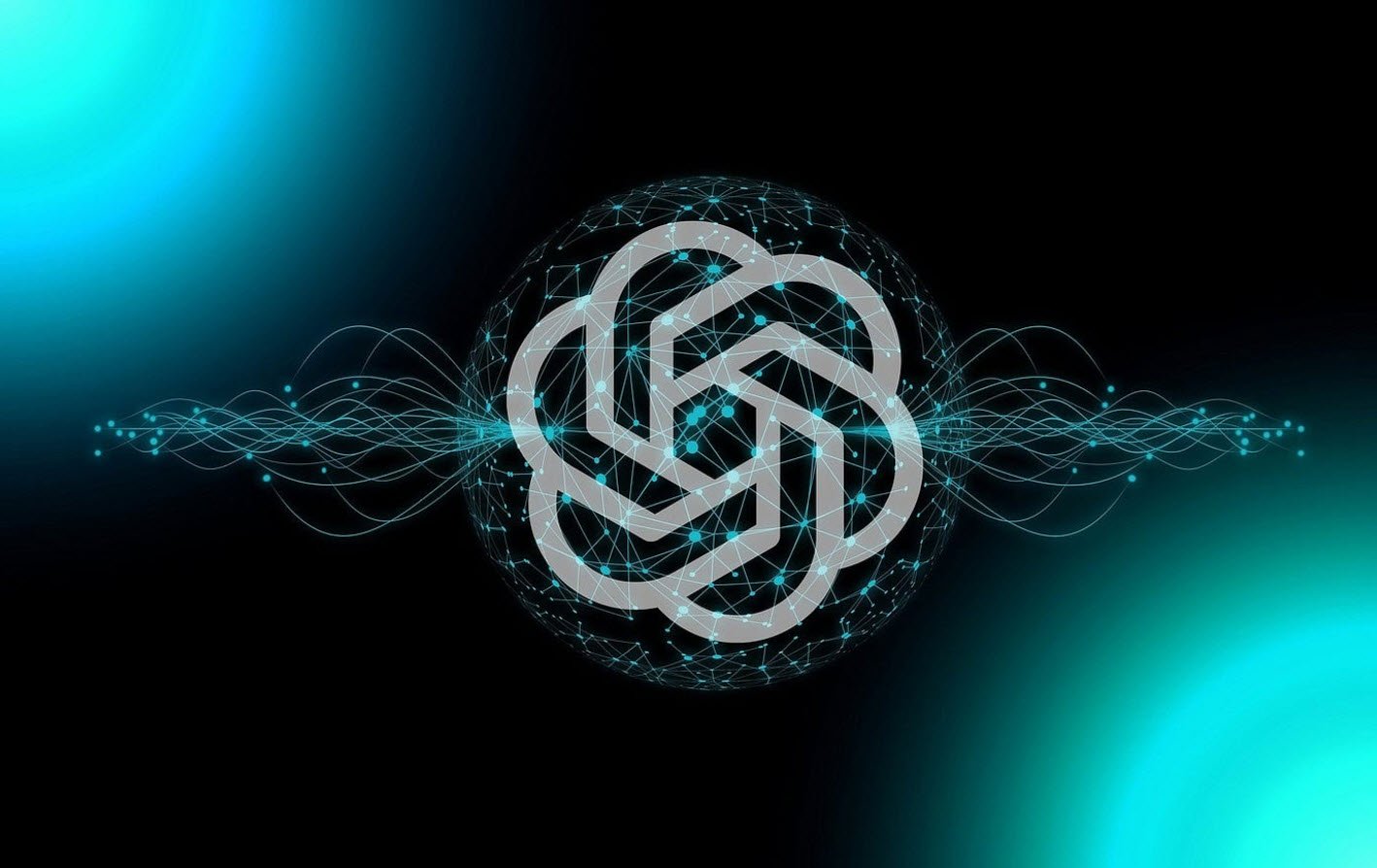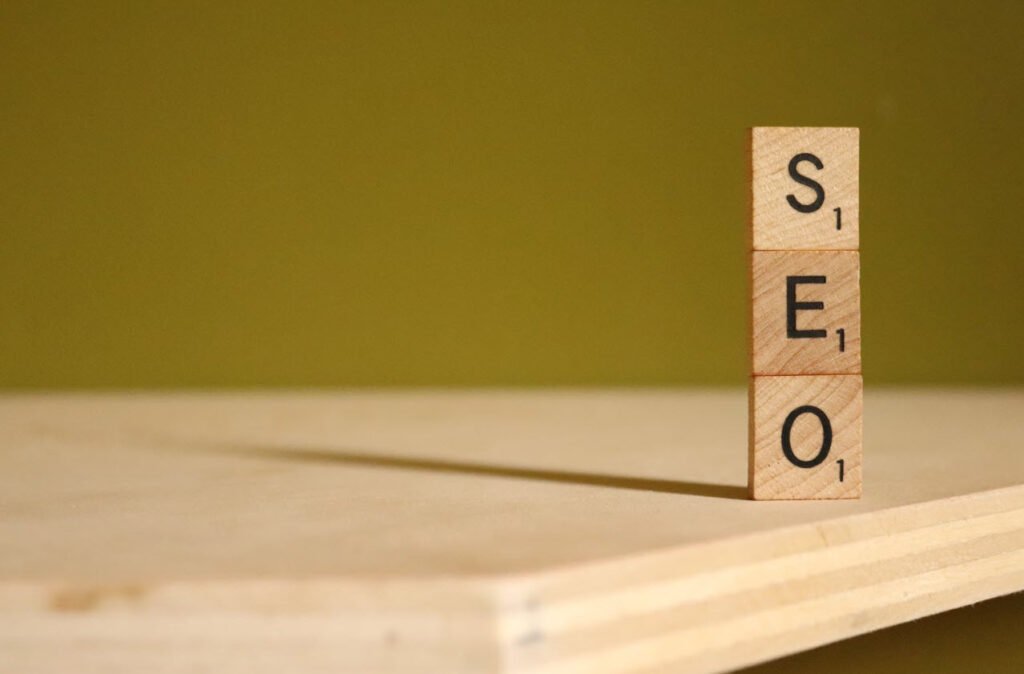
SEO stands for Search Engine Optimization. It refers to the practice of optimizing a website or web page to improve its visibility and ranking on search engine result pages (SERPs). The ultimate goal of SEO is to attract organic (non-paid) traffic to a website by making it more relevant and valuable to search engine users.
Here is a checklist of key elements to consider when implementing SEO:
- Keyword Research: Identify relevant keywords and phrases that your target audience is likely to search for. Use keyword research tools to find popular and low-competition keywords.
- On-Page Optimization:
- Title Tags: Include the targeted keyword in the title tag and keep it within 60 characters.
- Meta Description: Write a compelling and relevant meta description that includes the keyword and encourages click-throughs.
- Heading Tags: Use heading tags (H1, H2, etc.) to structure your content and include keywords where appropriate.
- URL Structure: Create clean, descriptive, and keyword-rich URLs for your web pages.
- Keyword Placement: Incorporate keywords naturally throughout the content, including in the first paragraph, subheadings, and image alt tags.
- Content Optimization: Create high-quality, valuable, and unique content that satisfies user intent and answers their queries.
- Site Structure:
- Navigation: Ensure easy navigation for users and search engines to crawl your website.
- Internal Links: Include relevant internal links to guide users and search engines to other pages on your site.
- Sitemap: Create and submit an XML sitemap to search engines to help them discover and index your pages.
- Mobile-Friendliness: Ensure your website is mobile-responsive and provides a great user experience on all devices.
- Page Loading Speed: Optimize your website’s loading speed to improve user experience and search engine rankings. Compress images, minify code, and use caching techniques.
- Technical SEO:
- Robots.txt: Use a robots.txt file to guide search engine crawlers and control access to specific parts of your website.
- Canonical Tags: Implement canonical tags to indicate the preferred version of duplicate content.
- Redirects: Set up proper redirects (301 redirects) for broken or outdated URLs.
- HTTPS: Secure your website with an SSL certificate to provide a safe browsing experience.
- Backlinks: Build high-quality backlinks from reputable and relevant websites to increase your website’s authority and credibility.
- Social Signals: Engage with your audience on social media platforms and encourage social sharing to enhance your online presence.
- Analytics and Monitoring: Set up website analytics tools like Google Analytics to track your website’s performance, measure traffic, and gain insights for further optimization.
- Regular Updates: Continuously monitor and update your SEO strategy based on industry trends, algorithm changes, and user feedback.
| Website Setup | ||
| 1 | Connect Google Search Console | Easy |
| 2 | Connect Bing Web Masters | Easy |
| 3 | Connect Yandex Web Masters | Easy |
| 4 | Connect Google Analytics | Easy |
| 5 | Connect Google Analytics With Search Console | Easy |
| 6 | Add Pages Like, Privacy Policy, Terms, Contact Us, and About us Etc | Medium |
| 7 | Keyword Tracking | Medium |
| 8 | Backlink Monitoring | Medium |
| Technical SEO | ||
| 9 | Use www With Your Site | Easy |
| 10 | Install and Setup SSL (Really Simple SSL) | Easy |
| 11 | Create Sitemap (Google XML sitemap) | Easy |
| 12 | Create/Config the robots.txt file | Easy |
| 13 | Must Fix Broken Links | Easy |
| 14 | Fix Missing Meta Data | Medium |
| 15 | Use “noindex” and “nofollow” tags properly | Easy |
| 16 | Configure Site Permalinks/Slug | Easy |
| 17 | Your Site Should Be Mobile Friendly | Easy |
| 18 | Keep URL Shorts Because Google Love it | Easy |
| 19 | Check and optimize 404 page | Easy |
| 20 | Add Social Share Button | Easy |
| Website Performance | ||
| 21 | Test Your Site Performance (Google Page Speed Test) | Easy |
| 22 | Use a Fast Hosting | Easy |
| 23 | Use CDN | Easy |
| 24 | Using caching plugin (Wp Rocket) | Easy |
| 25 | Minify Js/CSS Via WpRocket | Easy |
| 26 | optimize Images (WebP Express) | Easy |
| 27 | Lazy load images and iframes like YouTube videos via WpRocket | Easy |
| 28 | Optimize your database Via WpRocket | Easy |
| 29 | Use a fast theme Like (GP, Astra etc) | Easy |
| 30 | keep your site Up to Date | Easy |
| On-Page SEO | ||
| 31 | Target Long tail Keyword Research via (Ahref, Moz, Semrush) | Easy |
| 32 | Write Article for People, not for Google | Medium |
| 33 | Must target keyword in Title/Url and Heading | Easy |
| 34 | Use LSI Keywords In your Article | Medium |
| 35 | Use Yoast/Rankmath Plugin to optimize your site | Medium |
| 36 | OBL to relevant, authoritative websites only | Easy |
| 37 | Never Use same and duplicate anchor text | Easy |
| 38 | Config image with proper name and keywords | Easy |
| 39 | Use Schema To get Better result | Medium |
| 40 | Must check Dwell Time and Optimize It | Medium |
| 41 | Use Proper Heading | Easy |
| 42 | Use Table Of content | Easy |
Remember that SEO is an ongoing process, and it takes time and effort to see results. Following these best practices can help improve your website’s visibility and organic traffic over time.
You may also like:- Top 10 SEO Key Metrics You Should Measure
- 25 Best Niches for Different Types of SEO Businesses
- Top 19+ Technical SEO Checklist for 2024
- Top 10 SEO Score Checker Tools in 2024
- 7 Essential Factors to Rank in the Top 3 Spots of Google
- Best WordPress SEO Plugins for Enhanced Website Rankings in 2024
- OpenAI and Microsoft’s $100 Billion AI Data Center – A New Era in Artificial Intelligence
- SEO ChatGPT Prompts – Save Time & Rank Better
- [March 2024] Google SEO Updates You Need to Know
- Want Image SEO? Here is the Guide