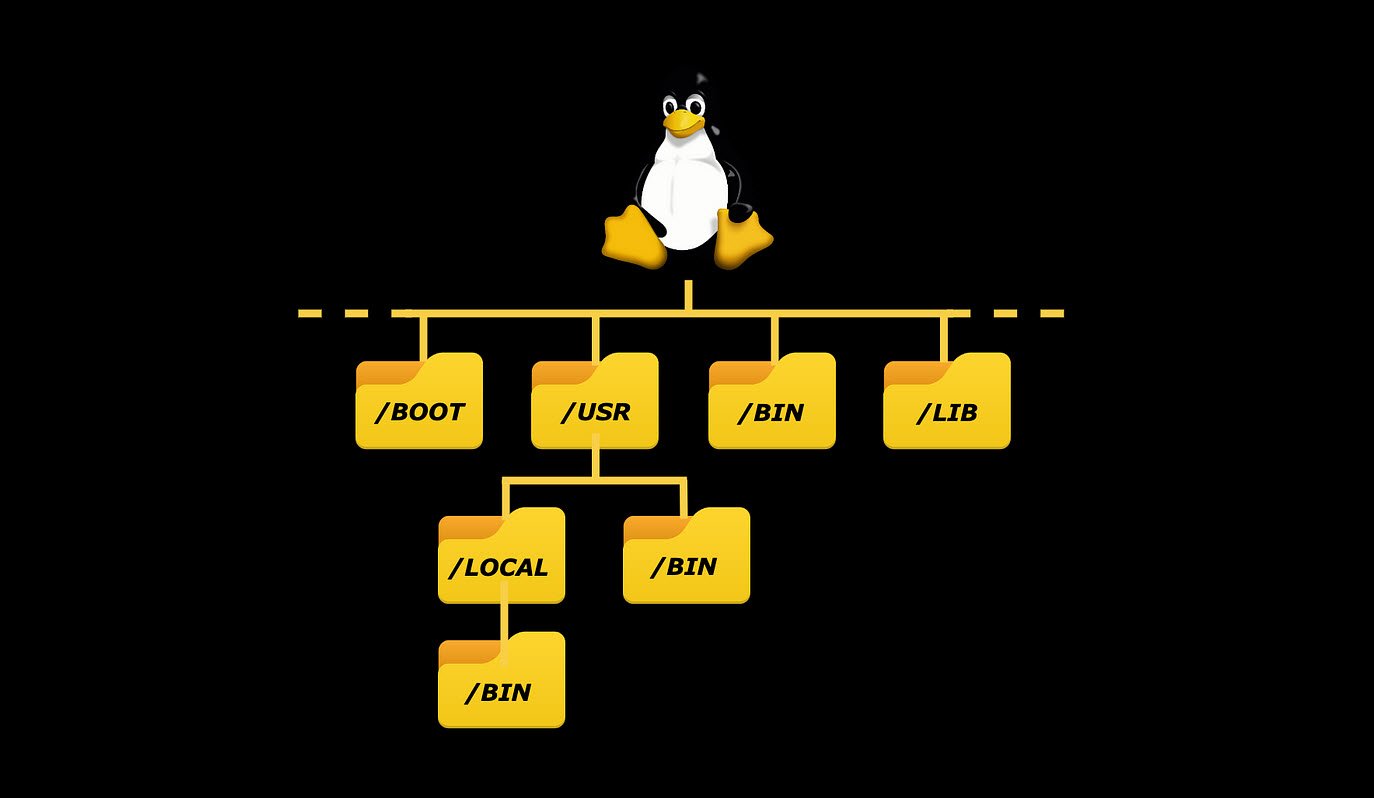SSL certificates play a crucial role in securing online communication and transactions. To ensure the safety and reliability of your web applications and websites, it’s essential to keep an eye on the expiration dates of SSL certificates. SSL certificate expiration can lead to potential security risks and service disruptions.
In this article, we will explore how to check the expiry date of an SSL certificate from a certificate file using OpenSSL commands.
What is OpenSSL?
OpenSSL is a widely-used open-source tool that provides a set of cryptography libraries and utilities. It allows users to work with SSL/TLS protocols, including creating, managing, and inspecting SSL certificates. OpenSSL is available on most Unix-based operating systems and is a valuable resource for managing SSL certificates and encryption.
Checking SSL Certificate Expiry Date
To check the expiry date of an SSL certificate from a certificate file, you can use the `openssl x509` command. Here are three different ways to accomplish this:
1. Using the `openssl x509` command without `-noout`:
openssl x509 -enddate -in /path/to/certificate.crtThis command will display the certificate’s start and end dates, along with other certificate information. To focus only on the expiry date, you can extract it using a text processing tool like `grep` or `awk`.

2. Using the `openssl x509` command with `-noout`:
openssl x509 -enddate -in /path/to/certificate.crt -nooutAdding the `-noout` flag to the previous command will display only the certificate’s expiry date. This is a cleaner and more direct way to get the information you need.

3. Using the `openssl s_client` and `openssl x509` commands:
You can also check the expiry date of an SSL certificate directly from a remote server by using the following command:
openssl s_client -connect example.com:443 -showcerts | openssl x509 -enddate -nooutThis command connects to the specified server (in this case, “techhyme.com”) on port 443 and retrieves the certificate. It then uses the `openssl x509` command to display the certificate’s expiry date. This is particularly useful for checking certificates on live websites.

Interpreting the Expiry Date
The expiry date of an SSL certificate is presented in the following format:
notAfter=MM DD HH:MM:SS YYYY GMT- `MM`: Two-digit month.
- `DD`: Two-digit day.
- `HH:MM:SS`: Time in hours, minutes, and seconds.
- `YYYY`: Four-digit year.
- `GMT`: The timezone, which is typically in Greenwich Mean Time (GMT).
The expiry date is the date and time at which the certificate will no longer be considered valid. Before this date, you should renew or replace the certificate to ensure uninterrupted secure communication.
Conclusion
Checking the expiry date of SSL certificates is essential for maintaining the security and availability of your web applications and websites. Using OpenSSL commands, you can easily extract this information from certificate files or even directly from remote servers. Regularly monitoring certificate expiration dates and renewing them in a timely manner is a best practice in maintaining a secure online presence.
You may also like:- How To Install Python 2.7.18 From The Source
- How To Parse SSH Authentication Logs with Logstash
- A Comprehensive Guide to File System Commands in Linux
- Essential File Compression Commands in Linux
- Secure Shell (SSH) Protocol – A Comprehensive Guide
- Monitoring Active Connections in Kali Linux Using Netstat
- How To Easily Crack Wi-Fi Password
- 6 Most Useful Windows Command Prompt Commands
- Ripgrep – Searching for Specific File Types and Beyond
- Insert and Create Data in Elasticsearch