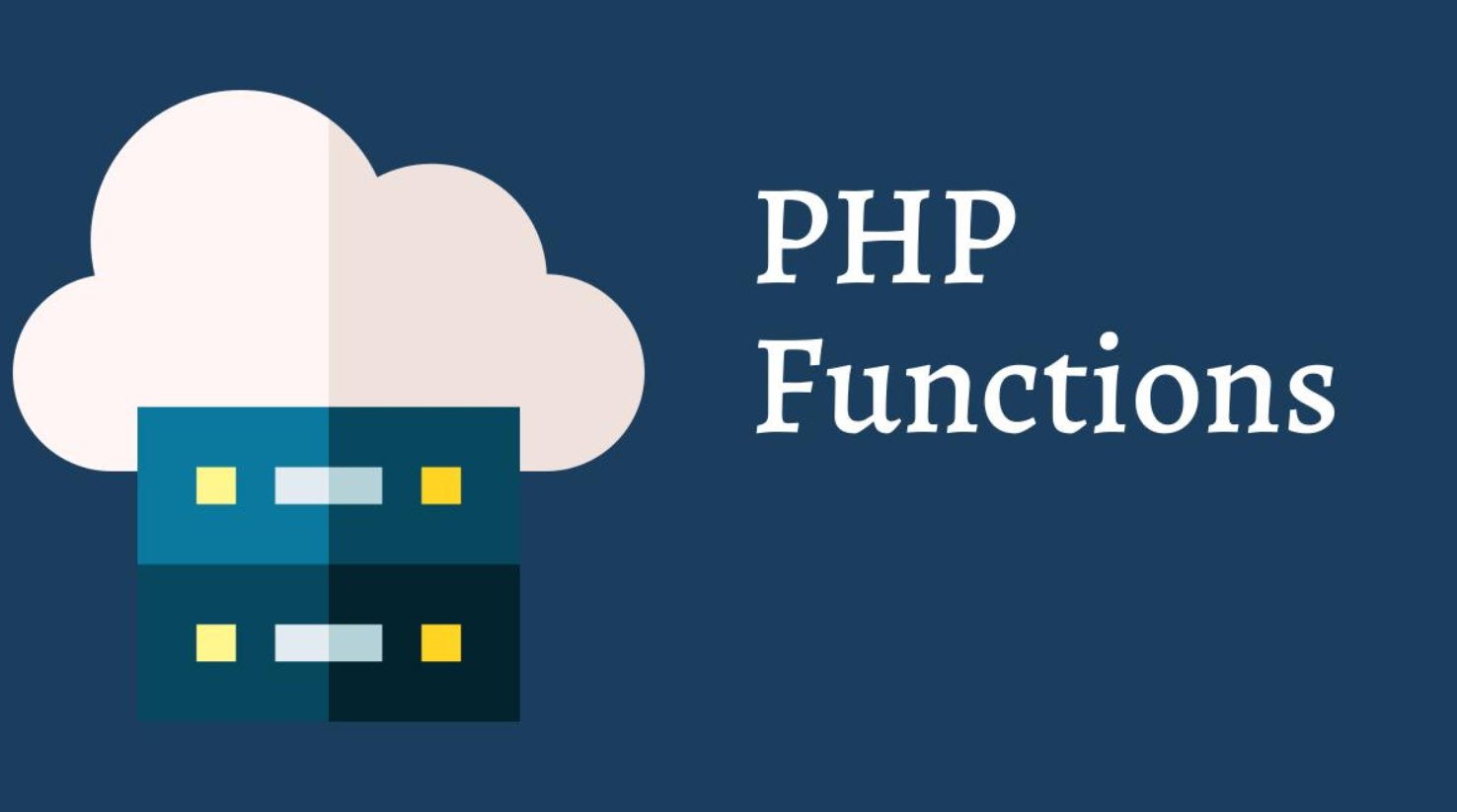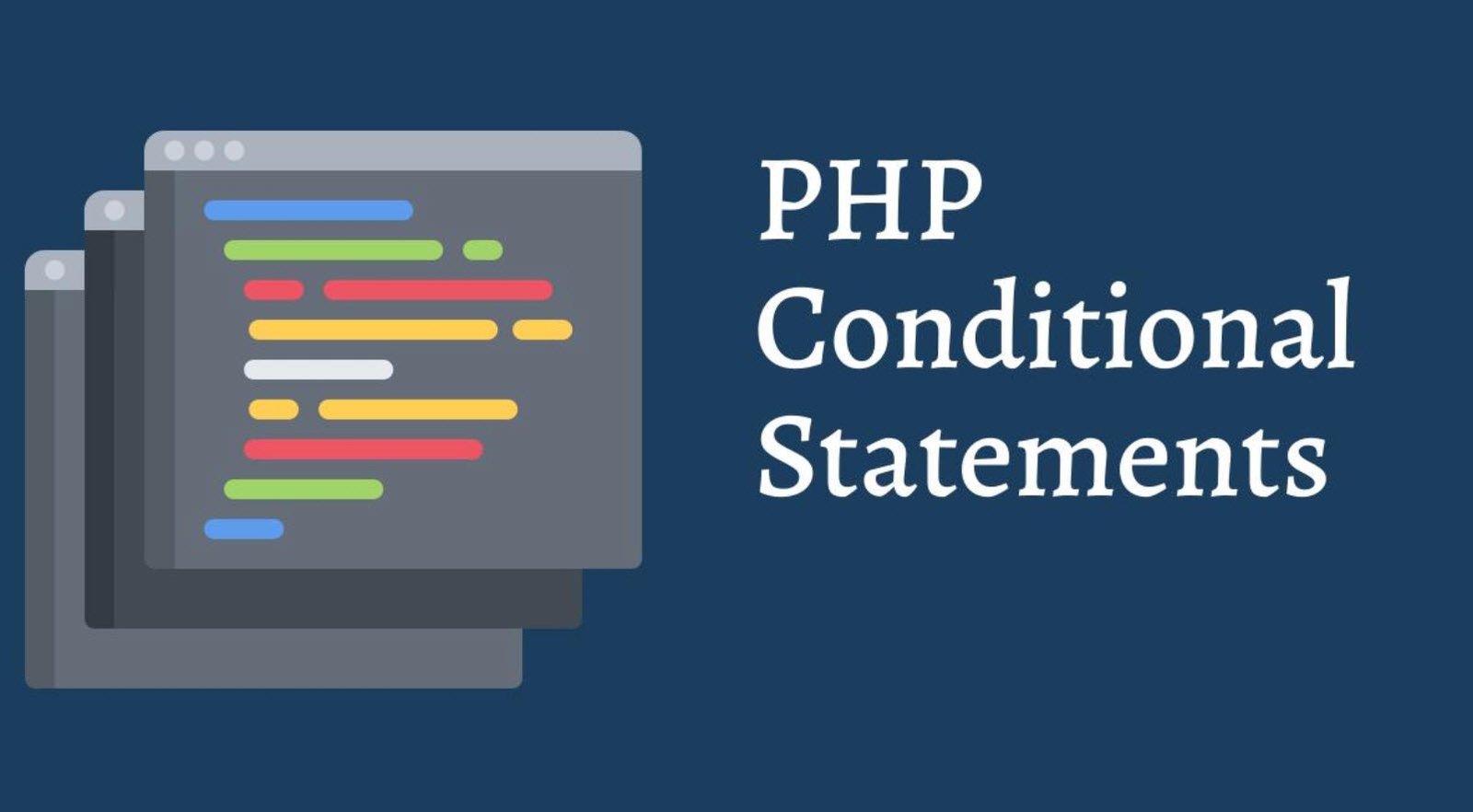When working with files in PHP, the fopen() function is commonly used to open files and establish a connection for reading from or writing to them. The function takes a file mode parameter, which determines the type of access and operations allowed on the file.
Here is a summary of the file modes available for fopen() in PHP:
– ‘r’: Read Mode
- Opens the file for reading only.
- The file pointer is positioned at the beginning of the file.
- Returns false if the file does not exist.
– ‘r+’: Read/Write Mode
- Opens the file for both reading and writing.
- The file pointer is positioned at the beginning of the file.
- Returns false if the file does not exist.
– ‘w’: Write Mode
- Opens the file for writing only.
- If the file exists, its contents are truncated (deleted).
- If the file does not exist, an attempt is made to create it.
– ‘w+’: Read/Write Mode
- Opens the file for both reading and writing.
- If the file exists, its contents are truncated (deleted).
- If the file does not exist, an attempt is made to create it.
– ‘x’: Cautious Write Mode
- Opens the file for writing only.
- If the file exists, fopen() returns false, generating a warning.
- If the file does not exist, an attempt is made to create it.
– ‘x+’: Cautious Read/Write Mode
- Opens the file for both reading and writing.
- If the file exists, fopen() returns false, generating a warning.
- If the file does not exist, an attempt is made to create it.
– ‘a’: Append Mode
- Opens the file for appending (writing) only.
- The file pointer is positioned at the end of the existing contents, if any.
- If the file does not exist, an attempt is made to create it.
– ‘a+’: Append/Read Mode
- Opens the file for appending (writing) and reading.
- The file pointer is positioned at the end of the existing contents, if any.
- If the file does not exist, an attempt is made to create it.
Additional modifiers for the file modes:
– ‘b’: Binary Mode
- Used in conjunction with other modes.
- Ensures that the file is treated as a binary file.
- Recommended for maximum portability.
– ‘t’: Text Mode
- Used in conjunction with other modes.
- Only available in Windows systems.
- Recommended to use ‘b’ mode for better portability before adapting code to work with ‘t’.
Understanding the file modes and choosing the appropriate one is crucial for properly accessing and manipulating files in PHP. It ensures the desired operations can be performed and helps maintain the integrity and portability of your code.
You may also like:- 22 Useful JavaScript Functions You Need To Know
- CSS3 nth-child Selector – A Comprehensive Guide
- PHP Loops – A Comprehensive Guide
- Different Types of Functions in PHP
- Various String Types in PHP – Utilizing ctype Functions
- Understanding Conditional Statements in PHP
- Mastering PHP Arrays – A Comprehensive Guide
- Exploring Strings in PHP – A Comprehensive Guide
- Performing CRUD Operations with PHP and MySQL
- A Guide to PHP File Operations – Opening, Reading, Creating, Writing, and Closing Files