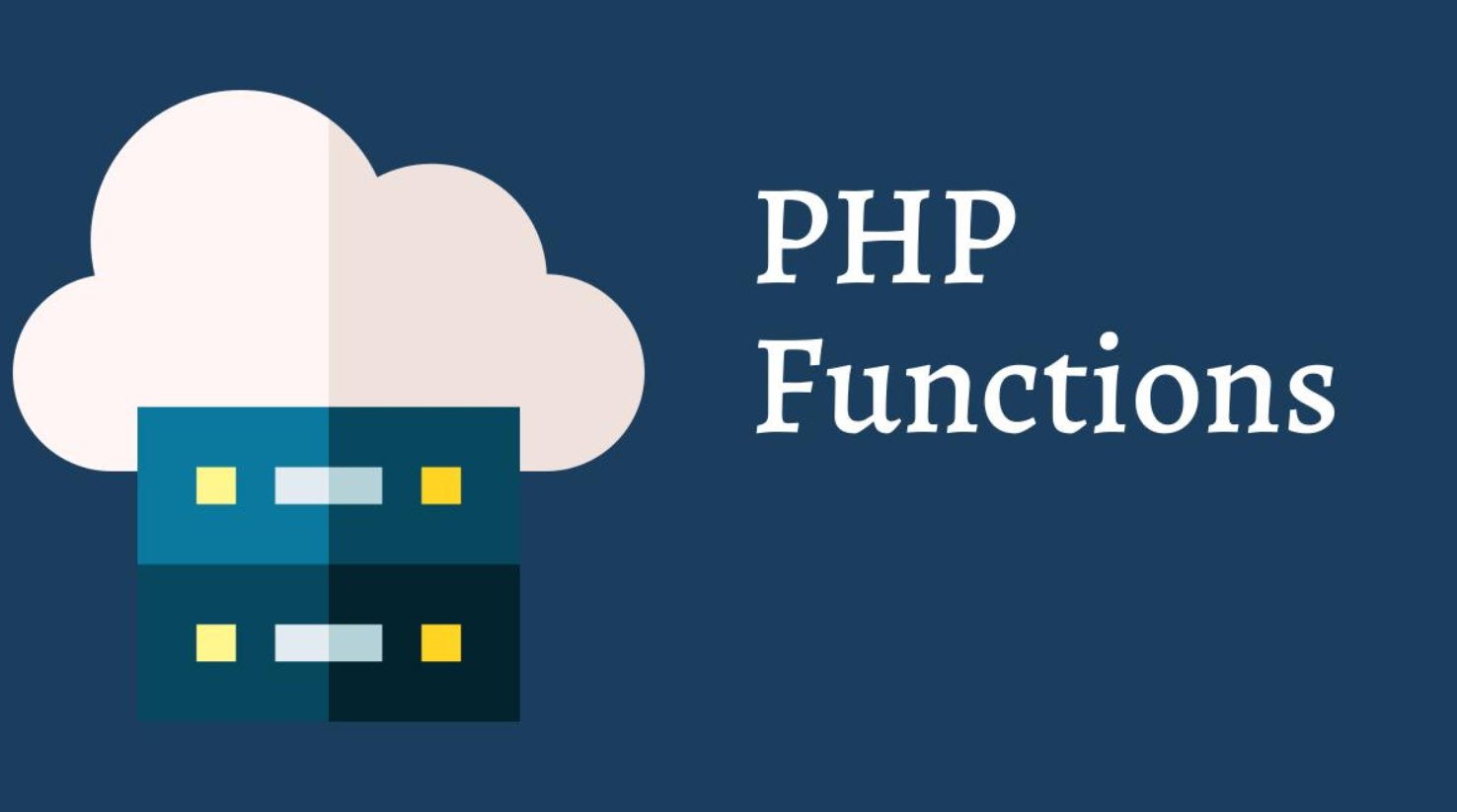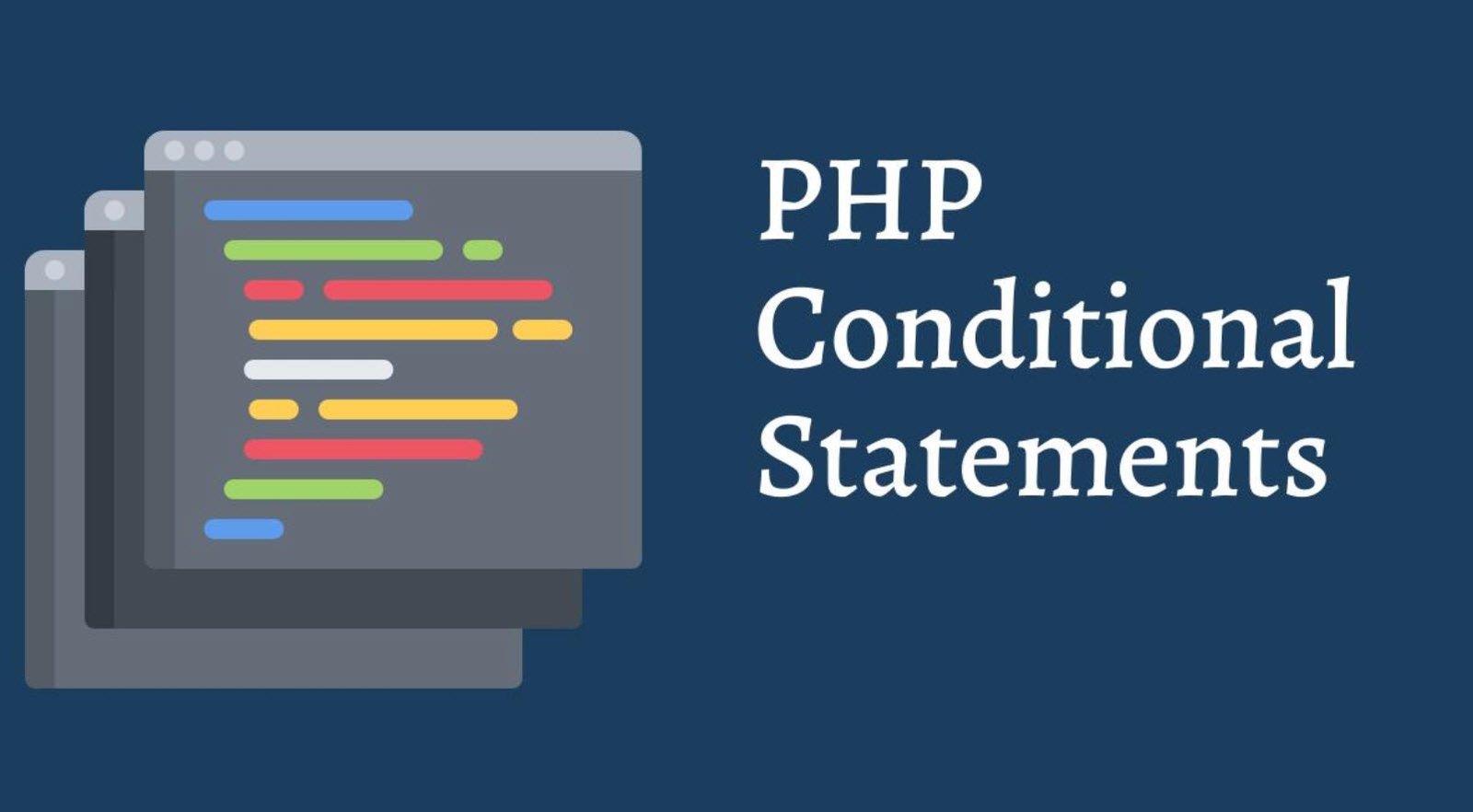Django, as a powerful web framework, provides a robust command-line interface called `django-admin` that streamlines various aspects of managing a Django project. These admin commands automate routine tasks, database management, and other essential operations, saving developers significant time and effort.
In this article, we will explore some of the most useful `django-admin` commands and how they can enhance your Django development workflow.
Introduction to `django-admin`
`django-admin` is a command-line tool that ships with Django. It allows developers to interact with their Django projects and perform administrative tasks efficiently. You can access this tool by opening a terminal or command prompt and executing the desired command followed by the necessary arguments and options.
Common Django Admin Commands
1. django-admin check: This command is used to check the entire Django project for potential issues or errors. It is an excellent way to ensure the project’s integrity and to identify any problems that need attention.
2. django-admin changepassword <username>: As the name suggests, this command allows you to change a user’s password interactively. When executed, it prompts you to enter a new password twice for the specified user.
3. django-admin clearsessions: This command is helpful when you want to clean out expired sessions. It can be executed directly or scheduled as a cron job to automatically manage session data.
4. django-admin collectstatic: Managing static files in Django is made easy with this command. It collects all the static files from your applications into one directory, which can then be served by your web server during deployment.
5. django-admin createsuperuser: When starting a new Django project, you often need an administrative superuser account with all permissions. This command lets you create such a superuser account effortlessly.
6. django-admin compilemessages: If your project uses translation and internationalization, this command compiles .po files to .mo files, which are used with Django’s built-in gettext support.
7. django-admin createcachetable: For projects using the SQL cache backend, this command sets up the necessary database tables to support caching.
8. django-admin dbshell: Running this command opens a command-line client for the specified database, allowing you to interact directly with the database.
9. django-admin diffsettings: This command displays the differences between the current settings.py file and Django’s default settings. It helps identify any customizations made to the default settings.
10. django-admin dumpdata: When you want to export data from your database in a fixture format, this command comes to the rescue. You can use it to create a fixture of the given format, including data from specific models or all models.
11. django-admin flush: Be cautious with this command as it removes ALL DATA from the database, including data added during migrations. It should only be used in development environments.
12. django-admin inspectdb: If you are working with an existing database and need to create Django models from the database schema, this command will help you generate the models automatically.
13. django-admin loaddata: This command is the counterpart of `dumpdata`. It allows you to install data from a fixture into the database.
14. django-admin makemessages: For projects using translation, this command scans the source tree for strings marked for translation and creates message files for the specified locale.
15. django-admin help: If you ever need a quick reference or a list of commands provided by each application, this command displays usage information and a list of available commands.
16. django-admin makemigrations: When you make changes to your Django models, this command generates new migration files that represent those changes and are used to synchronize the database schema.
17. django-admin migrate: This command applies the migrations to the database, keeping it in sync with the current state of your project’s models.
18. django-admin remove_stale_contenttypes: In certain cases, when you delete models from your project, content types associated with those models might still exist in the database. This command helps you clean up and remove those stale content types.
19. django-admin runserver <port>: During development, you often use this command to start the Django development web server at a specific port (default is 8000) on 127.0.0.1.
20. django-admin sendtestemail: To ensure that email functionality works correctly in your Django project, this command allows you to send a test email to specified email addresses.
21. django-admin shell: When you need to interactively explore your project’s code and models, this command starts a Python interactive interpreter with access to your project.
22. django-admin showmigrations: This command displays all available migrations for the current Django project, indicating which ones have been applied and which ones are pending.
23. django-admin sqlflush: For debugging purposes or to recreate a fresh database state, this command returns a list of SQL statements needed to flush all tables in the database.
24. django-admin sqlmigrate: If you want to inspect the SQL statements generated for a specific migration before applying it to the database, this command helps you achieve that.
25. django-admin sqlsequencereset: When you have custom database sequences and need to reset them for specific apps, this command prints the SQL statements for resetting the sequences.
26. django-admin squashmigrations: Sometimes, your project accumulates numerous migrations, making it hard to manage. This command allows you to combine multiple migrations into a single new one for easier maintenance.
27. django-admin startapp <Appname>: Creating a new Django application is a common task, and this command streamlines the process by generating the necessary directory structure and files for a new app.
28. django-admin startproject <ProjectName>: When starting a new Django project, this command sets up the initial project directory structure, configuration files, and settings.
29. django-admin testserver: For testing purposes, this command runs a development server with data from the given fixtures.
30. django-admin version: If you ever need to check the version of Django installed in your project, this command displays the current Django version.
Conclusion
The `django-admin` command-line interface is an indispensable tool for Django developers. It provides a plethora of commands that simplify various aspects of Django project management, database operations, and more. Understanding and utilizing these commands will significantly boost your productivity and help you maintain a robust and efficient Django web application.
Remember that some commands, such as `flush`, have the potential to remove data from your database, so always exercise caution when using them, especially in production environments. Always refer to Django’s official documentation for detailed information on each command and its usage.
So, go ahead and harness the power of `django-admin` commands to streamline your Django development workflow and make your life as a Django developer a whole lot easier!
You may also like:- 22 Useful JavaScript Functions You Need To Know
- CSS3 nth-child Selector – A Comprehensive Guide
- PHP Loops – A Comprehensive Guide
- Different Types of Functions in PHP
- Various String Types in PHP – Utilizing ctype Functions
- Understanding Conditional Statements in PHP
- Mastering PHP Arrays – A Comprehensive Guide
- Exploring Strings in PHP – A Comprehensive Guide
- Performing CRUD Operations with PHP and MySQL
- A Guide to PHP File Operations – Opening, Reading, Creating, Writing, and Closing Files