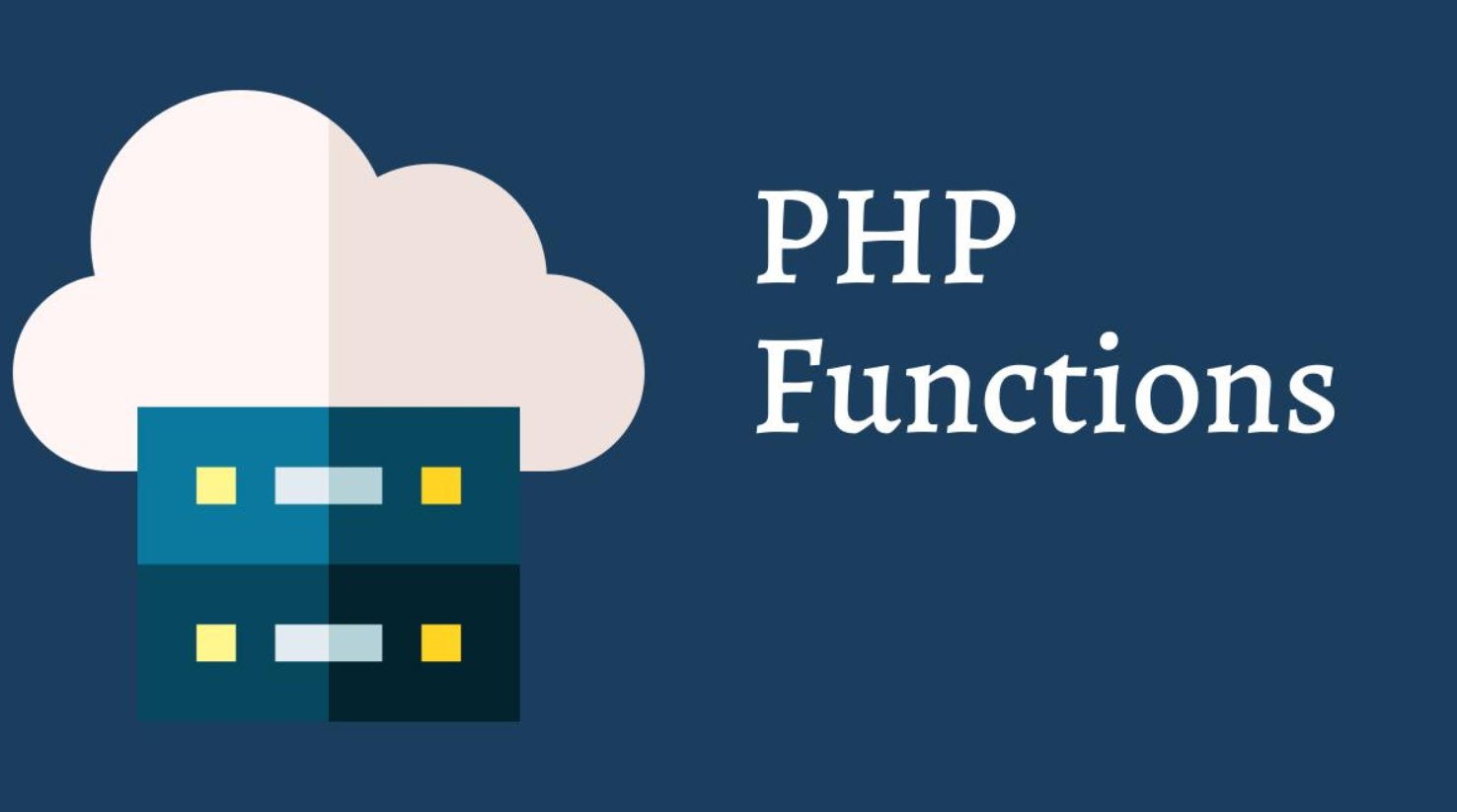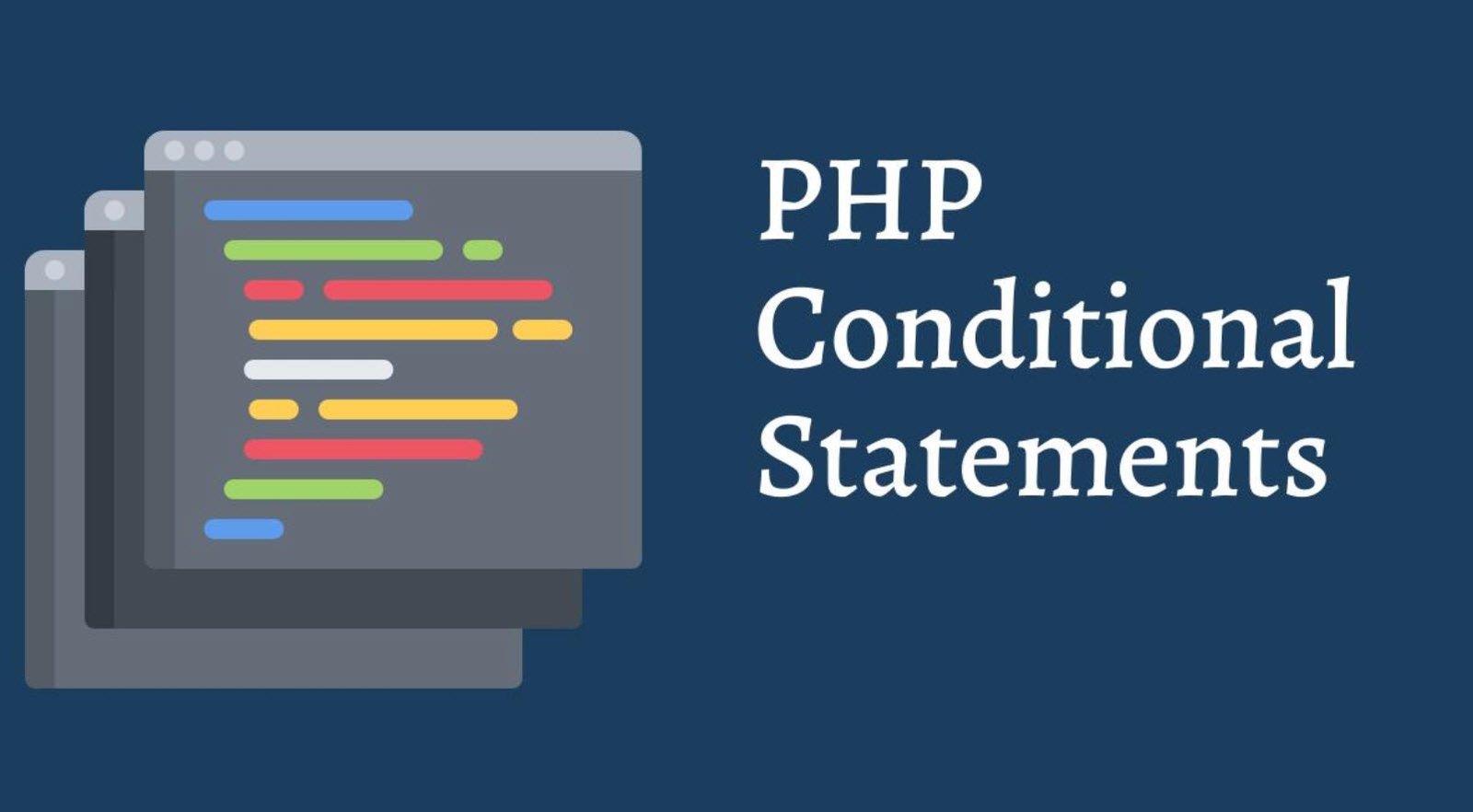JavaScript arrays are used to store multiple values in a single variable. They come with a variety of built-in methods that make it easier to manipulate and interact with the data. Here’s a look at some of the most commonly used array methods in JavaScript.
1. join()
The `join()` method is used to join all elements of an array into a string. The elements will be separated by a specified separator. The default separator is a comma (`,`).
let fruits = ["Apple", "Banana", "Mango"];
let result = fruits.join(); // "Apple,Banana,Mango"2. reverse()
The `reverse()` method reverses the order of the elements in an array.
let fruits = ["Apple", "Banana", "Mango"];
fruits.reverse(); // ["Mango", "Banana", "Apple"]3. sort()
The `sort()` method sorts the elements of an array in place and returns the array. The default sort order is built upon converting the elements into strings, then comparing their sequences of UTF-16 code unit values.
let fruits = ["Apple", "Banana", "Mango"];
fruits.sort(); // ["Apple", "Banana", "Mango"]4. concat()
The `concat()` method is used to merge two or more arrays. This method does not change the existing arrays but instead returns a new array.
let arr1 = ["Apple", "Banana"];
let arr2 = ["Mango", "Orange"];
let result = arr1.concat(arr2); // ["Apple", "Banana", "Mango", "Orange"]5. slice()
The `slice()` method returns a shallow copy of a portion of an array into a new array object selected from start to end (end not included). The original array will not be modified.
let fruits = ["Apple", "Banana", "Mango", "Orange", "Peach"];
let citrus = fruits.slice(2, 4); // ["Mango", "Orange"]6. push() and pop()
The `push()` method adds one or more elements to the end of an array and returns the new length of the array. The `pop()` method removes the last element from an array and returns that element.
let fruits = ["Apple", "Banana"];
fruits.push("Mango"); // ["Apple", "Banana", "Mango"]
let last = fruits.pop(); // "Mango"7. unshift() and shift()
The `unshift()` method adds one or more elements to the beginning of an array and returns the new length of the array. The `shift()` method removes the first element from an array and returns that removed element.
let fruits = ["Apple", "Banana"];
fruits.unshift("Mango"); // ["Mango", "Apple", "Banana"]
let first = fruits.shift(); // "Mango"8. toString() and toLocaleString()
The `toString()` method returns a string representing the specified array and its elements. The `toLocaleString()` method returns a string representing the elements of the array. The elements are converted to Strings using their `toLocaleString` methods and these Strings are separated by a locale-specific String (such as a comma “,”).
let fruits = ["Apple", "Banana", "Mango"];
let result = fruits.toString(); // "Apple,Banana,Mango"
let resultLocale = fruits.toLocaleString(); // "Apple,Banana,Mango"These are just a few of the many methods available for arrays in JavaScript. Understanding and utilizing these methods can greatly simplify your code and make your programming tasks much easier. Happy coding!
- 22 Useful JavaScript Functions You Need To Know
- CSS3 nth-child Selector – A Comprehensive Guide
- PHP Loops – A Comprehensive Guide
- Different Types of Functions in PHP
- Various String Types in PHP – Utilizing ctype Functions
- Understanding Conditional Statements in PHP
- Mastering PHP Arrays – A Comprehensive Guide
- Exploring Strings in PHP – A Comprehensive Guide
- Performing CRUD Operations with PHP and MySQL
- A Guide to PHP File Operations – Opening, Reading, Creating, Writing, and Closing Files