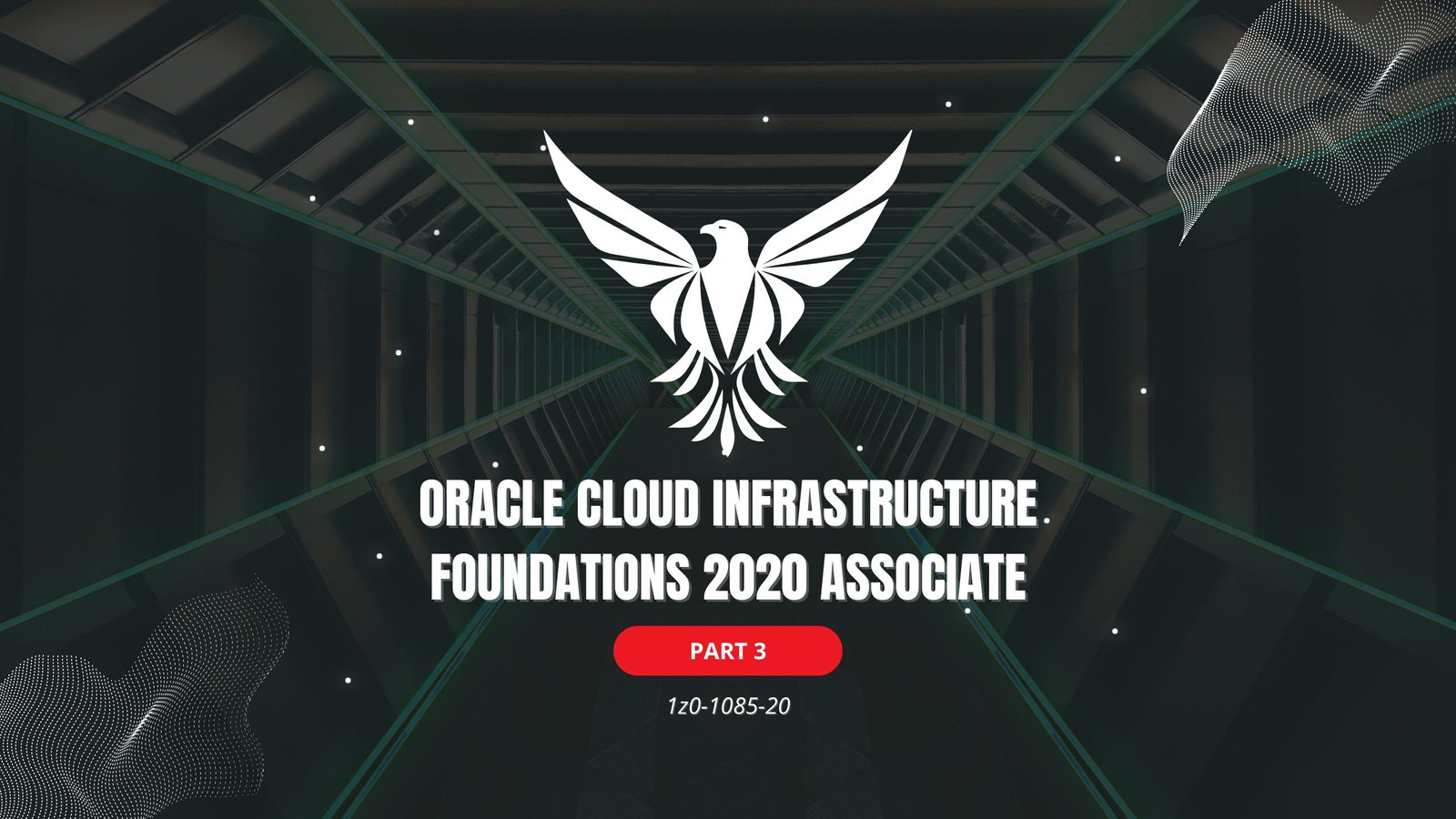General-purpose computers come in many sizes and capabilities. Traditionally, computers were classified by their size, processing speed, and cost. Based on these factors, computers were classified as microcomputers, minicomputers, mainframes and supercomputers.
However, with rapidly changing technology, this classification is no longer relevant. The problem is that computer technology is changing so swiftly that after every few months, new models of computers are introduced having much higher performance and costing less than their preceding models. Hence, a recently introduced small system can outperform large models of a few years ago, and a new minicomputer can perform the jobs of an earlier mainframe at much lower cost.
Hence, today computers are classified based on their mode of use. According to this classification, computers are classified as notebook computers, personal computers, workstations, mainframe systems, supercomputers, client and server computers, and handled computers.
Also Read:
- [#1] – Introduction to Computer Fundamentals
- [#2] – Basic computer organization
- [#3] – Number systems
- [#4] – Computer Codes
- [#5] – Computer Arithmetic
- [#6] – Processor and Memory
- [#7] – Secondary Storage Devices
- [#8] – Input-Output Devices
- [#9] – Computer software
- [#10] – Planning the Computer Program
- [#11] – Computer Languages
- [#12] – System Implementation and Operation
- [#13] – Operating Systems
- [#14] – Application Software packages
- [#15] – Business Data Processing
- [#16] – Data Communications and Computer Networks
- [#17] – The Internet
- [#18] – Multimedia
- [#19] – Classification of Computers
- [#20] – Introduction to C Programming Language
Points To Remember:
- Traditionally, computers were classified by their size, processing speed, and cost. Based on these factors, computers were classified as microcomputers, minicomputers, mainframes, and supercomputers. However, with rapidly changing technology this classification is no longer relevant.
- Today, computers are classified based on their mode of use. According to this classification, computers are classified as notebook computers, personal computers, workstations, mainframe systems, supercomputers, client and server computers, and handled computers.
- Notebook computers (or laptops) are portable computers that are small enough to fit inside a briefcase, light enough to be easily carried around, and are designed to operate with chargeable batteries to enable them to be used even at places with no external power source available. They normally run MS-DOS, MS-WINDOWS, or Linux operating system. They are commonly used for word processing, spreadsheet computing, data entry, preparing presentation materials, and making presentations.
- A personal computer is a non-portable, general-purpose computer that fits on a normal size office table, and is used by one person at a time. PCs meet personal computing needs of individuals either at their work places or at their homes. Both children and adults use them for education adn entertainment. They normally run MS-DOS, MS-Windows, Windows-NT, Linux, or UNIX operating system, and support multitasking that eases user operation and saves lots of time when a user has to switch between two or more applications while performing a job.
- A workstation is a powerful desktop computer designed to meet computing needs of engineers, architects, and other professional, who need greater processing power, larger storage, and better graphics display facility than what normal PCs provide. Workstations are used commonly for computer-aided design, multimedia applications, simulation of complex scientific and engineering problems, and visualization of results of simulation. Workstations generally run the UNIX operating system or its variant. Operating systems for workstations support multi-user environment.
- Mainframe systems are computer systems that are mainly used for handling data processing requirements of mid to large size organizations such as banks, insurance companies, hospitals, railways, etc. They are also used in such environments, where a large number of users need to share a common computing facility such as in research groups, educational institutions, engineering firms, etc. A typical configuration of a mainframe system consists of a host computer, a front-end computer, a back-end computer, one or more console terminals several magnetic disk drives, a few tape drives, a magnetic tape library, several user terminals, several printers, and one or more plotters. Mainframe systems having smaller configuration (slower host and subordinate computers, lesser storage space, and fewer user terminals) are often referred to as minicomputers.
- Supercomputers are the most powerful and expensive computers available at any given time. They are used primarily for processing complex scientific applications that require enormous processing power. Some super computing applications are: analysis of large volumes of seismic data, simulation of airflow around an aircraft, crash simulation of design of an automobile, solving complex structural engineering problems, and weather forecasting. Like mainframe systems, supercomputers also support multiprogramming. However, main difference between them is that supercomputers primarily address processor-bound applications, whereas mainframe systems are oriented to I/O-bound applications.
- Modern supercomputers use multiprocessing and parallel processing technologies to solve complex problems faster, and hence, they are also known as parallel computers or parallel processing systems. They are also known as massively parallel processors because they use hundreds of processors.
- In client-server computing environment, a client is generally a single-user PC or workstation that provides a user-friendly interface to end users. It runs client processes that send service requests to servers. A server is generally a relatively large computer that manages a shared resource and provides a set of shared user services to the clients. It runs the server process that services client requests for use of the resource managed by it.
- A handled computer is a device whose size, weight, and design are such that it can be used comfortably by holding in hand. It is also known as palmtop because it can be kept on palm and operated. Some popular handled computers are tablet PC, PDA/Pocket PC, and smartphone.
List of Questions:
- List some parameters that were traditionally used to classify computers. What major types of computers were there based on this classification scheme is no longer relevant?
- On what basis computers are classified today? What major types of computers were there based on this classification scheme? Why this classification scheme is no longer relevant?
- On what basis computers are classified today? What major types of computers are there based on this classification scheme?
- What is a notebook computer? Why it is so called? What are its main uses?
- What is a laptop personal computer? Why it is so called? Describe a typical configuration of a laptop PC.
- Notebook computers can be used even while traveling in a train or airplane. Discuss.
- What operating systems do notebook computers normally use?
- What features make a notebook computer portable?
- What is a personal computer? What are its main uses?
- Describe a typical configuration of a PC.
- Which are the two commonly used models of PCs? How they are different?
- What is the relationship among a microprocessor, motherboard, and personal computer?
- What operating systems do PCs normally use?
- What is a workstation? What are its common uses?
- List the major differences between a PC and workstation.
- What operating systems do workstations normally use?
- What is a mainframe system? What are its main uses?
- Describe a typical configuration of a mainframe system.
- Differentiate among host computer, front-end computer, and back-end computer of a mainframe system.
- What is the purpose of a console in a mainframe system?
- What are the various types of storage devices normally used in a mainframe system?
- What are the various types of input/output devices normally used in a mainframe system?
- What is a minicomputer system?
- Describe how subordinate computers of a mainframe system help in improving the overall performance of the system.
- What is a supercomputer? What are its main uses?
- Write examples of at least three super computing applications. Explain why these applications require a supercomputer.
- What is parallel processing? Explain with an example how parallel processing can help solve a complex problem faster.
- Why modern supercomputers are also known as massively parallel processors?
- What is the main difference between a supercomputer and mainframe system?
- Write three examples of resources/services that can be handled by a server in a client-server computing environment.
- Is it possible for a computer to be both a client and server at the same time in a client-server computing environment? If no, explain why? If yes, write an example of such a scenario.
- What is a palmtop? Why it is so called?
- What is table PC? How it is different from a laptop? List some typical features supported in a tablet PC.
- What is a Personal Digital Assistant (PDA)? What are its main uses? List some typical features supported in a PDA.
- What is a smartphone? What is the major distinction between a PDA and smartphone?
- Write short notes on:
Workstations
Mainframe systems
Supercomputers
Notebook computers
Personal computers
Client and server computers
Handled computers
Tablet PC
Personal Digital Assistant (PDA)
Smartphone
- 80 Most Important Network Fundamentals Questions With Answers
- 100 Most Important SOC Analyst Interview Questions
- Top 40 Cyber Security Questions and Answers
- Top 10 React JS Interview Theory Questions and Answers
- CISSP – Practice Test Questions – 2024 – Set 20 (53 Questions)
- Part 2: Exploring Deeper into CCNA – Wireless (145 Practice Test Questions)
- Part 1: Mastering CCNA – Wireless (145 Practice Test Questions)
- [1z0-1085-20] Oracle Cloud Infrastructure Foundations 2020 Associate MCQ Questions – Part 3
- [1z0-1085-20] Oracle Cloud Infrastructure Foundations 2020 Associate MCQ Questions – Part 2
- [1z0-1085-20] Oracle Cloud Infrastructure Foundations 2020 Associate MCQ Questions – Part 1