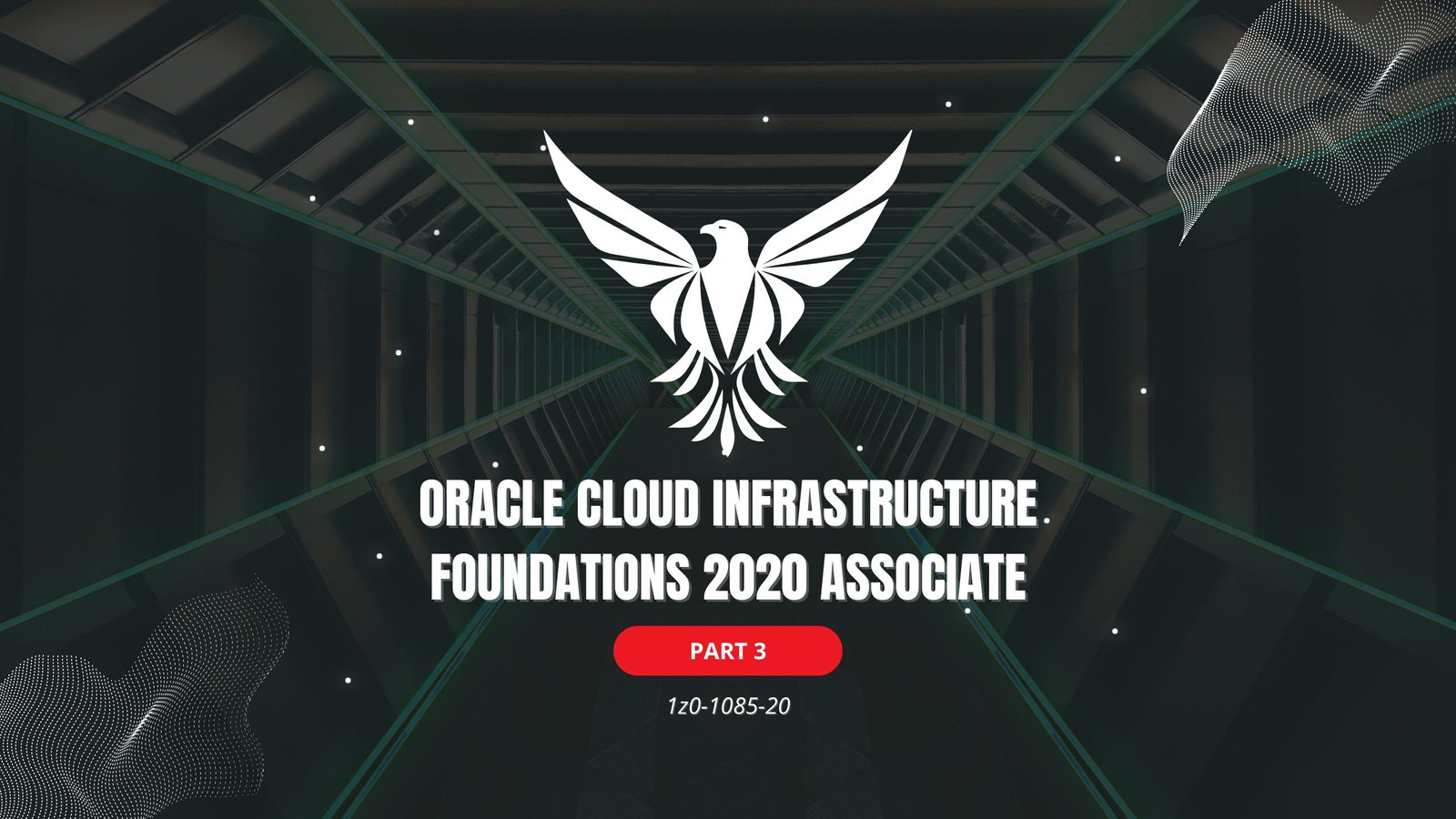The terms “hardware” and “software” are used frequently in connection with computers. Hardware refers to the physical devices of a computer system. Thus, input, storage, processing, control, and output devices are hardware.
A computer cannot do anything on its own. It must be instructed to do a job desired by us. Hence, it is necessary to specify a sequence of instructions a computer must perform to solve a problem. Such as sequence of instructions written in a language understood by a computer is called a computer program.
A program controls a computer is using a program to perform a task, we say, it is running or executing that program.
The term software refers to a set of computer programs, procedures and associated documents describing the programs, and how they are to be used.
Also Read:
- [#1] – Introduction to Computer Fundamentals
- [#2] – Basic computer organization
- [#3] – Number systems
- [#4] – Computer Codes
- [#5] – Computer Arithmetic
- [#6] – Processor and Memory
- [#7] – Secondary Storage Devices
- [#8] – Input-Output Devices
- [#9] – Computer software
- [#10] – Planning the Computer Program
- [#11] – Computer Languages
- [#12] – System Implementation and Operation
- [#13] – Operating Systems
- [#14] – Application Software packages
- [#15] – Business Data Processing
- [#16] – Data Communications and Computer Networks
- [#17] – The Internet
- [#18] – Multimedia
- [#19] – Classification of Computers
- [#20] – Introduction to C Programming Language
Points To Remember:
- The term hardware refers to the physical devices of a computer system. Thus, input, storage, processing, control, and output devices are hardware.
- The term software refers to a collection of programs. A program is a sequence of instructions written in a language understood by a computer.
- A software package is a group of programs that solve a specific problem or perform a specific type of job.
- The hardware and software of a computer must work together for the computer to produce useful output. Nothing useful can be done with the hardware on its own, and software cannot be utilize without supporting hardware.
- Most software can be divided into two major categories – system software and application software. System software is a set of one or more programs designed to control the operation and extend the processing capability of a computer system. Application software is a set of one or more programs designed to solve a specific problem or do a specific task.
- A few examples of system software are operating systems, programming language translators, utility programs, and communications software.
- A few examples of application software are word-processing software, spreadsheet software, database software, graphics software, personal assistance software, education software, and entertainment software.
- A user can acquire a desired software in one or more of the following ways:
By buying pre-written software
By ordering customized software
By developing customized software
By downloading public-domain software - Each of these ways of acquiring software has its own advantages and limitations.
- Developing a software and putting it to use is a complex process involving following steps:
Analyzing the problem at hand, and planning the program(s) to solve the problem.
Coding the program(s).
Testing, debugging, and documenting the program(s).
Implementing the program(s).
Evaluating and maintaining the program(s). - Firmware is software substituted for hardware and stored in a read-only memory (ROM) chip.
- Middleware is defined as a set of tools and data that helps applications use networked resources and services. It is a separate software layer that acts as “glue” between the client and server parts of an application and provides a programming abstraction as well as masks the heterogeneity of underlying networks, hardware, and operating system from application programmers.
List of Questions
- Define the terms hardware and software.
- What is a computer program?
- What is running/executing a computer program?
- What is a software package?
- Hardware and software of a computer system are like two sides of a coin. Discuss.
- Write an analogy to bring out the relationship between hardware and software of a computer system.
- Hardware is normally a one-time expense, whereas software is a continuing expense. Explain.
- How many types of software are there? Write three examples of each.
- Define and distinguish between application software and system software.
- Define following terms:
System software
System program
System programmer
Application software
Application program
Application programmer - List some key functions performed by the system software of a computer system.
- Explain the importance of system software for a computer system.
- What is a utility program? List some tasks commonly performed by utility progams.
- What is communications software?
- What is education software? Write a few examples of such software.
- What is entertainment software? Write a few examples of such software.
- Explain the relationship among hardware, system software, application software, and users of a computer system.
- How does a normal user interact with the hardware of a computer? Describe the various in-between layers.
- What are the different ways of acquiring software? List their relative advantages and limitations.
- List the relative advantages and disadvantages of creating customized software in-house by an organizatin versus getting it created by another organization.
- What is turnkey solution?
- What is a shareware? What are the advantages and limitations of using a shareware?
- Are all public-domain software “freeware”? Explain.
- Are all public-domain software “Open Source Software (OSS)”? Explain.
- What is Open Source Software (OSS)? What are its advantages as compared to conventional commercial software?
- Why is public-domain software also known as community-supported software?
- List the steps followed in developing software and putting it to use.
- Write short notes on:
Hardware
Software
Firmware
Middleware - Write short notes on:
Types of software
Acquiring software
Software development steps
Relationship between hardware and software - Write short notes on:
System software
Application software
Open Source Software (OSS)
Relationship among the hardware, system software, application software, and users of a computer - What is firmware and what is its importance to a computer system architect?
- Why is firmware gaining popularity?
- What is middleware? How it is useful?
- Why is “middleware” so called?
- Differentiate among hardware, software, firmware, and middleware.
- 80 Most Important Network Fundamentals Questions With Answers
- 100 Most Important SOC Analyst Interview Questions
- Top 40 Cyber Security Questions and Answers
- Top 10 React JS Interview Theory Questions and Answers
- CISSP – Practice Test Questions – 2024 – Set 20 (53 Questions)
- Part 2: Exploring Deeper into CCNA – Wireless (145 Practice Test Questions)
- Part 1: Mastering CCNA – Wireless (145 Practice Test Questions)
- [1z0-1085-20] Oracle Cloud Infrastructure Foundations 2020 Associate MCQ Questions – Part 3
- [1z0-1085-20] Oracle Cloud Infrastructure Foundations 2020 Associate MCQ Questions – Part 2
- [1z0-1085-20] Oracle Cloud Infrastructure Foundations 2020 Associate MCQ Questions – Part 1