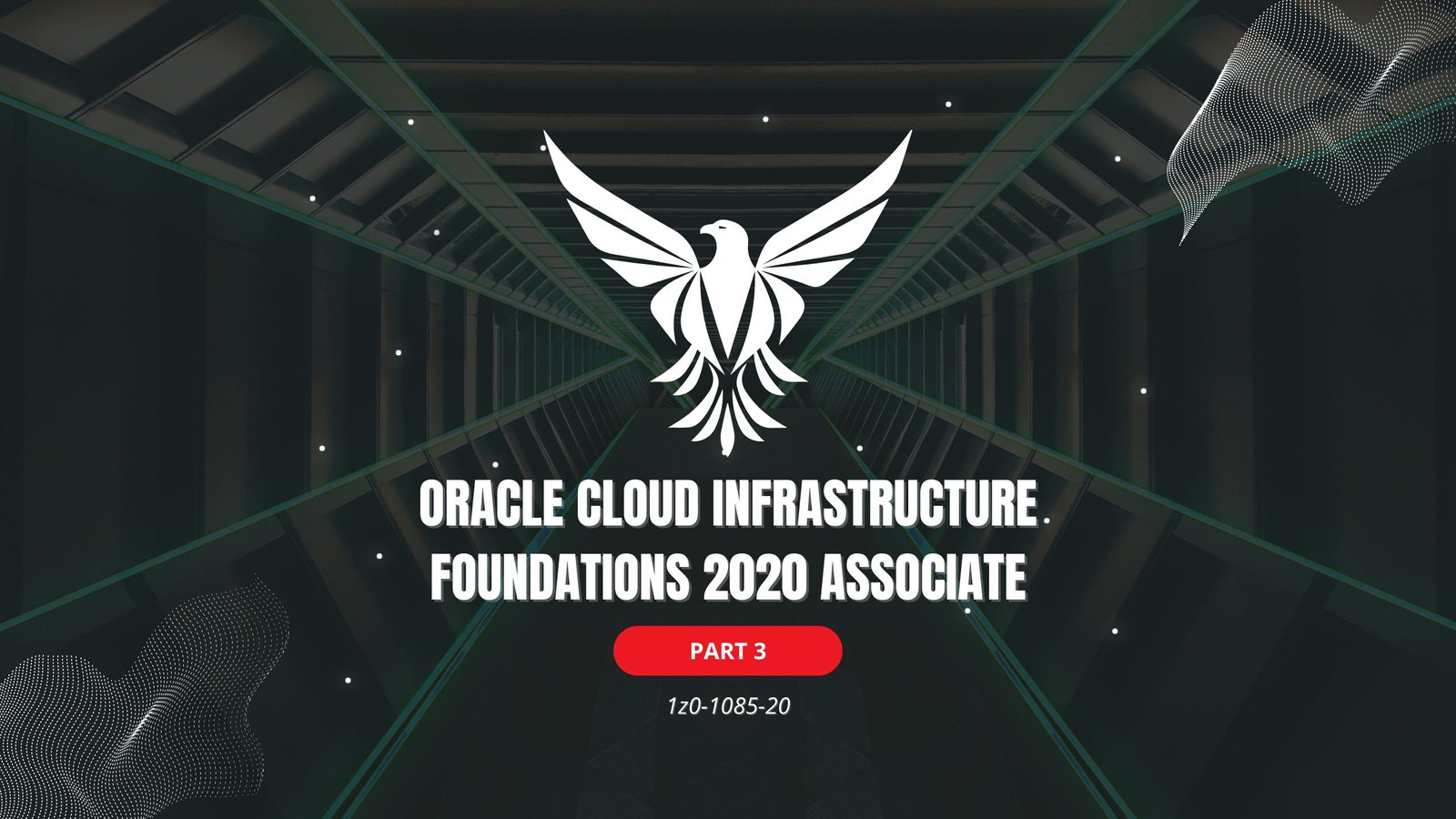Primary storage of a computer system has the following limitations:
- Limited Capacity – It is often necessary to store many millions, sometimes billions, and even trillions of bytes of data in a computer. Unfortunately, the storage capacity of primary storage of today’s computers is not sufficient to store the large volume of data handled by most data processing centres.
- Volatile – Primary storage is volatile and the data stored in it is lost when power is turned off or interrupted. However, computer systems need to store data on permanent basis for several days, several months, or even several years.
As a result, additional memory, called auxiliary memory or secondary storage, is used with most computer systems. Secondary storage is non-volatile and has lower cost per bit stored but it generally has an operating speed far slower than that of primary storage. It is used primarily to store large volume of data on permanent basis that can be partially transferred to primary storage, whenever required for processing.
Over the years, several devices and media have been used as secondary storage in computer systems. Many of them such as punched paper tape and punched cards have become obsolete now.
Also Read:
- [#1] – Introduction to Computer Fundamentals
- [#2] – Basic computer organization
- [#3] – Number systems
- [#4] – Computer Codes
- [#5] – Computer Arithmetic
- [#6] – Processor and Memory
- [#7] – Secondary Storage Devices
- [#8] – Input-Output Devices
- [#9] – Computer software
- [#10] – Planning the Computer Program
- [#11] – Computer Languages
- [#12] – System Implementation and Operation
- [#13] – Operating Systems
- [#14] – Application Software packages
- [#15] – Business Data Processing
- [#16] – Data Communications and Computer Networks
- [#17] – The Internet
- [#18] – Multimedia
- [#19] – Classification of Computers
- [#20] – Introduction to C Programming Language
Points To Remember:
- Primary storage of a computer system has limited capacity and is volatile. Hence, additional memory, called auxiliary memory or secondary storage, is used with most computer systems.
- Secondary storage of a computer system is non-volatile and has low cost per bit stored, but it generally has an operating speed far slower than that of primary storage.
- A sequential-access storage device is one in which arrival at the location desired may be preceded by sequencing through other locations so that access time varies according to location. On the other hand, a random-access storage device is one in which any location in the device may be selected at random, access to the information stored is direct, and approximately equal access time is required for each location.
- Magnetic tape is the most popular sequential-access storage. It consists of a plastic ribbon usually 1/2 inch or 1/4 inch wide coated with a recording material that can be magnetized The tape ribbon is stored in reels, small cartridge, or cassette.
- Magnetic disk is the most popular direct-access storage device. It consists of a thin, circular plate made of metal or plastic, and coated both sides with a recording material that can be magnetized. The disk is stored in a specially designed protective envelope, cartridge, or several of them may be stacked together in a sealed, contamination-free container.
- All types of magnetic disks are broadly classified into two types- floppy disks and hard disks. Floppy disks are made of flexible plastic whereas; hard disks are made of rigid metal. Depending on the type of packaging hard disks are further classified into zip disks, disk packs, and Winchester disks.
- An optical-disk storage system consists of a rotating disk coated with a thin metal or some other highly reflective material. Laser beam technology is used for recording/reading of data on the disk.
- Commonly used types of optical disks are CD-ROM, WORM (CD-R), CD-RW, and DVD. CD-ROM disk is a read-only storage medium. WORM (CD-R) disk is a write once, read-many storage medium. CD-RW disk allows erasing of the previous content and writing on it multiple times. DVD was designed primarily to store and distribute movies but is fast becoming mainstream optical disk for all types of data storage.
- Memory storage devices use flash memory technology for secondary storage devices. Two popular memory storage devices are flash drive (pen drive) and memory card (SD/MMC).
- Mass storage devices use multiple units of a storage media to create a single secondary storage device. Commonly used types of mass storage devices are disk array (also known as RAID), automated tape library, and CD-ROM jukebox.
- As a single type of storage is not superior in all aspect (speed of access, capacity, and cost), most computer systems make use of hierarchy of storage technologies known as storage hierarchy. A typical storage hierarchy pyramid includes cache memory, main memory, secondary storage, and mass storage.
List of Questions
- What is a secondary storage? How it differs from a primary storage?
- What are the main limitations of primary storage of a computer systems?
- Why secondary storage is used in most computer systems?
- Name some popular secondary storage devices used in today’s computer system.
- Draw the broad classification diagram of popular secondary storage devices used in today’s computer systems.
- What is a sequential-access storage device? Write examples of a few applications for which such storage device is suitable.
- What is a random-access storage device? Write examples of a few applications for which such a storage device is suitable.
- Distinguish between a sequential access, a direct access, and a random access storage device. Write one example of each.
- “The storage approach selected for a particular application is determined by the way data are organized and processed.” Discuss.
- Differentiate between on-line and off-line storage of data. Name a storage device suitable for each type of data storage.
- Explain how information is recorded on a magnetic tape.
- What is a parity bit? How it is used for detecting errors?
- What is a magnetic tape drive? Describe the main components and basic operation mechanism of a half-inch magnetic tape reel drive.
- Define “data recording density” and “data transfer rate” for a magnetic tape drive. What is the data transfer rate for a magnetic tape system of 800 BPI tape density and 200 inches per second tape speed?
- In the context of magnetic tape storage, what is an inter-record gap? Why it is needed?
- In the context of magnetic tape storage, what is an inter-block gap? Why it is needed?
- In the context of magnetic tape, what is blocking? Explain how blocking helps in faster tape I/O operation.
- In the context of magnetic tape storage, what is blocking factor? How is blocking factor generally decided?
- What is a magnetic tape controller?
- List main advantages of magnetic tapes as a secondary storage device.
- List main limitations of magnetic tapes as a secondary storage device.
- List main uses of magnetic tapes.
- What is a magnetic disk? Explain how data are stored and organized on a magnetic disk.
- In the context of magnetic disk storage, define the following terms and write the relationship among them (if any):
Track
Sector
Cylinder
Disk address - What will be the storage capacity of a double-sided disk with 400 tracks, 16 sectors per track, and 512 bytes per sector?
- What is a disk pack? Explain how data are organized and accessed from a disk pack.
- What is a cylinder? A disk pack has 16 surfaces and 200 tracks on each surface. How many cylinders are there in this disk pack?
- Explain how cylinder-based organization leads to faster access of data in a disk pack.
- What factors determine storage capacity of disks?
- A disk pack consists of 6 disk plates. Each plate has 400 tracks and there are 50 sectors per track. If 512 bytes can be stored per sector, calculate its total storage capacity.
- Describe the structure of the two commonly used types of access arms assembly in disk systems. Also, write their relative advantages and disadvantages.
- What is a head crash in case of a disk system? How does it affect a computer system?
- Define the following terms in context of a disk storage:
Access time
Seek time
Latency
Transfer rate - Explain how do disk systems with multiple read/write heads per surface help in reducing seek time as compared to those with single read/write head per surface.
- What is transfer rate of a disk system? What are the two main parameters on which it depends?
- Rotational speed of a disk system having a single recording surface is 300 rpm. It has 80 sectors/track and 512 bytes/sector. What is the transfer rate of this disk system?
- Explain access time, seek time, and latency for disk storage. What is teh access time of a disk system with average seek time of 20 milliseconds and average latency of 7 milliseconds?
- What is “flying-head?” How it helps in increasing the life of disk storage?
- Differentiate between low-level formatting and OS-level file system formatting.
- What is a magnetic disk drive? Differentiate between disk drives with interchangeable magnetic disks and disk drives with fixed magnetic disks.
- What is a disk controller? List the typical commands supported by a disk controller along with the parameters required for each command.
- List various types of magnetic disks commonly used in today’s computer systems. Write some typical uses of each type of magnetic disk.
- What is a floppy disk? Describe the basic principles of operation of a floppy disk drive.
- What is a hard disk? Name three different types of hard disks. Write a typical usage of each type.
- List advantages and limitations of magnetic disks as a secondary storage device.
- List main advantages of magnetic disks as compared to magnetic tapes as a secondary storage device.
- List main advantages of magnetic disks as compared to magnetic tapes as a secondary storage device.
- List typical uses of magnetic disks.
- What is an optical disk? How are data recorded/read from an optical disk?
- Differentiate between the ways data are organized on a magnetic disk and an optical disk. Which data organization leads to faster random access time and why?
- What are the main parameters on which storage capacity of an optical disk depends? Write the equation for calculating the storage capacity of an optical disk based on these parameters.
- A 5 1/4-inch optical disk has 3,00,000 sectors each of 2352 bytes. What is its total storage capacity?
- Why are optical disk drives slower (have larger access time) than magnetic disk drives?
- What are the commonly used types of optical disks? Write some typical uses of each type of optical disk.
- Differentiate between a CD-ROM? Why it is so called?
- What is WORM disk? What limitation of a CD-ROM disk does it overcome? What limitation it still has?
- Differentiate between CD-R and CD-RW disks?
- What is a DVD? Write down its features and uses.
- What is data archiving? Why it is done? Name some secondary storage media used for data archiving.
- List main advantages and limitations of optical disks as a secondary storage device.
- Write reasons why optical disks are a better storage medium for data archiving as compared to magnetic tapes and magnetic disks.
- List typical uses of optical disks.
- Write short notes on:
CD-ROM
WORM disk
CD-RW disk
DVD
Uses of optical disks
Advantages and limitations of optical disks. - What is a flash drive (pen drive)? How it is connected to a computer? Write down its features and typical uses.
- What is a memory card? Write down its features and typical uses.
- What are the three commonly used types of mass storage devices? What are the basic storage media components used in each type?
- What is a disk array? How does it provide enhanced storage capacity and enhanced performance?
- What is a RAID? Why it is so called? Explain how it provides enhanced reliability.
- What is an automated tape library? What are its main components? How are these components used together to provide a mass storage device? List some uses of an automated tape library.
- What is a CD-ROM jukebox? What are its main components? How are these components used together to provide a mass storage device? List some uses of a CD-ROM jukebox.
- Write short notes on:
Disk array
CD-ROM jukebox
Automated tape library - What is a storage hierarchy? Draw a typical storage hierarchy pyramid.
- Write short notes on:
Magnetic tape
Magnetic disk
Optical disk
Memory storage devices
Storage hierarchy - Write the full form of following abbreviations:
DAT
IRG
IBG
FAT
CD-ROM
WORM disk
RAID
DVD
USB
CD-RW
SD card
MMC
- 80 Most Important Network Fundamentals Questions With Answers
- 100 Most Important SOC Analyst Interview Questions
- Top 40 Cyber Security Questions and Answers
- Top 10 React JS Interview Theory Questions and Answers
- CISSP – Practice Test Questions – 2024 – Set 20 (53 Questions)
- Part 2: Exploring Deeper into CCNA – Wireless (145 Practice Test Questions)
- Part 1: Mastering CCNA – Wireless (145 Practice Test Questions)
- [1z0-1085-20] Oracle Cloud Infrastructure Foundations 2020 Associate MCQ Questions – Part 3
- [1z0-1085-20] Oracle Cloud Infrastructure Foundations 2020 Associate MCQ Questions – Part 2
- [1z0-1085-20] Oracle Cloud Infrastructure Foundations 2020 Associate MCQ Questions – Part 1