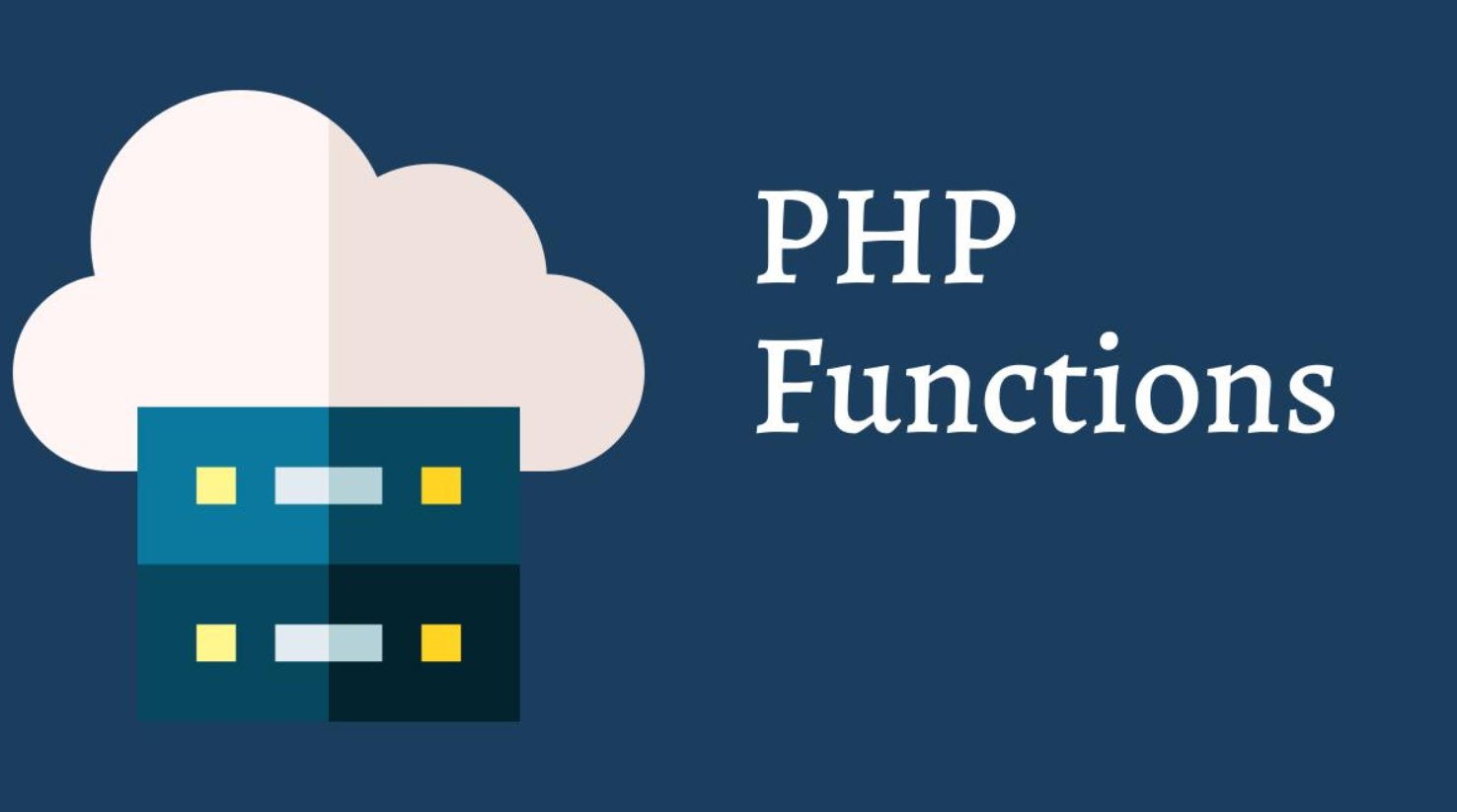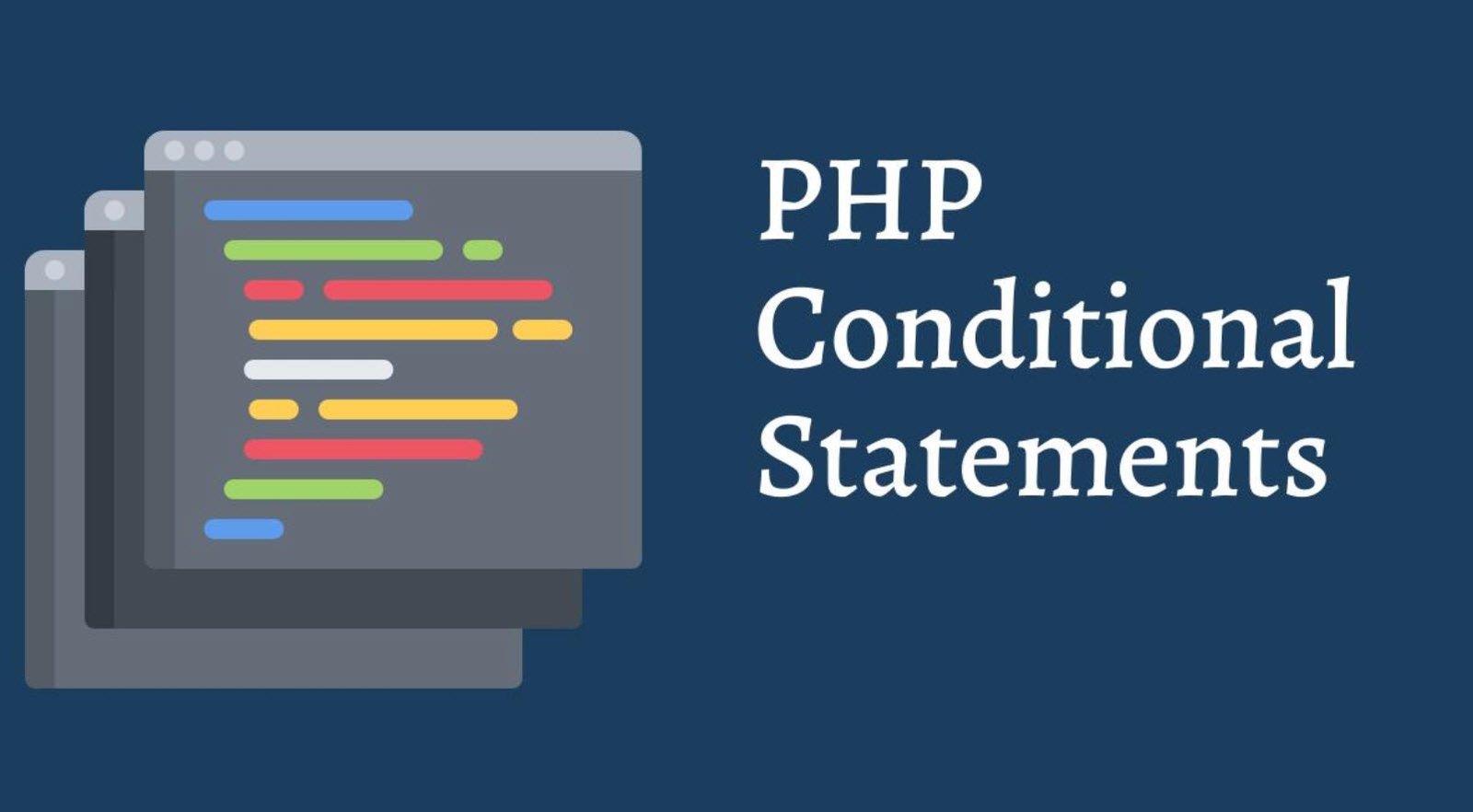In the world of PHP programming, operators play a crucial role in manipulating data and performing various operations. An operator in PHP can be described as a symbol that takes one or more values or expressions and applies a specific operation to produce a result, which can be either a value or another expression.
Understanding these operators is essential for any PHP developer, as they provide the building blocks for creating complex algorithms and logical structures in PHP code.
In this article, we will explore the different groups of PHP operators and their functionalities.
1. Arithmetic Operators:
Arithmetic operators are used to perform basic mathematical operations on numeric values. These operators include addition (+), subtraction (-), multiplication (*), division (/), and modulus (%). For instance, the addition operator (a + b) will add the values of variables ‘a’ and ‘b,’ whereas the modulus operator (a % b) will return the remainder of the division between ‘a’ and ‘b’.
2. String Operators:
PHP allows concatenation of strings using the concatenation operator (.), which joins two or more strings together. For example, if we have two strings ‘Hello’ and ‘World,’ the concatenation operator will result in ‘HelloWorld’.
3. Bitwise Operators:
Bitwise operators are used to manipulate individual bits within integer values. These operators include AND (&), OR (|), XOR (^), left shift (<<), right shift (>>), and NOT (~). They are commonly used in low-level programming and working with binary data.
4. Assignment Operators:
Assignment operators are used to assigning values to variables. The basic assignment operator is the equals sign (=), but PHP also provides compound assignment operators like (+=, -=, *=, /=, %=), which combine an arithmetic operation with assignment.
5. Comparison Operators:
Comparison operators are used to comparing values and returning a Boolean result (true or false). These operators include equal (==), identical (===), not equal (!= or <>), not identical (!==), greater than (>), less than (<), greater than or equal to (>=), and less than or equal to (<=).
6. Increment/Decrement Operators:
The increment (++) and decrement (–) operators are used to increment or decrement numeric values by one, respectively. These operators can be used both in pre-increment/pre-decrement form (++$a) and post-increment/post-decrement form ($a++).
7. Logical Operators:
Logical operators are used to evaluating conditions and combining multiple conditions to produce a Boolean result. The logical AND (&&), logical OR (||), and logical NOT (!) are the primary logical operators in PHP.
8. Array Operators:
Array operators are used to manipulating arrays. The union operator (+) combines two arrays into one, whereas the equality operator (==) checks if two arrays have the same key/value pairs.
9. Conditional Assignment Operators:
Conditional assignment operators, also known as ternary operators, allow for shorthand conditional expressions. The syntax is: (condition) ? (value_if_true) : (value_if_false).
In conclusion, PHP operators provide the foundation for performing a wide range of operations and calculations in PHP programming. Understanding the various groups of operators, such as arithmetic, string, bitwise, assignment, comparison, increment/decrement, logical, array, and conditional assignment operators, is essential for writing efficient and effective PHP code.
As you progress in your PHP journey, mastering these operators will enable you to build more sophisticated applications and handle complex data manipulations with ease. Happy coding!
You may also like:- 22 Useful JavaScript Functions You Need To Know
- CSS3 nth-child Selector – A Comprehensive Guide
- PHP Loops – A Comprehensive Guide
- Different Types of Functions in PHP
- Various String Types in PHP – Utilizing ctype Functions
- Understanding Conditional Statements in PHP
- Mastering PHP Arrays – A Comprehensive Guide
- Exploring Strings in PHP – A Comprehensive Guide
- Performing CRUD Operations with PHP and MySQL
- A Guide to PHP File Operations – Opening, Reading, Creating, Writing, and Closing Files