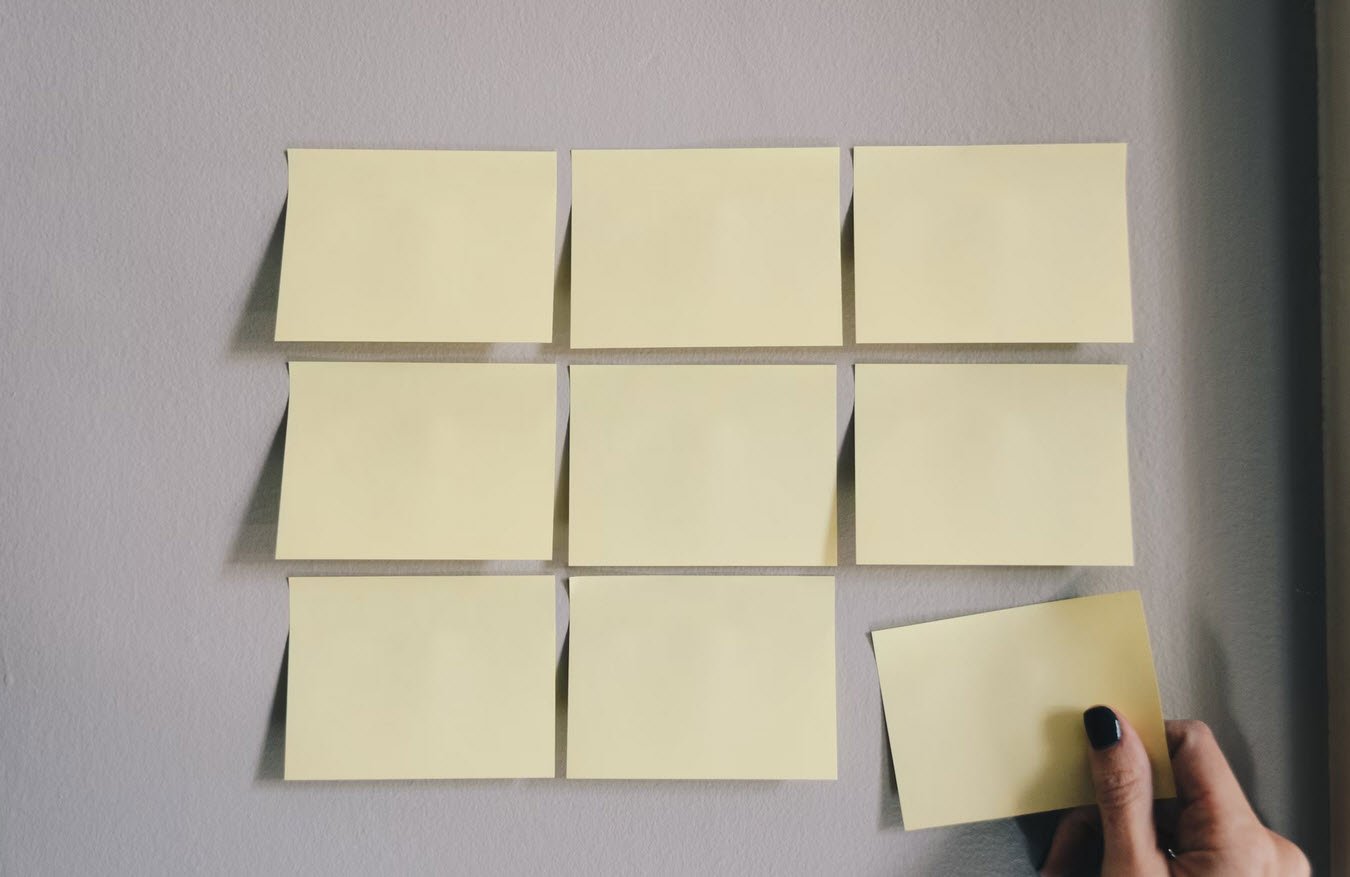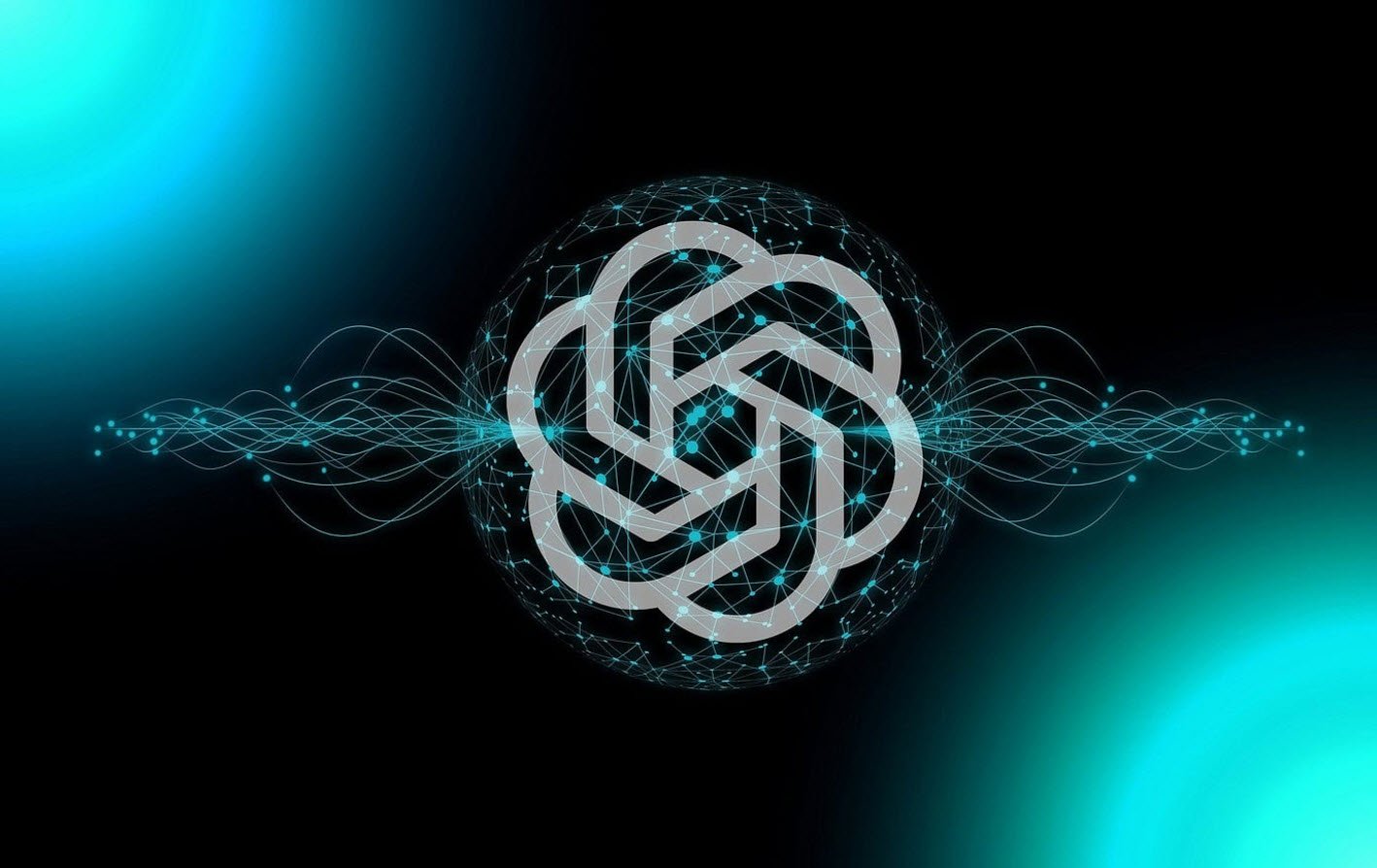Search engine optimization, or SEO, is a very big topic on the Internet and even in society as a whole. People find more and more of their information by typing keywords into search engines and clicking on interesting-looking search results.
Also Read:
- 100+ Important Terms Related to SEO and Digital Marketing
- 100+ SEO eBooks Free Download – 2022 Update
- 9 Tips To Generate Traffic On Your Blog
- 5 Easy Steps Every Blogger Should Follow To Improve Rankings in SERP
- 20 Tips and Tricks to Make Your WordPress Website More SEO-Friendly
- Importance of SEO Tags and Keywords
- [Compilation] SEO Tips and Tricks, Resources and Useful Websites
Governments have even gotten into the game. Authoritarian governments block or divert some search terms to try to keep certain kinds of news from reaching people. How can you write your blog posts in a way that gets a fair results from search engines? And how can you do this without stunts, trickery, or too much work?
There’s no one answer, but there are some general guidelines that will help.
Think a bit about why you want to get good search engine placement. Allow us to suggest some good and bad reasons for this goal:
- Good – Everyone who might like to read your post gets a chance to do so; to give people information they need; to help point people to information they need.
- Bad – To run up your numbers – high placement in search engine lists, big traffic numbers – without giving value to users.
Think about why you’re doing SEO for your blog post and don’t do more SEO work than makes sense in light of your purpose.
Use Good Keywords
Bloggers are famous for twisting on about a topic. And, we often twist in a very unstructured way. This typical way of writing blog posts is very unfriendly to search engines.
Let’s say you’re recalling about the train set you had as a child. You might write a post about the Christmas morning when you got it, setting up the tracks, making the engine run around them properly.
You might mention “toy” a couple of times, “train” a couple of times, and never mention the manufacturer – perhaps Lionel, a big company in this business for a long time.
Now think about this approach from the perspective of users wanting to find a story like yours. They might search for keywords such as “toy trains,” “Lionel trains,” and similar terms.
Translate what you wrote into “keyword-ese;” that is, figure out the keywords that searchers would use, and then pepper your text with the chosen keywords in a sensible way. Think like search engine users. What would they type?
Here’s a “before-and-after” rewrite:
- Before – “I loved all my toys, but the trains were my favorite.” This text is understandable to your readers, but not to search engines. A search for “toy trains” probably won’t favor this page.
- After – “I loved all my toys, but the toy trains were my favorite.” This text is still understandable to your readers – they might notice the repetition of “toys/toy” – but works much better for search engines.
You should also put your keywords in prominent spots in your blog. In particular, your top keyword should go in several – but not all – of these spots:
- URL—Put the most important keyword in the URL of your blog post. WordPress will use the blog post’s title in its URL, so that means you should get the keyword into the post title.
- Post title— Put the most important keyword in the title of your post. WordPress will then put it in the URL as well.
- H1 headers— Put your top few keywords into level 1 headers. (And, add headers to your blog post if you haven’t already.)
- Opening sentence— Put your top keyword in your opening sentence.
- Captions—Here’s a trick most people don’t know: Search engines like figure captions. So, use figures, give them captions, and put search engine keywords in the captions.
You can easily overdo it. If you put the same keyword in the URL and the post title and the opening sentence and H1 headers and captions, the search engine might flag your post for “keyword stuffing” and rank it lower. Human readers are even more certain to dislike it.
So you should indeed pepper these key spots with your keywords, but don’t overuse the pepper; otherwise, both the search engines and users will sneeze on you.
Get Links
The “secret sauce” of Google Search – the trick that let it beat AltaVista and all the rest—was to prioritize search results according to who linked into a page. The more sites that link into your blog post, the better. And, the more traffic your linkers get, the better.
This means your SEO results depend on having others link to your blog post. For many bloggers, this is notoriously difficult. Most of us aren’t writing breaking news nor providing hard-to-find technical data—two ways to get a lot of links into your content. And, much of what we write has a short shelf life; “what I did today” goes out of date pretty fast. So, unless what you do each day is truly fascinating, a post about it is unlikely to get a lot of links.
You also want the links to be genuine, not fake. You and a friend, each with moderately popular blogs, might agree to link to each other’s blogs frequently; but if this isn’t good for users, it’s just playing SEO games. Over time, it won’t serve the needs of your blog visitors, so it will undermine your visit numbers—and, thus, your SEO rankings.
What you can do is find out who has an interest in your stuff, make sure those users get it in a timely way, and ask them—politely—to link to it. You can also comment on relevant content out there on the Web with a link back to your post; put out press releases when something is newsworthy; and try to get your posts reviewed or discussed where that makes sense. Over time, the relationships you build can help you improve your links and thereby your search engine rankings.
Use Tags and Categories
One of the great features of WordPress, its extensive support for tags and categories, works wonders for SEO. Tags and categories automatically put your blog posts into meaningful, linked arrays. These arrays are easy for the programs that search engines use, called spiders, to move through.
You have to do only two things to assist this helpful process:
- Use categories and tags to organize your posts.
- Make your categories and tags SEO-relevant (as well as relevant, interesting, and fun for people).
By creating interesting posts, categorizing and tagging them appropriately, and using SEO-relevant keywords liberally (but not exclusively), you’ll increase your chance of getting good search engine rankings for your posts.
Consider Using META Tags
A META tag is HTML code that you put in your web page to help search engines know what the page is about. You can add a META tag to your posts to describe them.
The keywords META tag is formatted the same way every time. Here’s what one looks like:
<meta name=”keywords” content=”tech tutorials, seo tutorial, security, tech hyme”>
You use the same keyword every time you use the META tag, but the words listed after content change each time.
META tags were abused by people trying to improve their search engine rankings, so they’re little used now. However, they might still get a look in, so consider using them. Putting together a META tag also makes you put together a shortlist of your keywords, which is useful for revising your post and seeking out links into your site.
So, consider using META tags in your posts, but don’t expect big results from doing so.
Try Using Plugins
There are WordPress plugins that will help with SEO for your posts. Plugins are available only for WordPress.org.
Two of the more popular SEO plugins at this writing are:
- All-in-One SEO Pack – This WordPress plugin optimizes your titles, navigational links, and, yes, META tags for SEO. It has a free version and a paid Pro version.
- WordPress SEO by Yoast – This WordPress plugin helps you optimize titles and META tags and has support for focus keywords that you choose.
Whenever you install or update a plug-in, including these two, back up your database first. You should also back up your database before running either of these plugins. Although both plug-ins are valuable, they don’t touch the two hardest parts of SEO: revising the body of your post to feature keywords and working to get links in from others. So, don’t think a plug-in will solve your SEO concerns; at best, it will help you solve them yourself.
Conclusion
As we already mentioned, the world of SEO is a kind of twilight zone. If you spend much time SEO-optimizing your blog posts, you will feel as though you have entered another dimension indeed.
Always keep in mind that the main point of your blog is to connect with people and share information and experiences with them. Use SEO to help you do that, in a way that doesn’t interfere with the usefulness of your blog as a whole.
You may also like:- Top 10 SEO Key Metrics You Should Measure
- 25 Best Niches for Different Types of SEO Businesses
- Top 19+ Technical SEO Checklist for 2024
- Top 10 SEO Score Checker Tools in 2024
- 7 Essential Factors to Rank in the Top 3 Spots of Google
- Best WordPress SEO Plugins for Enhanced Website Rankings in 2024
- OpenAI and Microsoft’s $100 Billion AI Data Center – A New Era in Artificial Intelligence
- SEO ChatGPT Prompts – Save Time & Rank Better
- [March 2024] Google SEO Updates You Need to Know
- Want Image SEO? Here is the Guide