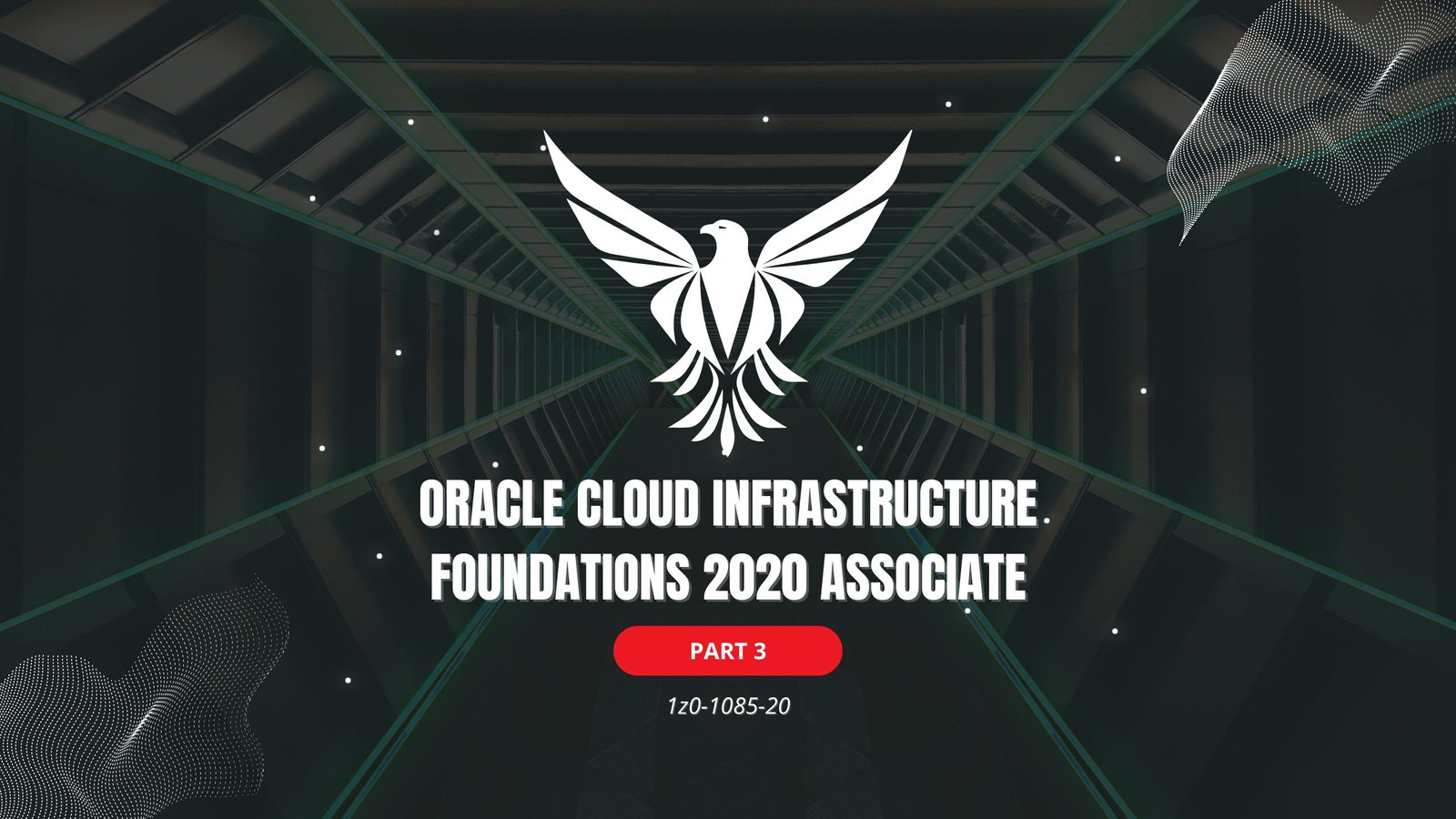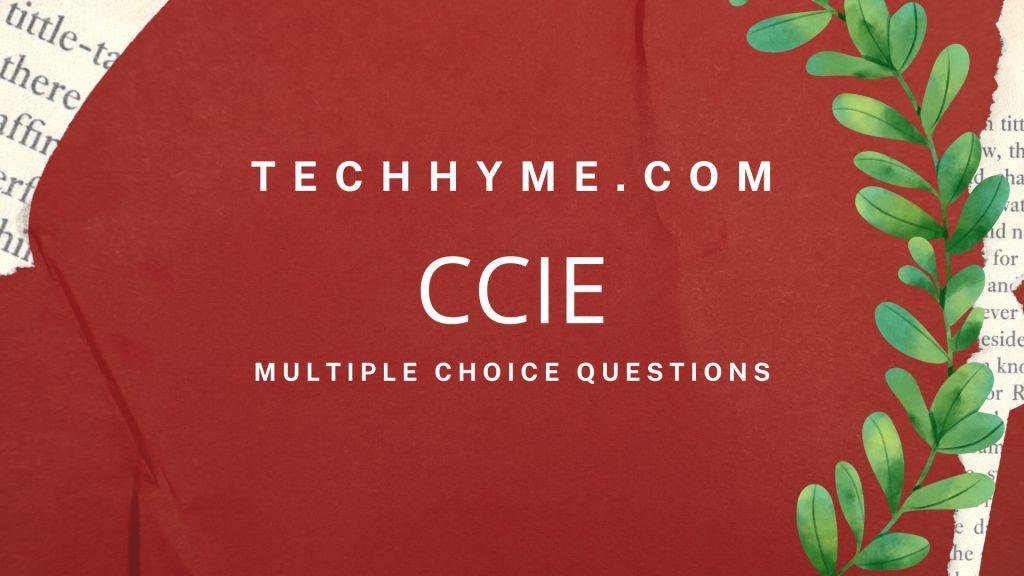
The CCIE Certification is the highest level of achievement for network professionals, certifying an individual as an expert or master. Cisco Systems has since become an unrivaled worldwide leader in networking for the Internet. Its networking solutions can easily connect users who work from diverse devices on disparate networks. Cisco products make it simple for people to access and transfer information without regard to differences in time, place, or platform.
The below listed questions are intended to help you continue on your exciting path toward obtaining your CCIE (Cisco Certified Internetwork Expert) certification. Before looking these questions, it is important to know the basic concepts of CCNA and CCNP.
- Cisco Certified Internetwork Expert – CCIE – Part 1
- Cisco Certified Internetwork Expert – CCIE – Part 2
- Cisco Certified Internetwork Expert – CCIE – Part 3
- Cisco Certified Internetwork Expert – CCIE – Part 4
- Cisco Certified Internetwork Expert – CCIE – Part 5
- Cisco Certified Internetwork Expert – CCIE – Part 6
- Cisco Certified Internetwork Expert – CCIE – Part 7
- Cisco Certified Internetwork Expert – CCIE – Part 8
- Cisco Certified Internetwork Expert – CCIE – Part 9
- Cisco Certified Internetwork Expert – CCIE – Part 10
- Cisco Certified Internetwork Expert – CCIE – Part 11
- Cisco Certified Internetwork Expert – CCIE – Part 12
- Cisco Certified Internetwork Expert – CCIE – Part 13
- Cisco Certified Internetwork Expert – CCIE – Part 14
- Cisco Certified Internetwork Expert – CCIE – Part 15
- Cisco Certified Internetwork Expert – CCIE – Part 16
- Cisco Certified Internetwork Expert – CCIE – Part 17
- Cisco Certified Internetwork Expert – CCIE – Part 18
- Cisco Certified Internetwork Expert – CCIE – Part 19
These articles covers everything you need to pass the CCIE Routing and Switching written exam. Each article contains a set of testing questions along with their answer and explanation.
This article covers: IP Multicast Routing
1. Which of the following is the valid range of IP Multicast addresses? (Choose all that apply)
- 223.0.0.0 – 239.255.255.255
- 224.0.0.0 – 225.255.255.255
- 224.0.0.0 – 239.0.0.0
- 224.0.0.0 – 239.255.255.255
Answer – D
Explanation – The valid range of IP addresses for multicast start at 224.0.0.0. Anything lower than that is not within the specified range. The range continues until 239.255.255.255, which specifies the entire Class D network. That makes D the correct answer.
2. Which of the following address is within the range of valid IP multicast addresses? (Choose all that apply)
- 242.127.1.1
- 224.0.0.1
- 239.255.255.254
- 225.128.1.1
Answer – B, C, and D
Explanation – The first response is outside of the valid range for IP multicast address. The other choices are valid host addresses within the range.
3. What is the main difference between broadcast and multicast communications?
- Multicast data is distributed to subscribed hosts on specific groups.
- Broadcast data is distributed to subscribed hosts on specific groups.
- Multicast data uses unicast route tables to flood the network instead of the network’s broadcast address.
- There really is no difference.
Answer – A
Explanation – Broadcast communications use the broadcast IP or MAC address to communicate information to all hosts. Multicast data is only sent to hosts that subscribe to groups active on the network.
4. What is the purpose for the reserved IP multicast address 224.0.0.1?
- All MOSPF routers
- All multicast routers
- All hosts
- All CGMP enabled hosts
Answer – C
Explanation – IANA reserved the address 224.0.0.1 for all multicast hosts on a local segment. This address is not routed or forward by routers.
5. What is the purpose of the reserved IP multicast address 224.0.0.2?
- All DVMRP routers
- All routers
- All hosts
- All CGMP enabled routers
Answer – B
Explanation – IANA reserved the address to indicate all local multicast routers. Again, this address is not forwarded by any routers in the network.
6. What is the MAC prefix (first 24 bits) that identifies a multicast MAC address?
- 01-00-5E
- 01-00-5F
- FF-FF-FF
- 01-00-50
Answer – A
Explanation – The first 24 bits of a MAC address were assigned the value of 0x01005e for all multicast addresses. The other values do not designate a multicast MAC address.
7. How many bits of the Layer 3 IP address are used to map to the Layer 2 MAC address?
- 24
- 22
- 25
- 23
Answer – D
Explanation – Because only one half of one OEM was allocated for individual multicast MAC addresses, only 23 bits transfer from the Layer 3 IP address.
8. How many Layer 3 IP address can be represented by the same Layer 2 MAC address?
- 1
- 23
- 32
- 24
Answer – C
Explanation – Due to the lost 5 bits in the mapping a value of 25 is left ambiguous.
9. What is the Layer 2 MAC address for the Layer 3 IP address 224.2.127.254?
- 01-00-5E-02-7E-FF
- 01-00-5E-02-7F-FE
- 01-00-5E-00-7E-FF
- 01-00-5E-00-7F-FE
Answer – B
Explanation – The MAC prefix is 01-00-5E. You know you don’t have to worry about the lost bits since the 2nd octet of the IP address is less than 127. Therefore, the value is 02. The last two octets are mapped with no problem.
10. What is the Layer 2 MAC address for the Layer 3 IP address 224.224.155.155?
- 01-00-5E-70-9B-9B
- 01-00-5E-40-9B-9B
- 01-00-5E-60-9B-9B
- 01-00-5E-30-9B-9B
Answer – C
Explanation – Again, the MAC prefix is 01-00-5E. Now that the 2nd octet is greater than 127, you need to remember that it is possible that the value in the high-order bit will be discarded. In this case it was which leaves a binary value of 1100000 that needs to be converted to hex. In turn that leaves 60 as the value for the 4th octet of the MAC address.
11. What is the Layer 2 MAC address for the Layer 3 IP address 224.215.145.230?
- 01-00-5E-57-91-E6
- 01-00-5E-D7-91-E6
- 01-00-5E-5B-91-E6
- 01-00-5E-55-91-E6
Answer – A
Explanation – Again, the MAC prefix is 01-00-5E. Now that the 2nd octet is greater than 127, you need to remember that it is possible that the value in the high-order bit will be discarded. In this case it was which leaves a binary value of 1010111 that needs to be converted to hex. In turn that leaves 57 as the value for the 4th octet of the MAC address.
12. Which of the following protocols can hosts use to subscribe to a multicast group? (Choose all that apply.)
- IBMP
- IGMPv1
- IGMPv2
- CGMP
- DVMRP
- MOSPF
- PIM (DM/SM)
- CBT
Answer – B and C
Explanation – CGMP is Cisco’s proprietary version of IGMP. IBMP is not a valid protocol. The other protocols are for routing purposes and group management within a network.
13. Why do Cisco Catalyst switches use CGMP instead of just using IGMP?
- Cisco’s proprietary code is easier to compile into IOS.
- Cisco catalysts don’t understand IGMP packets.
- Routers need switches to translate IGMP requests into CGMP requests in order to process them.
- Catalysts can’t distinguish between membership report frames and actual multicast data frames.
Answer – D
Explanation – Because IGMP is an overloaded protocol, the switches cannot distinguish between membership report frames and normal IGMP frames containing data. The router must run CGMP in order to translate the IGMP requests received from the hosts into something the switch can process.
14. What happens when a host connected to a catalyst switch subscribes to a multicast group? (Choose all that apply.)
- It sends an IGMP request directly to the sc0 interface on the switch.
- It sends a IGMP Membership Report to the router.
- It sends a CGMP Membership Report to the router.
- It sends a CGMP Membership Report to the switch.
- The router converts the CGMP to IGMP and forwards it to the switch for processing.
- The router converts the IGMP Membership request to a CGMP Join request and forwards it to the switch for processing.
Answer – B and F
Explanation – There is a little more detail involved than just these two steps, but the host can only speak IGMP, and it sends those requests directly to the router. The router must then communicate with the switch to activate the port.
15. What two values does CGMP use compared to IGMP?
- CGMP utilizes the USA and GDA.
- CGMP utilizes the MAC address and IP address.
- CGMP utilizes the GSA and UDA.
- CGMP uses the MAC address and Switch Port
Answer – A
Explanation – The USA is the unicast source address (The unique MAC address of the machine) and the GDA is the Group Destination Address (the newly mapped Layer 2 Multicast MAC address) By using these two values, the switch knows which port on the switch to make a CAM entry for.
16. What are the two types of distribution trees? (Choose two.)
- RP Trees
- Multicast Trees
- Shared Root Trees
- Source Root Trees
Answer – C and D
Explanation – Multicast Trees don’t exist. Some protocols that are based in shared root trees can create RPTs or RP Trees that are parallel to Shortest Path Tree, but this is a flavor of Shared Root Tree distribution.
17. What are two types of Shared Root Tree distributions? (Choose two.)
- Unidirectional
- Unicast
- Multi-directional
- Bidirectional
Answer – A and D
Explanation – We are discussing multicast here, so obviously, unicast is not a valid answer. Since there are only two directions on a tree, the correct answer is bidirectional and unidirectional.
18. What multicast attribute can be applied to multicast router interfaces to limit the scope of multicast group and data distribution?
- TTY
- IP access-lists
- TTL Thresholds
- Disable multicast on the router.
Answer – C
Explanation – TTY is a telecommunication term, IP access lists are not a multicast attribute. TTL thresholds are used to compare against the TTL value of a multicast packet. Disabling multicast on the router works, but it isn’t necessarily an attribute.
19. What are the differences between PIM DM and PIM SM? (Choose all that apply.)
- PIM DM assumes that all PIM neighbors have active members directly connected and initially forwards multicast data out every interface.
- PIM SM requires an explicit join from a router before the router is added to the shared tree.
- PIM DM is based on a Source Root Tree distribution mechanism.
- PIM SM is based on bidirectional Shared Root Tree distribution.
Answer – A, B, and C
Explanation – The problem with D is that PIM SM is based on unidirectional Shared Root Tree distribution.
20. How does CBT differ form PIM SM? (Choose all that apply.)
- CBT uses unidirectional Shared Root Tree distribution.
- CBT uses bidirectional Shared Root Tree distribution.
- CBT routers are only included in the tree when there are active hosts directly connected.
- PIM SM uses the unicast route table to verify the RPF
Answer – B
Explanation – Excluding A, answers C and D are actually similarities between the two protocols.
- 80 Most Important Network Fundamentals Questions With Answers
- 100 Most Important SOC Analyst Interview Questions
- Top 40 Cyber Security Questions and Answers
- Top 10 React JS Interview Theory Questions and Answers
- CISSP – Practice Test Questions – 2024 – Set 20 (53 Questions)
- Part 2: Exploring Deeper into CCNA – Wireless (145 Practice Test Questions)
- Part 1: Mastering CCNA – Wireless (145 Practice Test Questions)
- [1z0-1085-20] Oracle Cloud Infrastructure Foundations 2020 Associate MCQ Questions – Part 3
- [1z0-1085-20] Oracle Cloud Infrastructure Foundations 2020 Associate MCQ Questions – Part 2
- [1z0-1085-20] Oracle Cloud Infrastructure Foundations 2020 Associate MCQ Questions – Part 1