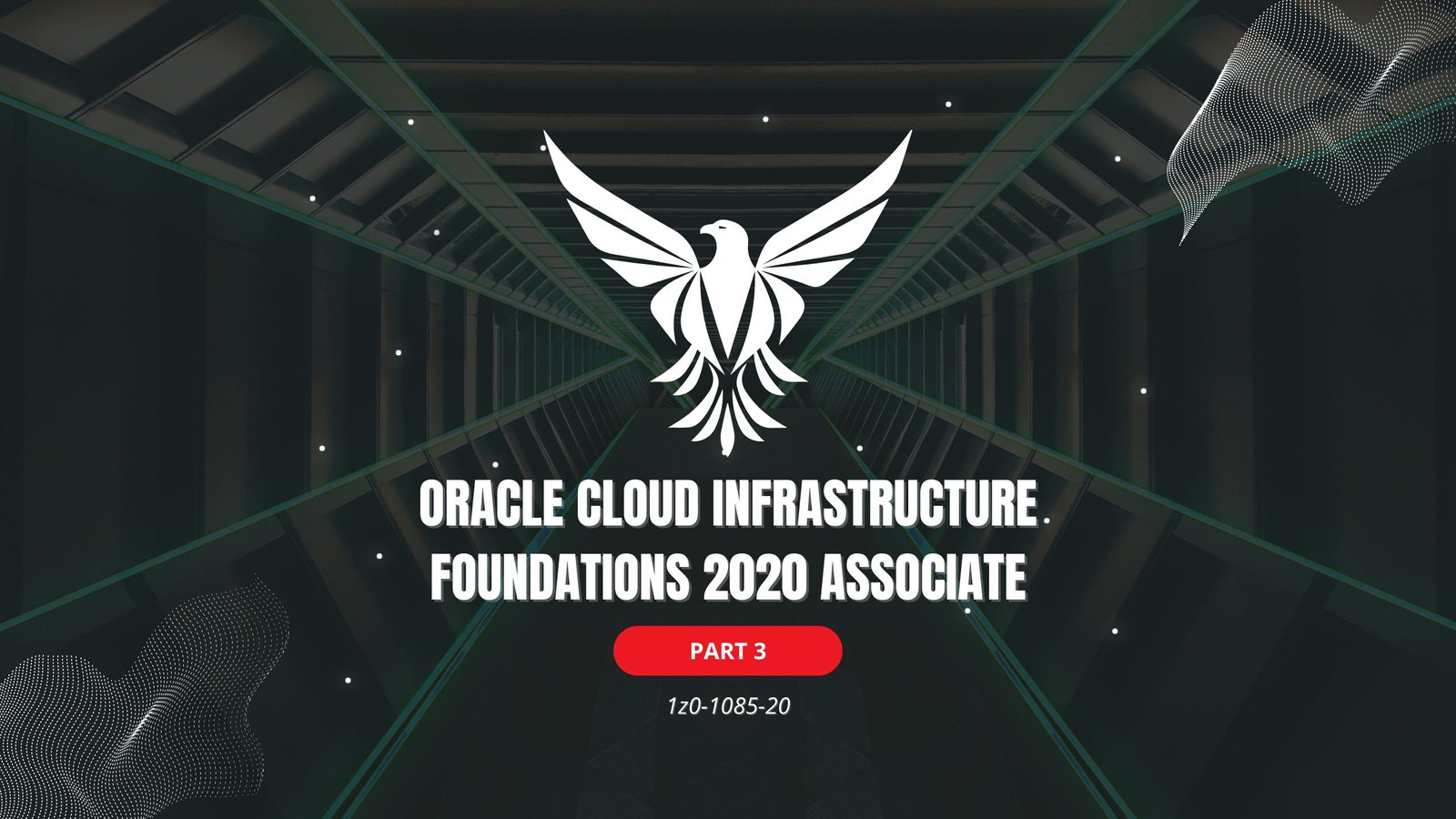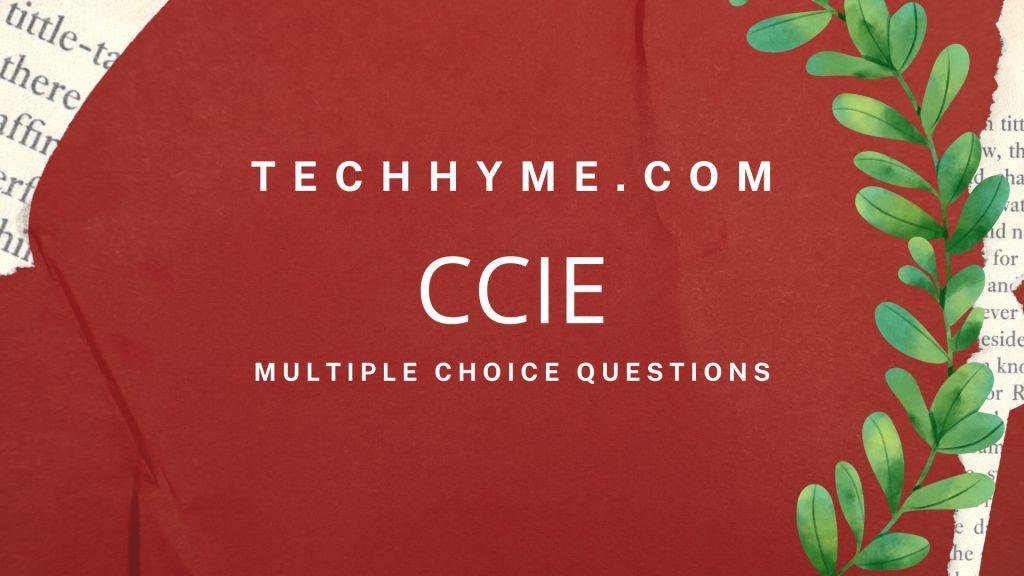
The CCIE Certification is the highest level of achievement for network professionals, certifying an individual as an expert or master. Cisco Systems has since become an unrivaled worldwide leader in networking for the Internet. Its networking solutions can easily connect users who work from diverse devices on disparate networks. Cisco products make it simple for people to access and transfer information without regard to differences in time, place, or platform.
The below listed questions are intended to help you continue on your exciting path toward obtaining your CCIE (Cisco Certified Internetwork Expert) certification. Before looking these questions, it is important to know the basic concepts of CCNA and CCNP.
- Cisco Certified Internetwork Expert – CCIE – Part 1
- Cisco Certified Internetwork Expert – CCIE – Part 2
- Cisco Certified Internetwork Expert – CCIE – Part 3
- Cisco Certified Internetwork Expert – CCIE – Part 4
- Cisco Certified Internetwork Expert – CCIE – Part 5
- Cisco Certified Internetwork Expert – CCIE – Part 6
- Cisco Certified Internetwork Expert – CCIE – Part 7
- Cisco Certified Internetwork Expert – CCIE – Part 8
- Cisco Certified Internetwork Expert – CCIE – Part 9
- Cisco Certified Internetwork Expert – CCIE – Part 10
- Cisco Certified Internetwork Expert – CCIE – Part 11
- Cisco Certified Internetwork Expert – CCIE – Part 12
- Cisco Certified Internetwork Expert – CCIE – Part 13
- Cisco Certified Internetwork Expert – CCIE – Part 14
- Cisco Certified Internetwork Expert – CCIE – Part 15
- Cisco Certified Internetwork Expert – CCIE – Part 16
- Cisco Certified Internetwork Expert – CCIE – Part 17
- Cisco Certified Internetwork Expert – CCIE – Part 18
- Cisco Certified Internetwork Expert – CCIE – Part 19
These articles covers everything you need to pass the CCIE Routing and Switching written exam. Each article contains a set of testing questions along with their answer and explanation.
This article covers: TCP/IP fundamentals.
1. You have a network ID of 192.168.55.0, and you need to divide it into multiple subnets. You need 25 host IDs for each subnet, with the largest number of subnets available. Which subnet mask should you assign?
- 255.255.255.192
- 255.255.255.224
- 255.255.255.240
- 255.255.255.248
Answer – B
Explanation – The only answer that will give you 25 or more hosts is B, with 6 subnets and 30 hosts. A gives you 62 hosts, but only 2 subnets. C gives you 14 subnets with 14 hosts, and D gives you 30 subnets with 6 hosts.
2. If you have a subnet mask of 255.255.255.252, what is the CIDR?
- /16
- /24
- /30
- /32
Answer – C
Explanation – Count the amount of bits on in each octet. The first octet use 8 bit, as do the second and third octets. The fourth octet uses 6 bits for a total of 30 bits.
3. Which command will change the way the subnet mask is displayed on your Cisco router?
- RouterA(config)#term ip netmask-format
- RouterA#term ip netmask-format
- RouterA(config-if)#terminal ip netmask-format
- RouterA#ip netmask-format hex
Answer – B
Explanation – The command term ip netmask-format is the command used to change the way the subnet mask information is displayed.
4. What is Domain Name Service used for?
- To resolve XNS names
- To resolve DEC names
- To resolve FQDNs
- To build a hosts table
Answer – C
Explanation – DNS resolves hostnames to IP Addresses.
5. If you have an IP address of 172.16.10.5/25, what is the broadcast address that the host will use?
- 255.255.255.255
- 172.16.10.127
- 172.16.10.255
- 172.16.10.128
Answer – B
Explanation – First, figure out the mask, which is 255.255.255.128. The fourth octet has a value of 5, which means the subnet bit in the fourth octet must be off. The subnet is 0; the next subnet is 128. The broadcast address for the 0 subnet is 127.
6. If you have an IP address of 172.16.10.5 with an 8-bit subnet mask, what is the valid host range of which this host is a member?
- 10.1 through 10.126
- 10.5 through 255.255
- 10.1 through 10.255
- 10.1 through 10.254
Answer – D
Explanation – First figure out the mask: 255.255.255.0. The question is really just asking you to add 8 bits to the default mask. The third octet is all subnet bits, and the fourth octet is all host bits.
7. How many hosts will the mask 255.255.255.252 provide?
- 16,384
- 2
- 4,094
- 6
Answer – B
Explanation – Regardless of whether a Class A, B, or C address is associated with this mask, you’ll only get two hosts.
8. What is the valid host range of: 172.16.10.5/27?
- 172.16.10.1 through 172.16.10.30
- 172.16.10.1 through 172.16.10.31
- 172.16.10.1 through 172.16.10.62
- 172.16.10.1 through 172.16.10.63
Answer – A
Explanation – First figure out the mask: 255.255.255.224 is 27 bits. 256–224 is 32. The block size is 32. However, since subnet bits are in the third and fourth octet, then the subnet bit in the fourth octet can be off, or 0. Since we have block sizes of 32, the subnet is 0, and the broadcast address must be 31.
9. What is the valid host range of 172.16.10.5/26?
- 172.16.10.1 through 172.16.10.30
- 172.16.10.1 through 172.16.10.31
- 172.16.10.1 through 172.16.10.62
- 172.16.10.1 through 172.16.10.63
Answer – C
Explanation – The mask is 255.255.255.192. 256–192=64. The fourth octet first subnet is 1–62, with a 63 broadcast address.
10. What is the broadcast address of 172.16.10.135/25?
- 172.16.10.126
- 172.16.10.127
- 172.16.10.6
- 172.16.10.7
Answer – B
Explanation – The mask is 255.255.255.128. The fourth octet value is 135, which means the subnet bit in the fourth octet is on. The broadcast must be 127, since the next subnet is 128.
11. What is the broadcast address of 172.16.10.5/30?
- 172.16.10.126
- 172.16.10.127
- 172.16.10.6
- 172.16.10.7
Answer – D
Explanation – The mask is 255.255.255.252. 256–252=4. The host is in the 4 subnet and the next subnet is 8, so the broadcast address must be 7.
12. What is the valid host range of the 10.1.0.1/16?
- 10.1.0.1 through 10.1.255.254
- 10.1.0.1 through 10.1.255.255
- 10.1.1.1 through 10.1.1.254
- 10.1.1.1 through 10.1.1.255
Answer – A
Explanation – The mask is 255.255.0.0 The subnet is 1, the host range would be 0.1 through 255.254.
13. What is the valid host range of 10.1.0.1/24?
- 10.1.0.1 through 10.1.255.254
- 10.1.0.1 through 10.1.255.255
- 10.1.1.1 through 10.1.1.254
- 10.1.1.1 through 10.1.1.255
Answer – C
Explanation – The mask is 255.255.255.0. The subnet is 1.0. The host range is 1–254.
14. What is the broadcast address of 10.1.0.1/17?
- 10.1.128.255
- 10.1.63.255
- 10.1.127.255
- 10.1.126.255
Answer – C
Explanation – The mask is 255.255.128.0. The subnet is 10.1.0.0. The host range is 10.1.1.0 through 10.1.127.255.
15. What is the broadcast address of 10.1.0.1/18?
- 10.1.63.254
- 10.1.127.255
- 10.1.63.255
- 10.1.255.255
Answer – C
Explanation – The mask is 255.255.192.0. The subnet is 10.1.0.0. The host range is 10.1.1.0 through 10.1.63.254. Broadcast is 63.255.
16. What is the valid host range of 172.16.10.13/30?
- 172.16.10.13 through 172.16.10.14
- 172.16.10.1 through 172.16.10.62
- 172.16.10.1 through 172.16.10.30
- 172.16.10.9 through 172.16.10.14
Answer – A
Explanation – The mask is 255.255.255.252. The subnet is 172.16.10.12. The host range is 13 and 14, and the broadcast is 15.
17. If you want to summarize the networks 172.16.10.8 through 172.16.10.15, what would your address and mask be?
- 172.16.10.0/29
- 172.16.10.8/30
- 172.16.0.0/29
- 172.16.10.8/29
Answer – D
Explanation – The questions is asking for a summary in a block size of 8 (8 networks). 256–?=8. The mask would be 255.255.255.248, which gives us a block size of 8 in the fourth octet. The network ID would be 172.16.10.8, which tells the router to start at 172.16.10.8, with a 255.255.255.248 mask, which takes us to 172.16.10.15
18. If you want to summarize the networks 172.16.10.32 through 172.16.10.63, what would your address and mask be?
- 172.16.10.0/27
- 172.16.10.0/28
- 172.16.10.32/27
- 172.16.10.32/28
Answer – C
Explanation – 32 to 63 is a block size of 32 networks. 256–?=32. 224 is the block size and the mask would then be 255.255.255.224. The network ID would be 172.16.10.32, which tells the router to start at 172.16.10.32 and go to 63.
19. If you want to summarize the networks 10.1.0.0 through 10.7.0.0, what would your address and mask be?
- 10.0.0.0/16
- 10.0.0.0/13
- 10.1.0.0/16
- 10.1.0.0/13
Answer – B
Explanation – Network 10.1.0.0 through 10.7.0.0 is 8 networks. We need a block size of 8. What mask provides a block size of 8? 256–?=8. Our mask is then 255.248.0.0. The network ID would be 10.0.0.0, which tells the router to start at 10.1 and go to 10.7.0.0
20. If you want to summarize the networks 192.168.10.64 through 192.168.10.127, what would your address and mask be?
- 192.168.10.64/26
- 192.168.10.0/26
- 192.168.10.64/27
- 192.168.10.0/27
Answer – A
Explanation – This is a block size of 64. What mask provides a block size of 64? 256–?=64. The mask is then 255.255.255.192. The network ID is the network we want to start at, or 192.168.10.64 , then go up a block size of 64.
- 80 Most Important Network Fundamentals Questions With Answers
- 100 Most Important SOC Analyst Interview Questions
- Top 40 Cyber Security Questions and Answers
- Top 10 React JS Interview Theory Questions and Answers
- CISSP – Practice Test Questions – 2024 – Set 20 (53 Questions)
- Part 2: Exploring Deeper into CCNA – Wireless (145 Practice Test Questions)
- Part 1: Mastering CCNA – Wireless (145 Practice Test Questions)
- [1z0-1085-20] Oracle Cloud Infrastructure Foundations 2020 Associate MCQ Questions – Part 3
- [1z0-1085-20] Oracle Cloud Infrastructure Foundations 2020 Associate MCQ Questions – Part 2
- [1z0-1085-20] Oracle Cloud Infrastructure Foundations 2020 Associate MCQ Questions – Part 1