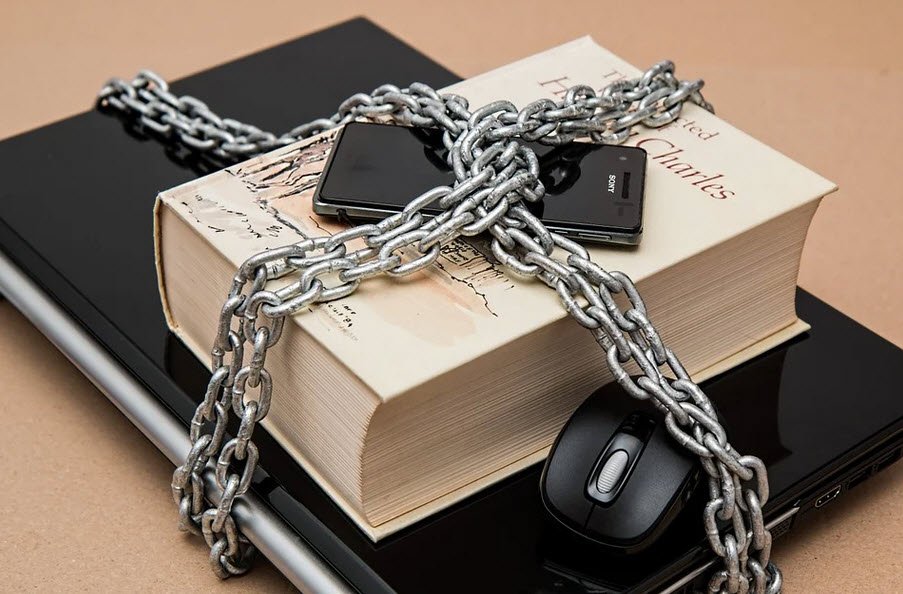
We all probably have an idea about what the word system means. For those of us who work in information technology, the term has become a catch-all that covers everything from an OS on a single computer to the Internet itself.
Technology itself helps define the structure of the system, but primarily as background. In other words, understanding the technological topology of your system will help you formulate your constraints and identify and quantify your threats, and will ultimately play a big part in formulating your risk assessment.
In order to be able to design security into your network infrastructure, you must understand how networked systems communicate with one another.
- 10Base2 – Ethernet An implementation of Ethernet that specifies a 10Mbps signaling rate, baseband signaling, and coaxial cable with a maximum segment length of 185 meters.
- 10BaseFL – An implementation of Ethernet that specifies a 10Mbps signaling rate, baseband signaling, and fiber-optic cabling.
- 10BaseT – An implementation of Ethernet that specifies q 10Mbps signaling rate, baseband signaling, and twisted-pair cabling.
- 100Base – VG Star topology using round-robin for allowing systems to transmit data on the network.
- 100VG (Voice Grade) – IEEE802.12 standard for 100Base VG network.
- 100VGAnyLAN – A networking technology that runs 100Mb Ethernet over regular (Cat3) phone lines. It hasn’t gained the industry acceptance that 100BaseT has.
- Access Control List (ACL) – List of rights that an object has to resources in the network, Also a type of firewall. In this case, the lists reside on a router and determine which machines can use the router and in what direction.
- Acknowledgment (ACK) – A message confirming that the data packet was received. This occurs at the Transport layer of the OSI model.
- Active Directory – The replacement for NT Directory Service (NTDS) that is included with Windows 2000. It acts similarly to NDS (Novell Directory Service) because it is a true X.500-based directory service.
- Active Hub – A hub that is powered and actively regenerates any signal that is received.
- Active Monitor – Used in Token Ring networks, a process that prevents data frames from roaming the ring unchecked. If the frame passes the active monitor too many times, it is removed from the ring. Also ensures that a token is always circulating the ring.
- Adapter – Technically, the peripheral hardware that installs into your computer or the software that define3s how the computer talks to that hardware.
- Address – Designation to allow PCs to be known by a name or number to other PCs. Addressing allows a PC to transmit data directly to another PC by using its address (IP or MAC).
- Address Record – Part of a DNS table that maps an IP address to a domain name. Also known as an A (or host) record.
- Adhoc RF network – A network created when two RF-capable devices are brought within transmission range of each other. A common example is hand-held PDAs beaming data to each other.
- Antivirus – A category of software that uses various methods to eliminate viruses in a computer. It typically also protects against future infection.
- AnyLAN – Another name for 100VGAnyLAN created in 802.12.
- Application Layer – The seventh layer OSI model, which deals with how applications access the network and describes application functionality, such as file transfer, messaging, and so on.
- ARCnet – The Attached Resource Computer Network, which was developed by Datapoint Corporation in the late 1970 as one of the first baseband networks. It can use either a physical star or bus topology.
- ARP table – A table used by the ARP protocol. Contains a list of known TCP/IP address and their associated MAC address. The table is cached in memory so that ARP lookups do not have to be performed for frequently accessed TCP/IP and MAC addresses.
- Asymmetrical Digital Subscriber Line (ADSL) – An implementation of DSL where the upload and download speeds are different.
- Asynchronous Transfer Mode (ATM) – A connection-oriented network architecture based on broadband ISDN technology that uses constant size 53-byte cells instead of packets. Because cells don;t change size, they are switched much faster and more efficiently than packets across a network.
- Attachment Unit Interface (AUI) Port – Port on some NICs that allows connecting the NIC to different media types by using an external transceiver.
- Backbone – The part of most networks that connects multiple segments together to form a LAN. The backbone usually has higher speed than the segments.
- Backup Domain Controller (BDC) – Computer on a Windows NT network that has a copy of the SAM database for fault tolerance and performance enhancement purposes.
- Backup Plan – Term used to describe a company’s strategy to make copies of and restore its data in case of an emergency.
- Backup Window – The amount of time that an administrator has available to perform a complete, successful backup.
- Bandwidth – In network communications, the amount of data that can be sent across a wire in a given time. Each communication that passes along the wire decreases the amount of available bandwidth.
- Baseband – A transmission technique in which the signal uses the entire band-width of a transmission medium.
- Baseline – A category of network documentation that indicates how the network normally runs. It includes such information as network statistics, server utilization trends, and processor performance statistics.
- Bearer Channel (B channel) – The channels in an ISDN line that carry data. Each bearer channel typically has a bandwidth of 64Kbps.
- Blank – These are often referred to as slot covers. If a PC card is removed, there will be an opening in the computer case. This will allow dirt and dust to enter the computer and prevent it from being cooled properly. Some computer causes have the blanks as part of the case, and they must be broken off from the case before a bus slot may be used to insert a PC card into it.
- BNC connector – Tubular connectors most commonly used with coaxial cable .
- Bonding – A procedure where two ISDN B channels are joined together to provide greater bandwidth.
- Bounded Media – A network medium that is used at Physical lawyer where the signal travels over a cable of some kind.
- Bridge – A network device, operating at the Data Link Layer, that logically separates a single network into segments, But lets the two segments appear to be one network to higher layer protocols.
- Broadband – A network transmission method in which a single transmission medium is divided so that multiple signals can travel across the same medium simultaneously.
- Broadcast Address – A special network address that refers to all users on the network. For example, the TCP/IP address 255.255.255.255. is the broadcast address. Any packets sent to that address will be sent to everyone on that LAN.
- Brouter – A device that combines the functionality of a bridge and a router, But can’t be distinctly classified as either.
- Bus – Pathways in a PC that allow data and signals to be transmitted between the PC components. Types of buses include ISA and PCI.
- Bus Topology – A topology where the cable and signals run in a straight line from one end of the network
- Cable – A physical transmission medium that has a central conductor of wire or fiber surrounded by a plastic jacket.
- Cable Map – General network documentation including each cable’s source and destination as well as where each network cable runs.
- Cable Tester – A special instrument that is used to test the integrity of LAN cables.
- Carrier – Signal at a frequency that is chosen to carry data. Addition of data to the frequency is modulation and the removal of data from the frequency is demodulation. This is used on analog devices like modems.
- Carrier Sense Multiple Access/Collision Avoidance (CSMA/CA) – A media access method that sends a request to send (RTS) packet and waits to receive a clear to send (CTS) packet before sending. Once the CTS is received, the sender sends the packet of information.
- Carrier Sense Multiple Access/Collision Detection (CSMA/CD) – A media access method that first senses whether there is a signal on the wire, indicating that someone is transmitting currently. If no one else is transmitting , it attempts a transmission and listens for someone else trying to transmit again until some specified period of time has passed.
- Categories – Different grades of cables that determine how much protection is offered against in difference from outside the cable. Category I allows voice data only. Category 2 allows data transmission up to 4Mbps. Category 3 allows data transmission up to 10 Mbps. Category 4 allows data transmission up to 16Mbps. Category 5 allows data transmission up to 100Mbps.
- Cell – Similar to a packet or frame, except that ATM cell does not always contain the destination or source addressing information. It also does not contain higher-level addressing or packet control information.
- Central Office – The office in any metropolitan or rural area that contains the telephone switching equipment for that area. The central office connects all users in that area to each other as well as to the rest of the PSTN.
- Channel Service Unit (CSU) – Generally used with a TI Internet line, it is used to terminate the connection from the TI provider. The CSU is usually part of a CSU/DSU unit. It also provides diagnostics and testing if necessary.
- Checkpoints – A certain part or time to allow for a restart at the last point that the data was saved.
- Checksum – A hexadecimal value computed from transmitted data that is used in error-checking routines.
- Circuit Switching – A switching method where a dedicated connection between the sender and receiver is maintained throughout the conversation.
- Classless Internetwork Domain Routing (CIDR) – The new routing method used by InterNIC to assign IP addresses. CIDR can be described as a “slash x” network. The x represents the number of bits in the network that InterNIC.
- Client – A client is a part of a client/server network. It is the part where the computing is usually done. In a typical setting, a client will use the server for remote storage, backups, or security such as a firewall.
- Client/Server Network – A server-centric network in which all resources are stored on a file server and processing power is distributed among workstations and file server.
- Clipper Chip – A hardware implementation of the skipjack encryption algorithm.
- Clustering – A computing technology where many servers work together so that they appear to be one high-powered server. If one server fails, the others in the cluster take over the services provided by the failed server.
- CNAME Record – A DNS record type that specifies other names for existing hosts. This allows a DNS administrator to assign multiple DNS host names to a single DNS host.
- Coaxial Cable – Often referred to as coax. A type of cable used in network wiring. Typical coaxial cable. Coaxial cable is usually shielded.
- Collision – The error condition that occurs when two stations on a CSMA/CD network transmit data (at the Data Link layer) at the same time.
- Collision Light – A light on a NIC or hub that indicates when a collision has occurred.
- Connectionless – Communications between two hosts that have no previous session established for synchronizing sent data. The data is not acknowledged at the receiving end. This can allow for data loss.
- Connectionless Transport Protocol – A transport protocol, such as UDP, that does not create a virtual connection between sending and receiving stations.
- Connection-Oriented – Communications between two hosts that have a previous session established for synchronizing sent data. The data is acknowledged by the receiving PC. This allows for guaranteed delivery of data between PCs.
- Connection-Oriented Transport Protocol – A transport protocol that uses acknowledgments and responses to establish a virtual connection between sending and receiving stations. TCP is a connection-oriented protocol.
- Controller – Part of a PC that allows connectivity to peripheral devices. A disk controller allows the PC to be connected to a hard disk. A network controller allows a PC to be connected to a network. A keyboard controller is used to connect a keyboard to the PC.
- Control Panel – A special window inside Microsoft operating systems (Window 95 and above) that has icons for all of the configurable options for the system.
- Core OS – The core component, or kernel, of NetWare.
- Cost – A value given to a route between PCs or subnets to determine which route may be best. The word hop is sometimes used to the number of routers between two PCs or subnets.
- Country Codes – The two-letter abbreviations for countries, used in the DNS hierarchy.
- Crosstalk – A type of interference that occurs when two LAN cables run close to each other. If one cable is carrying a signal and the other isn’t, the one carrying a signal will induce a “ghost” signal (crosstalk) in the other cable.
- Crossover Cable – The troubleshooting tool used in Ethernet UTP installations to test communications between two stations, bypassing the hub.
- Cyclical Redundancy Check (CRC) – An error-checking method in data communication that runs a formula against data before transmissions. The sending station then appends the resultant value (called a checksum) to the data and sends it. The receiving station uses the same formula on the data. If the receiving station doesn’t get the same checksum result for the calculation, It considers the transmission invalid, rejects the frame, and asks for a retransmission.
- Datagram – A unit of data smaller than a packet.
- Data Link Layer – The second layer of the OSI model. It describes the logical topology of a network, which is the way that packets move throughout a net-work. It also describes the method of media access.
- Data Packet – A unit of data sent over a network. A packet includes a header, addressing information, and the data itself. A packet is treated as a single unit as it is sent from device to device. Also known as a datagram.
- Data Service Unit (DSU) – It transmits data through a Channel Service Unit (CSU) and is almost always a part of a single device referred to as a CSU/DSU.
- Default Gateway – The router that all packets are sent to when the workstation doesn’t know where the destination station is or when it can’t find the destination station on the local segment.
- Delta Channel (D channel) – A channel on an ISDN line used for link management.
- Demarcation Point (demarc) – The point on any telephone installation where the telephone lines from the central office enter the customer’s premises.
- Denial of Service (Dos) Attack – Type of hack that prevents any users -even legitimate ones-from using the system.
- Destination Port Number – The address of the PC to which data is being sent from a sending PC. The port portion allows for the demultiplexing of data to be sent to a specific application.
- Dialogs – Communications between two PCs.
- Digital Subscriber line (DSL) – A digital WAN technology that brings high-speed digital networking to homes and business over POTS. There are many types, including HDSL (high-speed DSL) and VDSL (very high bit-rate DSL).
- Directory – A network database that contains listing of all network resources, such as users, printers, groups, and so on.
- Directory Service – A network service that provides access to a central data-base of information, which contains detailed information about the resources available on a network.
- Disaster Recovery – The procedure by which data is recovered after a disaster.
- Disk Striping – Technology that enables writing data to multiple disks simultaneously in small portions called strips. These stripes maximize use by having all of the road/write heads working constantly. Different data is stored on each disk and is not automatically duplicated(this means that disk striping in and of itself does not provide fault tolerance).
- Distance Vector Routing Protocol – A route discovery method in which each router, using broadcasts, tells every other router what networks and routes it knows about and the distance to them.
- DIX – Another name for a 15-pin AUI connector or a DB-15 connector.
- DNS Server – Any server that performs DNS host name-to-IP address resolution.
- DNS Zone – An area in the DNS hierarchy that is managed as a single unit.
- DoD Networking Model – A four-layer conceptual model describing how communications should take place between computer systems. The four layers are Process/Application, Host-to-Host, Internet, and Network Access.
- Domain – A group of networked Window computers that share a single SAM database.
- Domain Name Service (DNS) – The network service used in TCP/IP networks that translates host names to IP addresses.
- Dotted Decimal – Notation used by TCP/IP to designate an IP address. The notation is made up of 32 bits(4bytes), each byte separated by a decimal. The range of numbers for each octet is 0-255. The leftmost octet contains the high-order bits and the rightmost octet contains the low-order bits.
- D-type Connector – The first type of networking connector, the D-type connector, is used to connect many peripherals to a PC. A D-type connector is characterized by its shape. Turned on its side, it looks like the letter like D and contains rows of pins (male) or sockets (female). AUI connectors are examples.
- Dual-Attached Stations (DAS) – Stations on an FDDI network that are attached to both cables for connection redundancy and fault tolerance.
- Dumb Terminal – A keyboard and monitor that send keystrokes to a central processing computer(typically a mainframe or minicomputer) that returns screen displays to the monitor. The unit has no processing power of its own, hence the moniker “dumb”.
- Duplexed Hard Drives – Two hard drives to which identical information is written simultaneously. A dedicated controller card controls each drive. Used for fault tolerance.
- Duplicate Server – Two servers that are identical for use in clustering.
- Dynamically Allocated Port – TCP/IP port used by an application when needed. The port is not constantly used.
- Dynamic Entry – An entry made in the ARP table whenever an ARP request is made by the Windows TCP/IP stack and the MAC address is not found in the ARP table. The ARP request is broadcast on the local segment. When the MAC address of the requested IP address is found, that information is added to the ARP table.
- Dynamic Host Configuration Protocol (DHCP) – A protocol used on a TCP/IP network to send client configuration data, including TCP/IP address, default gateway, subnet mask, and DNS configuration,to clients.
- Dynamic Packet Filtering – A type of firewall used to accept or reject packets based on the contents of the packets.
- Dynamic Routing – The use of route discovery protocols to talk to other routers and find out what networks they are attached to. Routers that use dynamic routing send out special packets to request updates of the other routers on the network as well as to send their own updates.
- Electrically Erasable Programmable Read-Only Memory (EEPROM) – A special integrated circuit on expansion cards that allows data to be stored on the chip. If necessary, the data can be erased by a special configuration program. Typically used to store hardware configuration data for expansion cards.
- Electromagnetic Interference (EMI) – The interference that can occur during transmissions over copper cable because of electromagnetic energy outside the cable. The result is degradation of the signal.
- Electronic Mail (e-mail) – An application that allows people to send messages via their computers on the same network or over the Internet.
- Electrostatic Discharge (ESD) – A problem that exists when two items with dissimilar static electrical charges are brought together. The static electrical charges jump to the item with fewer electrical charges, causing ESD, which can damage computer components.
- Encoding – The process of translating data into signals that can be transmitted on a transmission medium.
- Encryption Key – The string of alphanumeric characters used to decrypt encrypted data.
- Endpoint – The two ends of a connection for transmitting data. One end is the receiver, and the other is the sender.
- Ethernet – A shared-media network architecture. It operates at the Physical and Data Link layers of the OSI model. As the media access method, it uses baseband signaling over either a bus or a star topology with CSMA/CD. The cabling used in Ethernet networks can be coax,twisted-pair, or fiber-optic.
- Expansion Slot – A slot on the computer’s bus into which expansion cards are plugged to expand the functionality of the computer (for example, using a NIC to add the computer to a network).
- Extended Apple Talk Network – An Apple Talk network segment that is assigned a 16-bit range of numbers rather than a single 16-bit number.
- Failover Device – A device that comes online when another fails.
- Failover Server – A hot site backup system in which the failover server is connected to the primary server. A heartbeat is sent from the primary server to the backup server. If the heartbeat stops, the failover system starts and takes over. Thus, the system doesn’t go down even if the primary server is not running.
- Fast Ethernet – The general category name given to 100Mbps Ethernet technologies.
- Fault-resistant Network – A network that will be up and running at least 99 percent of the time or that is down less than 8 hours a year.
- Fault-tolerant Network – A network that can recover from minor errors.
- Fiber Channel – A type of server-to-storage system connection that uses fiberoptic connectors.
- Fiber Distributed Data Interface (FDDI) – A network topology that uses fiberoptic cable as transmission medium and dual, counter rotating rings to provide data delivery and fault tolerance.
- Fiber-optic – A type of network cable that uses a central glass or plastic core surrounded by a plastic coating.
- File Server – A server specialized in holding and distributing files.
- File Transfer Protocol (FTP) – A TCP/IP protocol and software that permit the transferring of files between computer systems. Because FTP has been implemented on numerous types of computer systems, files can be transferred between disparate computer systems (for example, a personal computer and a minicomputer).
- Firewall – A combination of hardware and software that protects a network from attack by hackers who could gain through public networks, including the Internet.
- Frame Relay – A WAN technology that transmits packets over a WAN using packet switching.
- Frequency Division Multiplexing (FDM) – A multiplexing technique whereby the different signals are sent across multiple frequencies.
- FTP Proxy – A server that uploads and downloads files from a server on behalf of a workstation.
- Full Backup – A backup that copies all data to the archive medium.
- Fully Qualified Domain Name (FQDN) – An address that uses both the host name (workstation name) and the domain name.
- Gateway – The hardware and software needed to connect two disparate network environments so that communications can occur.
- Global Group – A type of group in Windows NT that is used network -wide. Members can be from anywhere in the network, and tights can be assigned to any resource in the network.
- Ground Loop – A condition that occurs when a signal cycles through a common ground connection between two devices, causing EMI interference.
- Hardware Address – A Data Link Layer address assigned to every NIC at the MAC sublayer. The address is in the format xx:xx:xx:xx:xx; each xx is a two-digit hexadecimal number.
- hardware loopback Connects the transmission pins directly to the receiving pins, allowing diagnostic software to test if a NIC can successfully transmit and receive.
- Heartbeat – The data transmissions between two servers in a cluster to detect when one fails. When the standby server detects no heartbeats from the main server, it comes online and takes control of the responsibilities of the main sever. This allows for all services to remain online and accessible.
- Hop – One pass through a router.
- Hop Count – As a packet travels over a network through multiple routers, each router will increment this field in the packet by one as it crosses the router. It is used to limit the number of routers a packet can cross on the way to its destination.
- Host – Any network device with a TCP/IP network address.
- Host-to-Host layer – A layer in the DoD model that corresponds to the Transport layer of the OSI model.
- Hub – A Physical layer device that serves as a central connection point for several network devices. A hub repeats the signals it receives on one port to all other ports.
- Hypertext Markup Language (HTML) – A set of codes used to format text and graphics that will be displayed in a browser. The codes define how data will be displayed.
- Hypertext Transfer Protocol (HTTP) – The protocol used for communication between a web server and a web browser.
- IBM Data Connector – A proprietary data connector created by IBM. This connector is unique because there isn’t a male version and female version; any IBM connector can connect with another IBM connector and lock together.
- IEEE 802.x Standards – The IEEE standards for LAN and MAN networking.
- IEEE 802.2 Logical Link Control – Standard that specifies the operation of the logical link control (LLC) sublayer of the Data Link layer of the OSI model. The LLC sublayer provides an interface between the MAC sublayer and the Network layer.
- IEEE 802.3 CSMA/CD – Networking Standard that specifies a network that uses Ethernet technology and a CSMA?CD network access method.
- IEEE 802.4 Token Bus – Standard that specifies a physical and logical bus topology that uses coaxial or fiber-optic cable and token-passing media access method.
- IEEE 802.5 Token Ring – Specifies a logical ring, physical star, and token-passing media access method based on IBM’s Token Ring.
- IEEE 802.6 Distributed Queue Dual Bus (DQDB) Metropolitan Area Network – Provides a definition and criteria for a DQDB metropolitan area network (MAN).
- IEEE 802.7 Broadband Local Area Networks – Standard for broadband cabling technology.
- IEEE 802.8 Fiber-Optic LANs and MANs – A standard containing guidelines for the use of fiber optics on networks, which includes FDDI and Ethernet over fiber-optic cable.
- IEEE 802.9 Integrated Services (IS) LAN Interface – A standard containing guidelines for the integration of voice and data over the same cable.
- IEEE 802.10 LAN/MAN Security – A series of guidelines dealing with various aspects of network security.
- IEEE 802.11 Wireless LAN – Defines standards for implementing wireless technologies such as infrared and spread-spectrum radio.
- IEEE 802.12 Demand Priority Access Method – Defines a standard that combines the concepts of Ethernet and ATM.
- Institute of Electrical and Electronics Engineers, Inc. (IEEE) – An inter-national organization that sets standards for various electrical and electronics issues.
- Integrated Services Digital Network (ISDN) – A telecommunications standard that is used to digitally send voice,data, and video signals over the same lines.
- Intelligent Hub – A hub that can make some intelligent decisions about network traffic flow and can provide network traffic statistics to network administrators.
- Internal Bridge – A bridge created by placing two NICs in a computer.
- Internal Modem – A modem that is a regular PC card that is inserted into the bus slot. These modems are inside the PC.
- International Organization for Standardization (ISO) – The standards organization that developed the OSI model. This model provides a guideline for how communications occur between computers.
- Internet – A global network made up of a large number of individual networks interconnected through the use of public telephone lines and TCP/IP protocols.
- Internet Architecture Board (IAB) – The committee that oversees management of the Internet. It is made up of two subcommittees: the Internet Engineering Task Force (IETF) and the Internet Research Task Force.
- Internet Control Message Protocol (ICMP) – A message and management protocol for TCP/IP. The Ping utility uses ICMP.
- Internet Engineering Task Force (IETF) – An international organization that works under the Internet Architecture Board to establish standards and protocols relating to the Internet.
- Internet Protocol (IP) – The protocol in the TCP/IP protocol suite responsible for network addressing and routing .
- Internet Research Task Force (IRTF) – An international organization that works under the Internet Architecture Board to research new Internet technologies.
- Internet Service Provider (ISP) – A company that provides direct access to the Internet for home and business computer users.
- Internetwork – A network that is internal to a company and is private.
- Internetwork Packet eXchange (IPX) – A connectionless, routable network protocol based on the Xerox XNS architecture. It is the default protocol for versions of NetWare before NetWare 5. It operates at the Network layer of the OSI model and is responsible for addressing and routing packets to workstations or servers on other networks.
- Inverse Multiplexing – The network technology that allows one signal to be split across multiple Transmission lines at the transmission source and combined at the receiving end.
- IP Address – An address used by the Internet Protocol that identifies the device’s location on the network.
- Ipconfig – A Windows NT utility used to display that machine’s current configuration.
- IP Proxy – All communications look as if they originated from a proxy server because the IP address of the user making a request is hidden. Also known as Network Address Translation (NAT).
- IP Spoofing – A hacker trying to gain access to a network by pretending his or her machine has the same network address as the internal network.
- IPX Network Address – A number that represents an entire network. All servers on the network must use the same external network number.
- ISDN Terminal Adapter – The device used on ISDN networks to connect a local network (or single machine) to an ISDN network. It provides power to the line as well as translates data from the LAN or individual computer for transmission on the ISDN line.
- Java – A programming language, developed by Sun Microsystems, that is used to write programs that will run on any platform that has a Java Virtual Machine installed.
- Java Virtual Machine (JVM) – Software, developed by Sun Microsystems,that creates a virtual Java computer on which Java programs can run. A programmer writes a program once without having to recompile or rewrite the program for all platforms.
- Jumper – A small connector (cap or plug) that connects pins. This creates a circuit that indicates a setting to a device.
- Kernel – The core component of any operating system that handles the functions of memory management, hardware interaction, and program execution.
- Key – A folder in the Windows Registry that contains subkeys and values, or a value with an algorithm to encrypt and decrypt data.
- LAN Driver – The interface between the NetWare kernel and the NIC installed in the server. Also a general category of drivers used to enable communications between an operating system and a NIC.
- Large Internet Packet (LIP) – A technology used by the IPX protocol so that IPX can use the largest possible packet size during a transmission.
- Laser Printer – A printer that uses a laser to form an image on a photo-sensitive drum. The image is then developed with toner and transferred to paper. Finally, a heated drum fuses toner particles onto the paper.
- Layer 2 Switch – A switching hub that operates at the Data Link layer and builds a table of the MAC addresses of all the connected stations.
- Layer 3 Switch – Functioning at the Network layer, a switch that performs the multi port, virtual LAN, data pipe lining functions of a standard Layer 2 Switch, but it can perform basic routing functions between virtual LANs.
- Line Conditioner – A device used to protect against power surges and spikes. Line conditioners use several electronic methods to clean all power coming into the line conditioner.
- Line Noise – Any extraneous signal on a power line that is not part of the power feed.
- Line Voltage – The voltage, supplied from the power company, that comes out at the outlets.
- Link Control Protocol (LCP) – The protocol used to establish, configure, and test the link between a client and PPP host.
- Link Light – A small light-emitting diode (LED) that is found on both the NIC and the hub. It is usually green and labeled “Link” or something similar. A link light indicates that the NIC and the hub are making a Data Link layer connection.
- Link State Route Discovery – A route discovery method that transmits special packets (Link State Packets, or LSPs) that contain information about the networks to which the router is connected.
- Link Sate Routing – A type of routing that broadcast its entire routing tables only at startup and possibly at infrequently scheduled intervals. Aside from that, the router only sends messages to other routers when changes are made to the routers routing table.
- Link State Routing Protocol – A routing table protocol where the router sends out limited information, such as updates to its routing tables, to its neighbors only.
- Link Support Layer (LSL) – Part of the Novell client software that acts as sort of a switchboard between the Open Datalink Interface (ODI) LAN drivers and the various transport protocols.
- Linux – A version of Unix, developed by Linus Torvalds. Runs on Intel-based PCs and is generally free.
- Local Area Network (LAN) – A network that is restricted to a single building, group of buildings, or even a single room. A LAN can have one or more servers.
- Local Groups – Groups created on individual servers. Rights can be assigned only to local resources.
- Local Loop – The part of the PSTN that goes from the central office to the demarcation point at the customer’s premises.
- Log File – A file that keeps a running list of all errors and notices, the time and date they occurred, and any other pertinent information.
- Logical Bus Topology – Type of topology in which the signal travels the distance of the cable and is received by all stations on the backbone.
- Logical Link Control (LLC) – A sublayer of the Data Link layer. Provides an interface between the MAC sublayer and the Network layer.
- Logical Network Addressing – The addressing scheme used by protocols at the Network layer.
- Logical Parallel Port – Port used by the CAPTURE command to redirect a workstation printer port to a network print queue. The logical port has no relation to the port to which the printer is actually attached or to the physical port.
- Logical Port Address – A value that is used at the Transport layer to differentiate between the upper-layer services.
- Logical Ring Topology – A network topology in which all network signals travel from one station to another, being read and forwarded by each station.
- Logical Topology – Describes the way the information flows. The types of logical topologies are the same as the physical topologies, except that the flow of information, rather than the physical arrangement, specifies the type of topology.
- MAC Address – The address that is either assigned to a network card or burned into the NIC. This is how PCs keep track of one another and keep each other separate.
- Mail Exchange (MX) Record – A DNS record type that specifies the DNS host name of the mail server for a particular domain name.
- Media Access – The process of vying for transmission time on the network media.
- Media Access Control (MAC) – A sublayer of the Data Link layer that controls the way multiple devices use the same media channel. It controls which devices can transmit and when they can transmit.
- Media Converter – A networking device that converts from one network media type to another. For example, converting from an AUI port to an RJ-45 connector for 10BaseT.
- Member Server – A computer that has Windows NT server installed but doesn’t have a copy of the SAM database.
- Mesh Topology – A network topology where there is a connection from each station to every other station in the network.
- Modem – A communication device that converts digital computer signals into analog tones for transmission over the PSTN and converts them back to digital upon reception. The word”modem” is an acronym for “modulator/demodulator.”
- Multiple-Server Clustering – A system in which multiple servers run continuously, each providing backup and production services at the same time, (Expensive servers, therefore, are not sitting around as designated “backup” servers, used only when an emergency arises). If a server fails, another just takes over, without any interruption of service.
- Multiplexing – A technology that combines multiple signals into one signal for transmission over a slow medium.
- Multipoint RF Network – An RF network consisting of multiple stations, each with transmitters and receivers. This type of network also requires an RF bridge as a central sending and receiving point.
- Multistation Access Unit (MAU) – The central device in Token Ring networks that acts as the connection point for all stations and facilitates the formation of the ring.
- Name Resolution – The process of translating (resolving) logical host names to network addresses.
- NAT – Acronym that means Network Address Translation .
- National Computing Security Center (NCSC) – The agency that developed the Trusted Computer System Evaluation Criteria (TCSEC) and the Trusted Network Interpretation Guideline (TNIEG).
- National Security Agency (NSA) – The U.S. government agency responsible for protecting U.S. communications and producing foreign intelligence information. It was established by presidential directive in 1952 as a separately organized agency within the Department of Defence (DoD).
- Nbstat (NetBIOS over TCP/IP statistics) – The Windows TCP/IP utility that is used to display NetBIOS over TCP/IP statistics.
- NDS Tree – A logical representation of a network’s resources. Resources are represented by objects in the tree. The tree is often designed after a company’s functional structure. Objects can represent organizations, departments, users, servers,printers,and other resources.
- Nearline Site – When two buildings can almost be seen from one another.
- NetBIOS Extended Use Interface (NetBEUI) – Transport protocol based on the NetBIOS protocol that has datagram support and support for connectionless transmission. NetBEUI is a protocol that is native to Microsoft networks and is mainly for use by small businesses. It is a non-routable protocol that cannot pass over a router, but does pass over a bridge since it operates at the Data Link layer.
- NetBIOS Name – The unique name used to identify and address a computer using NetBEUI.
- Netstat – A utility used to determine which TCP/IP connections-inbound or outbound- the computer has . It also allows the user to view packet statistics, such as how many packets have been sent and received.
- NetWare – The network operating system made by Novell.
- NetWare 3.x – The version series of NetWare that supported multiple, cross platform clients with fairly minimal hardware requirements, It used a database called the bindery to keep track of users and groups and was administered with several DOS, menu-based utilities (such as SYSCON, PCONSOLE, and FILER) .
- NetWare 4.x – The version series of NetWare that includes NDS.
- NetWare 5.x – The version series of NetWare that includes a multiprocessing kernel. It also includes a five-user version of Oracle 8, a relational database, and the ability to use TCP/IP in its pure form.
- NetWare Administrator – The utility used to administer NetWare versions 4.x and later by making changes to the NDS Directory. It is the only administrative utility needed to modify NDS objects and their properties.
- NetWare Core Protocol (NCP) – The upper-layer NetWare protocol that functions on top of IPX and provides NetWare resource access to workstations.
- NetWare Link State Protocol (NLSP) – Protocol that gathers routing information based on the link state routing method. Its precursor is the Routing Information Protocol (RIP). NLSP is a more efficient routing protocol than RIP.
- NetWare Loadable Module (NLM) – A component used to provide a Net-Ware server with additional services and functionality. Unneeded services can be unloaded,thus conserving memory.
- Network – A group of devices connected by some means for the purpose of sharing information or resources.
- Network Attached Storage – Storage, such as hard drives, attached to a network for the purpose of storing data for clients on the network. Network attached storage is commonly used for backing up data.
- Network Basic Input/Output System (NetBIOS) – A Session layer protocol that opens communication sessions for applications that want to communicate on a network.
- Network-centric – Refers to network operating systems that use directory services to maintain information about the entire network.
- Network File System (NFS) – A protocol that enables users to access files on remote computers as if the files were local.
- Network Interface Card (NIC) – Physical device that connects computers and other network equipment to the transmission medium.
- Network Layer – This third layer of the OSI model is responsible for logical addressing and translating logical names into physical addresses. This layer also controls the routing of data from source to destination as well as the building and dismantling of packets.
- Network Media – The physical cables that link computers in a network, also known as physical media.
- Network Operating System (NOS) – The software that runs on a network server and offers file, print, application, and other services to clients.
- Network Software Diagnostics – Software tools, either Protocol Analyzers or Performance Monitoring Tools, used to troubleshoot network problems.
- NIC Diagnostics – Software utilities that verify the NIC is functioning correctly and test every aspect of NIC operation.
- Non-unicast Packet – A packet that is not sent directly from one workstation to another.
- Novell Directory Services (NDPS) – A netWare service that provides access to a global,hierarchical directory database of network entities that can be centrally managed.
- Novell Distributed Print Services (NDPS) – A printing system designed by Novell that uses NDS to install and manage printers. NDPS supports automatic network printer installation, automatic distribution of client printer drivers, and centralized printer management without the use of print queues.
- Novell Support Connection – Novell’s database of technical information documents, files, patches,fixes, NetWare Application Notes, Novell lab bulletins, Novell professional developer bulletins, answers to frequently asked questions, and more. The database is available from Novell and is updated quarterly.
- N-series Connector – Used with Thinnet and Thicknet cabling that is a male/female screw and barrel connector.
- Nslookup – Allows you to query a name server to see which IP address a name resolves to.
- NT Directory Services (NTDS) – System of domains and trusts for a Windows NT Server network.
- Object – The item that represents some network entity in NDS.
- Octet – Refers to eight bits,one-forth of IP address.
- OE (Operator Error) – When the error is not software or hardware related, it may be a problem with the user not knowing how to operate the software or hardware. OE can be a serious problem.
- Offline – The general name for the condition when some piece of electronic or computer equipment is unavailable or inoperable.
- Open Datalink Interface (ODI) – A driver specification, developed by Novell, that enables a single workstation to communicate transparently with several different protocol stacks, using a single NIC and a single NIC driver.
- OpenLinux – A version of the Linux network operating system developed by Caldera.
- Open System Interconnect (OSI) – A model defined by the ISO to categorize the process of communication between computers in terms of seven layers. The seven layers are Application, Presentation, Session, Transport, Network, Data Link, and Physical.
- Oversampling – Method of synchronization in which the receiver samples the signal at a much faster rate than the data rate. This permits the use of an encoding method that does not add clocking transitions.
- Overvoltage Threshold – The level of overvoltage that will trip the circuit breaker in a surge protector.
- Packet – The basic division of data sent over a network.
- Packet Filtering – A firewall technology that accepts or rejects packets based on their content.
- Packet Switching – The process of breaking messages into packets at the sending router for easier transmission over a WAN.
- Passive Detection – A type of intruder detection that logs all network events to a file for an administrator to view later.
- Passive Hub – A hub that simply makes physical and electrical connections between all connected stations. Generally speaking, these hubs are not powered.
- Password History – List of passwords that have already been used.
- Patch – Software that fixes a problem with an existing program or operating system.
- Patch Cable – A central wiring point for multiple devices on a UTP network.
- Patch Panel – A central wiring point, containing no electronic circuits, for multiple devices on a UTP network. Generally, patch panels are in server rooms or located near switches or hubs to provide an easy means of patching over wall jacks or hardware.
- Peer-to-peer Network – Computers hooked together that have no centralized authority. Each computer is equal and can act as both a server and a workstation.
- Peripheral – Any device that can be attached to the computer to expand its capabilities.
- Permanent Virtual Circuit (PVC) – A technology used by frame relay that allows virtual data communications (circuits) to be set up between sender and receiver over a packet-switched network.
- Physical Bus Topology – A network that uses one network cable that runs from one end of the network to the other. Workstations connect at various points along this cable.
- Physical Layer – The first layer of the OSI model that controls the functional interface.
- Physical Mesh Topology – A network configuration in which each device has multiple connections. These multiple connections provide redundant connections.
- Physical Parallel Port – A port on the back of a computer that allows a printer to be connected with a parallel cable.
- Physical Port – An opening on a network device that allows a cable of some kind to be connected. Ports allow devices to be connected to each other with cables
- Physical Ring Topology – A network topology that is set up in a circular fashion. Data travels around the ring in one derection, and each device on the ring acts as a repeater to keep the signal strong as it travels. Each device incorporates a receiver for the incoming signal and a transmitter to send the data onto the next device in the ring. The network is dependent on the ability of the signal to travel around the ring.
- Physical Star Topology – Describes a network in which a cable runs from each network entity to a central device called a hub. The hub allows all devices to communicate as if they were directly connected.
- Physical Topology – The physical layout of a network, such as bus,star, ring, or mesh.
- Ping – A TCP/IP utility used to test wheather another host is reachable. An ICMP request is sent to the host, who responds with a reply if it is reachable. The request times out if the host is not reachable.
- Ping of Death – A large ICMP packet sent to overflow the remote host’s buffer. This usually causes the remote host to reboot or hang.
- Plain Old Telephone Service (POTS) – Another name for the Public Switched Telephone Network (PSTN).
- Plenum-Rated Coating – Coaxial cable coating that does not produce toxic gas when burned.
- Point-to-Point – Network communication in which two devices have exclusive access to a network medium. For example, a printer connected to only one workstation would be using a point-to-point connection.
- Point-to-Point Protocol (PPP) – The protocol used with dial-up connections to the Internet. Its functions include error control, security, dynamic IP addressing, and support for multiple protocols.
- Point-to Point Tunneling Protocol (PPTP) – A protocol that allows the creation of virtual private networks (VPNs), which allow users to access a server on a corporate network over a secure, direct connection via the Internet.
- Polling – A media access control method that uses a central device called a controller that polls each device in turn and asks if it has data to transmit.
- Port – Some kind of opening that allows network data to pass through.
- Post Office Protocol version 3 (POP3) – The protocol used to download e-mail from an SMTP e-mail server to a network client.
- Power Blackout – A total loss of power that may last for only a few seconds or as long as several hours.
- Power Brownout – power drops below normal levels for several seconds or longer.
- Power Overage – Too much power is coming into the computer.
- Power Sag – A lower power condition where the power drops below normal levels for a new seconds, then returns to normal levels.
- Power Spike – The power level rises above normal for less than a second and drops back to normal.
- Power Surge – The power level rises above normal and stays there for longer than a second or two.
- Power Underage – The power level drops below the standard level.
- Presentation Layer – The sixth layer of the OSI model; responsible for formatting data exchange such as graphic commands and conversion of character sets. Also responsible for data compression, data encryption, and data stream redirection.
- Pretty Good Privacy (PGP) – A shareware implementation of RSA encryption.
- Primary Domain Controller (PDC) – An NT server that contains a master copy of the SAM database. This database contains all usernames, passwords, and access control lists for a Windows NT domain.
- Print Server – A centralized device that controls and manages all network printers. The print server can be hardware, software, or a combination of both. Some print servers are actually built into the network printer NICs.
- Private Key – A technology in which the sender and the receiver have the same key. A single key is used to encrypt and decrypt all messages.
- Private Network – The part of a network that lies behind a firewall and is not “seen” on the Internet.
- Protocol – A predefined set of rules that dictates how computers or devices communicate and exchange data on the network.
- Protocol Analyzer – A software and hardware troubleshooting tool that is used to decode protocol information to try to determine the source of a network problem and to establish baselines.
- Protocol Suite – The set of rules a computer uses to communicate with other computers.
- Proxy – A type of firewall that prevents direct communication between a client and a host by acting as an intermediary.
- Proxy Cache Server – An implementation of a web proxy. The server receives an HTTP request from a web browser and makes the request on behalf of the sending workstation. When the response comes, the proxy cache server caches a copy of the response locally. The next time someone makes a request for the same web page or Internet information, the proxy cache server can fulfill the request out of the cache instead of having to retrieve the resource from the web.
- Public Key – A technology that uses two keys to facilitate communication, a public key and a private key. Tke public key is encrypt a message to a receiver.
- Public Network – The part of a network on the outside of a firewall that is exposed to the public.
- Public Switched Telephone Network (PSTN) – This is the U.S. public telephone network. It is also called the plain old telephone service (POTS).
- Punchdown Tool – A hand tool used to terminate twisted-pair wires on a wall jack or patch panel.
- Quad Decimal – Four sets of octets separated by a decimal point, an IP address.
- Quality of Service (QoS) – Data prioritization at the Network layer of the OSI model. Results in guaranteed throughput rates.
- Radio Frequency Interference (RFI) – Interference on copper cabling systems caused by radio frequencies.
- RAID Levels – The different types of RAID, such as RAID O, RAID 1,etc.
- README File – A file that the manufacturer includes with software to give the installer information that came too late to make it into the software manuals. It’s usually a last-minute addition that includes tips on installing the software, possible incompatibilities, and any known installation problems that might have been found right before the product was shipped.
- Reduced Instruction Set Computing (RISC) – Computer architecture in which the computer executes small, general-purpose instructions very rapidly.
- Redundant Array of Independent (or Inexpensive) Disks (RAID) – A configuration of multiple hard disks used to provide fault tolerance should a disk fail. Different levels of RAID exist, depending on the amount and type of fault tolerance provided.
- Regeneration Process – Process in which signals are read, amplified , and repeated on the network to reduce signal degradation, which results in longer overall possible length of the network.
- Remote Access Protocol – Any networking protocol that is used to gain access to a network over public communication links.
- Remote Access Server – A computer that has one or more modems installed to enable remote connections to the network.
- Repeater – A Physical layer device that amplifies the signals it receives on one port and resends or repeats them on another. A repeater is used to extend the maximum length of a network segment.
- Replication – The process of copying directory information to other servers to keep them all synchronized.
- RG-58 – The type designation for the coaxial cable used in thin Ethernet (10Base2). It has a 50ohm impedance rating and uses BNC connectors.
- RG-62 – The type designation for the coaxial cable used in ARCnet networks. It has a 95ohm impedance and uses BNC connectors.
- Ring Topology – A network topology where each computer in the network is connected to exactly two other computers. With ring topology, a single break in the ring brings the entire network down.
- RJ (Registered Jack) Connector – A modular connection mechanism that allows for as many as eight copper wires (four pairs). RJ connectors are most commonly used for telephone (such as the RJ-11) and network adapters.
- Roaming Profile – Profiles downloaded from a server at each login. When a user out at the end of the session, changes are made and remembered for the next time the user logs in.
- Route – The path to get to the destination from a source.
- Route Cost – How many router hops there are between source and destination in an internetwork.
- Router – A device that connects two networks and allows packets to be transmitted and received between them. A router determines the best path for data packets from source to destination.
- Router Information Protocol (RIP) – A distance-vector route discovery protocol used by IPX. It uses hops and ticks to determine the cost for a particular route.
- Routing – A function of the Network layer that involves moving data throughout a network. Data passes through several network segments using routers that can select the path the data takes.
- Routing Table – A table that contains information about the locations of other routers on the network and their distance from the current router.
- RSA Data Security,Inc. – A commercial company that produces encryption software. RSA stands for Rivest, Shamir, and Adleman, the founders of the company.
- Secure Hypertext Transfer Protocol (HTTPS) – A protocol used for secure communications between a web server and a web browser.
- Security Accounts Manager (SAM) – A database within Windows NT that contains information about all users and groups and their associated rights and settings with a Windows NT domain.
- Security Log – Log file used in Windows NT to keep track of security events specified by the domain’s Audit policy.
- Security Policy – Rules set in place by a company to ensure the security of a network. This may include how often a password must be changed or how many characters a password should be.
- Segment – A unit of data smaller than a packet. Also refers to a portion of a larger network (a network can consist of multiple network segments).
- Self-powered – A device that has its own power.
- Sequenced Packet eXchange (SPX) – A connection-oriented protocol that is part of the IPX protocol suite. It operates at the Transport layer of the OSI model. It initiates the connection between the sender and receiver, transmits the data, and then terminates the connection.
- Sequence Number – A number used to determine the order in which parts of a packet are to be reassembled after the packet has been split into sections.
- Serial Line Internet Protocol (SLIP) – A protocol that permits the sending of IP packets over a serial connection.
- Server – A computer that provides resources to the clients on the network.
- Server and Client Configuration – A network in which the resources are located on a server for use by the clients.
- Server-Centric – A network design model that use3s a central server to contain all data as well as control security.
- Service – Services add functionality to the network by providing resources or doing tasks for other computers. In Windows 9x, services include file and printer sharing for Microsoft or Novell networks.
- Service Accounts – Accounts created on a server for users to perform special services, such as backup operators, account operators, and server operators.
- Session Layer – The fifth layer of the OSI model, it determines how two computers establish, use, and end a session. Security authentication and network naming functions required for applications occur here. The Session layer establishes, maintains, and breaks dialogs between two stations.
- Share-level Security – In a network that uses share-level security, instead of assigning rights to network resources to users, passwords are assigned to individual files or other network resources (such as printers). These passwords are then given to all users that need access to these resources. All resources are visible from anywhere in the network, and any user who knows the password for a particular network resource can make changes to it.
- Shell – Unix interfaces that are based solely upon command prompts. There is no graphical interface.
- Shielded – When cabling has extra wrapping to protect it from stray electrical or radio signals. Shielded cabling is more expensive than unshielded.
- Shielded Twisted-Pair Cable (STP) – A type of cabling that includes pairs of copper conductors, twisted around each other, inside a metal or foil shield, This type of medium can support faster speeds than unshielded wiring.
- Signal – Transmission from one PC to another. This could be notification to start a session or end a session.
- Signal Encoding – The process whereby a protocol at the Physical layer receives information from the upper layers and translates all the data into signals that can be transmitted on a transmission medium.
- Simple Mail Transfer Protocol (SMTP) – A program that looks for mail on SMTP servers and sends it along the network to its destination at another SMTP server.
- Simple Network Management Protocol (SNMP) – The management protocol created for sending information about the health of the network to network management consoles.
- Single-Attached Stations (SAS) – Stations on an FDDI network that are attached to only one of the cables. They are less fault tolerant than dual-attached stations.
- Skipjack – An encryption algorithm developed as a possible replacement for Data Encryption Standard (DES) that is classified by the National Security Agency (NSA). Not much is known about this encryption algorithm except that it uses an 80-bit key.
- Socket – A combination of a port address and an IP address.
- SONET (Synchronous Optical Network) – A standard in the U.S. that defines a base data rate of 51.84Mbps; multiples of this rate are known as optical carrier (OC) levels, such as OC-3, OC-12, etc.
- Source Address – The address of the station that sent a packet, usually found in the source area of a packet header.
- Source Port Number – The address of the PC that is sending data to a receiving PC. The port portion allows for multiplexing of data to be sent from a specific application.
- Splitter – Any device that electrically duplicates one signal into two.
- Standby Power Supply (SPS) – A power backup device that has power going directly to the protected equipment. A sensor monitors the power. When a loss is detected the computer is switched over to the battery. Thus, a loss of power might occur (typically for less than a second).
- Star Topology – A network topology where all devices on the network have a direct connection to every other device on the network. these networks are rare except in very small settings due to the huge amount of cabling required to add a new device.
- State Table – A firewall security method that monitors the states of all connections through the firewall.
- Static ARP Table Entries – Entry in the ARP table that is manually added by a user when a PC will be accessed often. This will speed up the process of communicating with the PC since the IP-to-MAC address will not have to be resolved.
- Static Routing – A method of routing packets where the router’s routing is updated manually by the network administrator instead of automatically by a route discovery protocol.
- Straight Tip (ST) – A type of fiber-optic cable connector that uses a mechanism similar to the BNC connectors used by Thinnet. This is the most popular fiber-optic connector currently in use.
- Subnet Mask – A group of selected bits that identify a subnetwork within a TCP/IP network
- Subnetting – The process of dividing a single IP address range into multiple address ranges.
- Subnetwork – A network that is part of another network. The connection is made through a gateway, bridge, or router.
- Subnetwork Address – A part of the 32-bit IPv4 address that designates the address of the subnetwork.
- Subscriber Connector (SC) – A type of fiber-optic connector. These connectors are square shaped and have release mechanisms to prevent the cable from accidentally being unplugged.
- Supernetting – The process of combining multiple IP address ranges into a single IP network.
- Surge Protector – A device that contains a special electronic circuit that monitors the incoming voltage level and then trips a circuit breaker when an over voltage reaches a certain level called the over voltage threshold.
- Switched – A network that has multiple routes to get from a source to a destination. This allows for higher speeds.
- Symmetrical Keys – When the same key is used to encrypt and decrypt data.
- SYN flood – A denial of device attack in which the hacker sends a barrage of SYN packets. The receiving station tries to respond to each SYN request for a connection, thereby tying up all the resources. All incoming connections are rejected until all current connections can be established.
- Telephony Server – A computer that functions as a smart answering machine for the network. It can also perform call center and call routing functions.
- Telnet – A protocol that functions at the Application layer of the OSI model, providing terminal emulation capabilities.
- Template – A set of guidelines that you can apply to every new user account created.
- Terminal Emulator – A program that enables a PC to act as a terminal for a mainframe or a Unix system.
- Terminator – A device that prevents a signal from bouncing off the end of the network cable, which would cause interference with other signals.
- Test Accounts – An account set up by an administrator to confirm the basic functionality of a newly installed application, for example. The test account has equal rights to accounts that will use the new functionality. It is important to use test accounts instead of administrator accounts to test new functionality. If an administrator account is used, problems related to user rights may not manifest themselves because administrator accounts typically have full rights to all network resources.
- Thick Ethernet ( Thicknet) – A type of Ethernet that uses thick coaxial cable and supports a maximum transmission distance of 500 meters. Also called 10Base5.
- Thin Ethernet (Thinnet) – A type of Ethernet that uses RG-58 cable and 10Base2.
- Time Division Multiple Access (TDMA) – A method to divide individual channels in broadband communications into separate time slots, allowing more data to be carried at the same time. It is also possible to use TDMA in baseband communications.
- Time-Domain Reflectometer (TDR) – A tool that sends out a signal and measures how much time it takes to return. It is used to find short or open circuits. Also called a cable tester.
- Time to Live (TTL) – A field in IP packets that indicates how many routers the packet can still cross ( hops it can still make) before it is discarded. TTL is also used in ARP tables to indicate how long an entry should remain in the table.
- Token – The special packet of data that is passed around the network in a Token Ring network.
- Token Passing – A media access method in which a token (data packet) is passed around the ring in an orderly fashion from one device to the next. A station can transmit only when it has the token.If it doesn’t have the token, it can’t transmit. The token continues around the network until the original sender receives the token. If the token has more data to send, the process repeats. If not, the original sender modifies the token to indicate that the token is free for anyone else to use.
- Token Ring Network – A network based on a physical star, logical ring topology, in which data is passed along the ring until it finds its intended receiver. Only one data packet can be passed along the ring at a time. If the data packet goes around the ring without being claimed, it is returned to the sender.
- Tone Generator – A small electronic device used to test network cables for breaks and other problems that sends an electronic signal down one set of UTP wires. Used with a tone locator.
- Topology – The physical and/or logical layout of the transmission media specified in the physical and logical layers of the OSI model.
- Tone Locator – A device used to test network cables for breaks and other problems; designed to sense the signal sent by the tone generator and emit a tone when the signal is detected in a particular set of wires.
- Tracert – The TCP/IP Trace Route command-line utility that shows the user every router interface a TCP/IP packet passes through on its way to a destination.
- Trailer – A section of a data packet that contains error-checking information.
- Transceiver – The part of any network interface that transmits and receives network signals.
- Transient – A high-voltage burst of current.
- Transmission – Sending of packets form the PC to the network cable.
- Transmission Control Protocol (TCP) – The protocol found at the Host-to-Host layer of the DoD model. This protocol breaks data packets into segments, numbers them, and sends them in random order. The receiving computer reassembles the data so that the information is readable for the user. In the process, the sender and the receiver confirm that all data has been received; If not, it is re-sent. This is a connection-oriented protocol.
- Transmission Control Protocol/Internet Protocol (TCP/IP) – The protocol suite developed by the DoD in conjunction with the Internet. It was designed as an internetworking protocol suite that could route information around network failures. Today it is the de facto standard for communications on the Internet.
- Transmission Media – Physical cables and/or wireless technology across which computers are able to communicate.
- Transport layer – The fourth layer of the OSI mode, it is responsible for checking that the data packet created in the Session layer was received error free. If necessary, it also changes the length of messages for transport up or down the remaining layers.
- Trivial File Transfer Protocol (TFTP) – A protocol similar to FTP that does not provide the security or error-checking features of FTP.
- Trunk Lines – The telephone lines that form the backbone of a telephone network for a company. These lines connect the telephone(s) to the telephone company and to the PSTN.
- T-series connection – A series of digital connections leased from the telephone company. Each T-series connection is rated with a number based on speed. T1 and T3 are the most popular.
- Twisted-pair Cable – A type of network transmission medium that contains pairs of color-coded, insulated copper wires that are twisted around each other. A twisted-pair cable consists of one or more twisted pairs in a common jacket.
- Type – A DOS command that displays the contents of a file.
- Uniform Resource Locator (URL) – A URL is one way of identifying a document on the Internet. It consists of the protocol that is used to access the document and the domain name or IP address of the host that holds the document, for example, http:/www.sybek.com.
- Uninterruptible power supply (UPS) – A natural line conditioner that uses a battery and power inverter to run the computer equipment that plugs into it. The battery charger continuously charges the battery. The battery charger is the only thing that runs off line voltage. During a power problem, the battery charger stops operating, and the equipment continues to run off the battery.
- Unix – A 32-bit, multitasking operating system developed in the 1960s for use on mainframes and minicomputers.
- Unshielded – When cabling has little protection of wrapping to protect it from stay electrical or radio signals. Unshielded cabling is less expensive than shielded.
- Unshielded Twisted-pair Cable (UTP) – Twisted-pair cable consisting of a number of twisted pairs of copper wire with a simple plastic casing. Because no shielding is used in this cable, it is very susceptible to EMI, RFI, and other types of interference.
- Upgrade – To increase an aspect of a PC, for example, by upgrading the RAM (increasing the RAM), upgrading the CPU (changing the current CPU for a faster CPU) etc.
- Uptime – The amount of time a particular computer or network component has been functional.
- User – The person who is using a computer or network.
- User Datagram Protocol (UDP) – Protocol at the Host-to-Host layer of the DoD model, which corresponds to the Transport layer of the OSI model. Packets are divided into segments, given numbers, sent randomly, and put back together at the receiving end. This is a connection less protocol.
- User-level Security – A type of network in which user accounts can read, write,change, and take ownership of files. Rights are assigned to user account, and each user knows only his or her own username and password, which makes this the preferred method for securing files.
- Vampire Tap – A connection used with Thicknet to attach a station to the main cable. It is called a vampire tap because it has a tooth that “bites” through the insulation to make the physical connection.
- Virtual COM – Serial port that is used as if it were a serial port, but the actual serial port interface does not exist.
- Virtual LAN (VLAN) – Allows users on different switch ports to participate in their own network separate from, but still connected to, the other stations on the same or connected switch.
- Virtual Private Network (VPN) – Using the public Internet as a backbone for a private interconnection (network) between locations.
- Virus – A program intended to damage a computer system. Sophisticated viruses encrypt and hide in a computer and may not appear until the user performs a certain action or until a certain date.
- Virus Engine – The core program that runs the virus-scanning process.
- Volume – Loudness of a sound, or the portion of a hard disk that functions as if it were a private network.
- Web Proxy – A type of proxy that is used to act on behalf of a web client or web server.
- Web Server – A server that holds and delivers web pages and other web content using the HTTP protocol.
- Wide Area Network (WAN) – A network that crosses local,regional, and international boundaries.
- Windows Internet Name Service (WINS) – A Windows NT service that dynamically associates the NetBIOS name of a host with a domain name.
- Windows NT – A network operating system developed by Microsoft that uses that same graphical interface as the Desktop environment, Windows 95/98.
- Windows NT 3.51 – The version of Windows NT based on the “look and feel” of Windows 3.x.
- Windows NT 4 – The version of Windows NT based on the “look and feel”of Windows 95/98.
- Windows NT Service – A type of Windows program (a file with either an. EXE or a.DLL extension) that is loaded automatically by the server or manually by the administrator.
- Winipcfg – The IP configuration utility for Windows 95/98 that allows you to view the current TCP/IP configuration of workstation.
- WinNuke – A Windows-based attack that affects only computers running Windows NT 3.51 or 4 . It is caused by the way that the Windows NT TCP/IP stack handles bad data in the TCP header. Instead of returning an error code or rejecting the bad data, it sends NT to the Blue Screen of Death (BSOD). Figuratively speaking the attack nukes the computer.
- Wire Crimper – Used for attaching ends onto different types of network cables by a process known as crimping. Crimping involves using pressure to press some kind of metal teeth into the inner conductors of a cable.
- Wireless Access Point (WAP) – A wireless bridge used in a multipoint RF network.
- Wireless Bridge – Performs all the functions of a regular bridge but uses RF instead of cables to transmit signals.
- Workgroup – A specific group of users or network devices, organized by job function or proximity to shared resources.
- Workstation – A computer that is not a server but is on a network. Generally a workstation is used to do work, while a server is used to store data or perform a network function. In the most simple terms, a workstation is a computer that is not a server.
- World Wide Web (WWW) – A collection of HTTP servers running on the Internet. They support the use of documents formatted with HTML.
- X Windows – A graphical user interface (GUI) developed for use with the various flavors of Unix.
- Gmail and Facebook Users Advised to Secure Their Accounts Immediately
- Pentagon’s Proactive Approach to Cybersecurity – Over 50,000 Vulnerability Reports Since 2016
- Windows Hardening – Key Points To Remember
- Top 10 Fundamental Questions for Network Security
- How to Remove x-powered-by in Apache/PHP for Enhanced Security
- 12 Point Checklist – PHP Security Best Practices
- Secure Programming Checklist – 2023 Compilation Guide
- The Ultimate Network Security Checklist – 2023 Complete Guide
- A Comprehensive Guide to Crafting Strong Passwords
- Top 28 Essential Tips To Safeguard Your Computer








